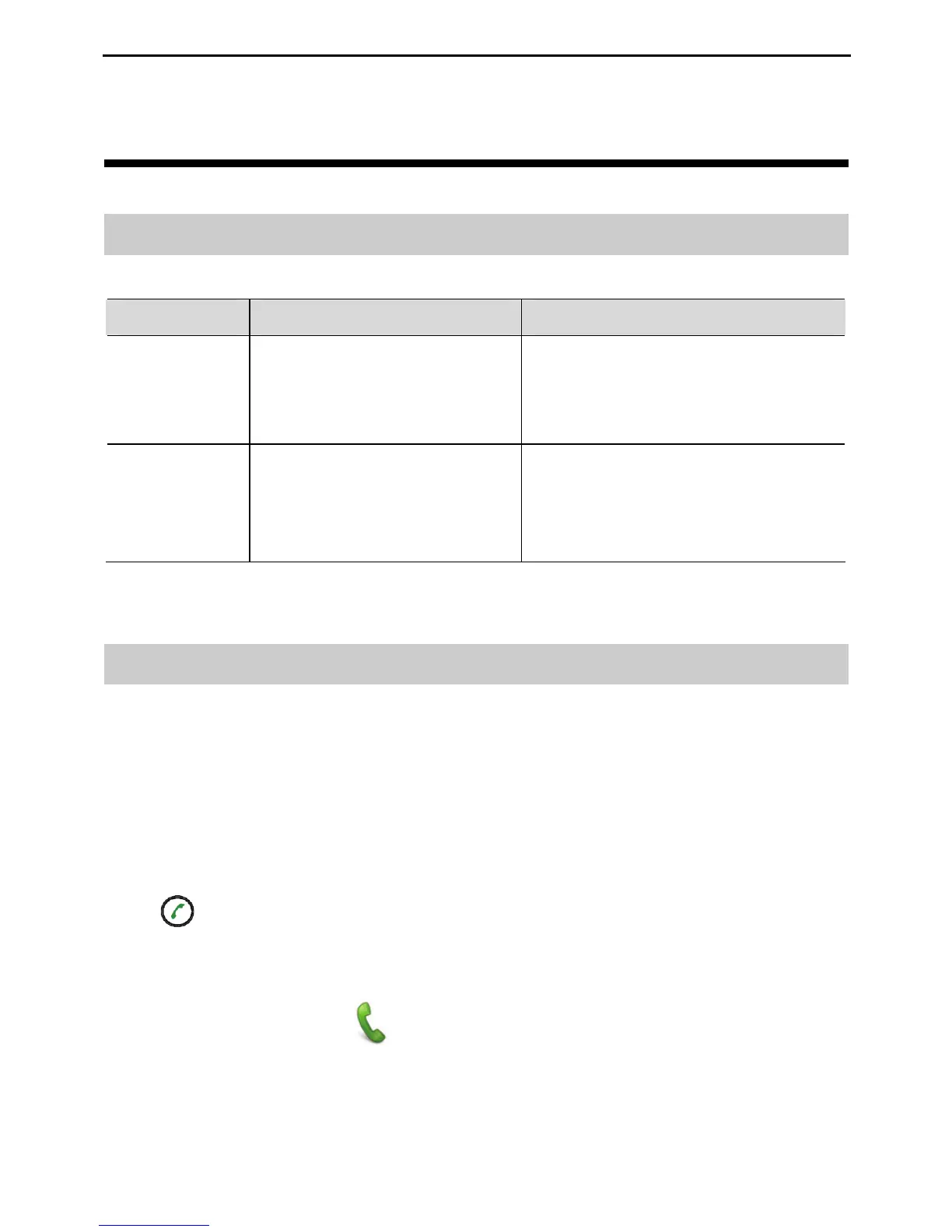HUAWEI MC850/MC851 Media Phone User Guide 5 Call Features
20
5 Call Features
5.1
Call Types
You can use the media phone to make audio or video calls.
Call Type Features Usage
Video call
During a video call, you can
hear and see the video of the
other party.
This function can be used after the
network cable is connected and the
media phone is registered
successfully.
Audio call
During an audio call, you
can only hear the other party.
This function can be used after the
network cable is connected and the
media phone is registered
successfully.
5.2
Making a Call
Making a Call by Dialing
If you know the number of the other party, to make a call, perform either of the
following operations:
Using the Handset
Press the number keys on the handset to enter the number you want to call, and then
press
.
Using the Base Unit
Access the home screen, tap to display the dialer screen, enter the number you
want to call, and then tap
Video Call
or
Audio Call
as required.
Making a Call from the Phonebook
If a contact is saved to the phonebook, you can call the contact from the phonebook.