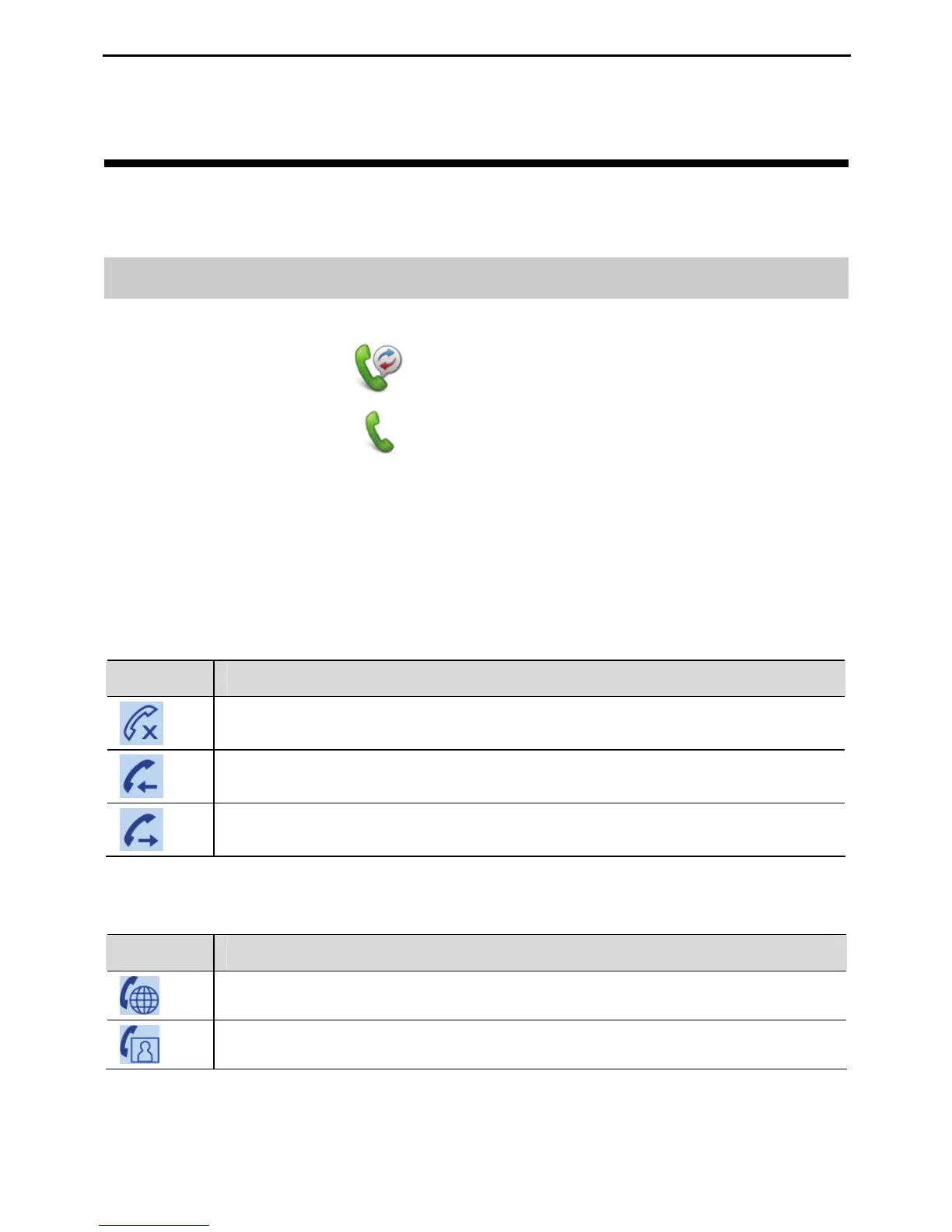HUAWEI MC850/MC851 Media Phone User Guide 7 Call Log
32
7 Call Log
The call log includes missed calls, received calls, and dialed numbers.
7.1
Accessing the Call Log Screen
To access the call log screen you can use either of the following methods:
z
On the home screen, tap to display the Call logs screen.
z
On the home screen, tap to display the dialer screen. Then tap Call logs to
display the Call logs screen.
The screens accessed by using the preceding two methods are slightly different. The
numbers on the All screen are classified into three categories. By tapping Missed,
Answered, and Dialed on the top of the screen, you can view the details of missed calls,
received calls, and dialed numbers respectively. The numbers on the Call logs screen
are sorted in time sequence but not by categories.
The following table lists the icons and their descriptions on the All screen.
Icon Description
Missed call
Received call
Dialed number
The following table lists the icons and their descriptions on the Call Log screen.
Icon Description
IP call
Video call