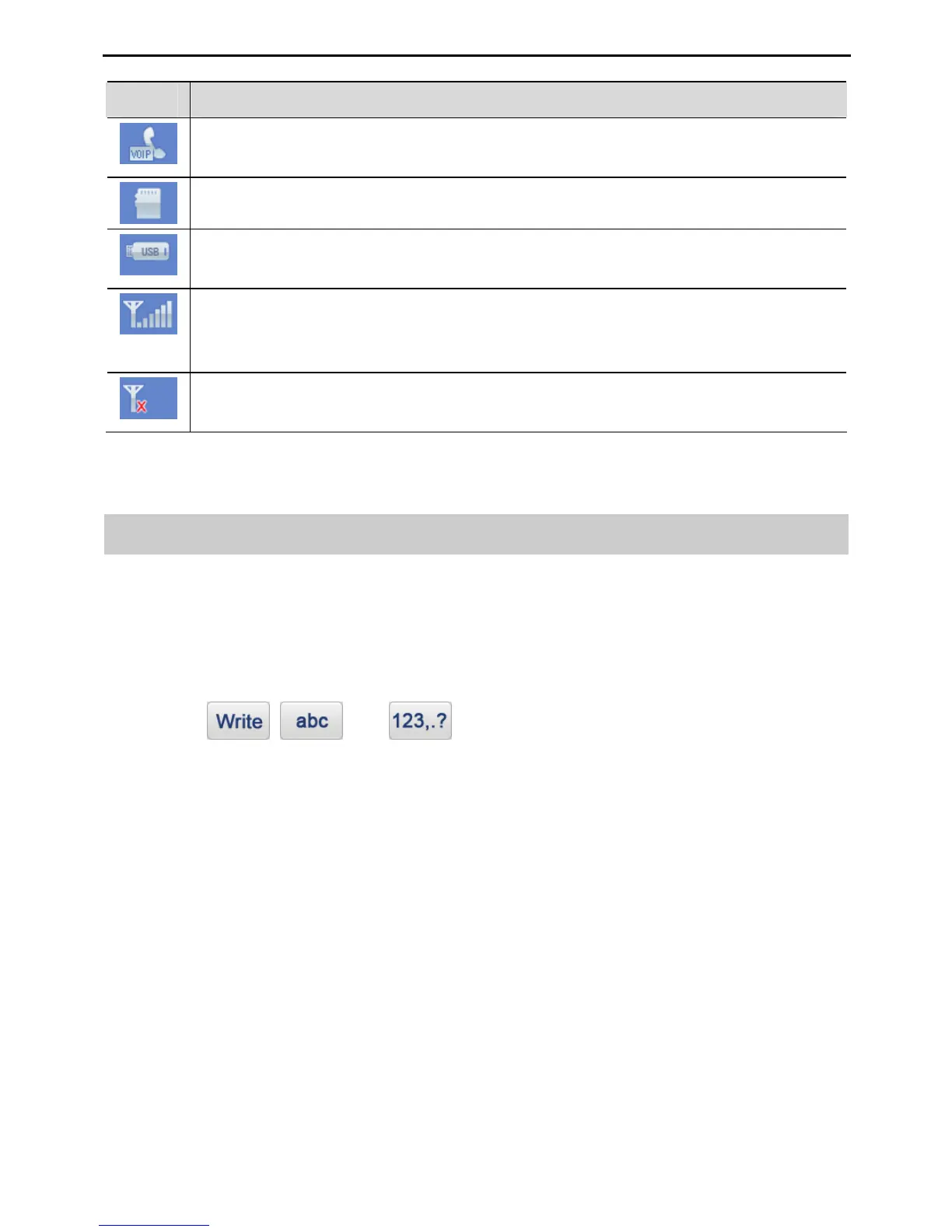HUAWEI MC850/MC851 Media Phone User Guide 4 Basic Operations
17
Icon Description
A cordless handset or multiple cordless handsets registered with the base
unit are in a call.
A microSD card is inserted.
A USB device is connected. The digit on the icon indicates the USB port
(USB1 or USB2) to which the USB device is connected.
The Wi-Fi network is connected. The number of vertical bars on the icon
indicates the Wi-Fi signal strength. The more the vertical bars, the stronger
the signals.
The network is set to be accessed through Wi-Fi in the network settings,
but no Wi-Fi signal is detected.
4.2
Input Methods
The media phone provides input methods for upper-case letters, lower-case letters,
digits, and symbols. In addition, the media phone supports the handwriting mode.
After you select a text box (except on the screen for entering numbers), the icon of the
current input method is highlighted in blue at the bottom of the screen. By default, the
input method for lower-case letters is highlighted in blue, as shown in the following
figure. Tap
, , and to switch the input method to the handwriting
mode, the input method for lower-case letters, and the input method for digits and
symbols respectively.