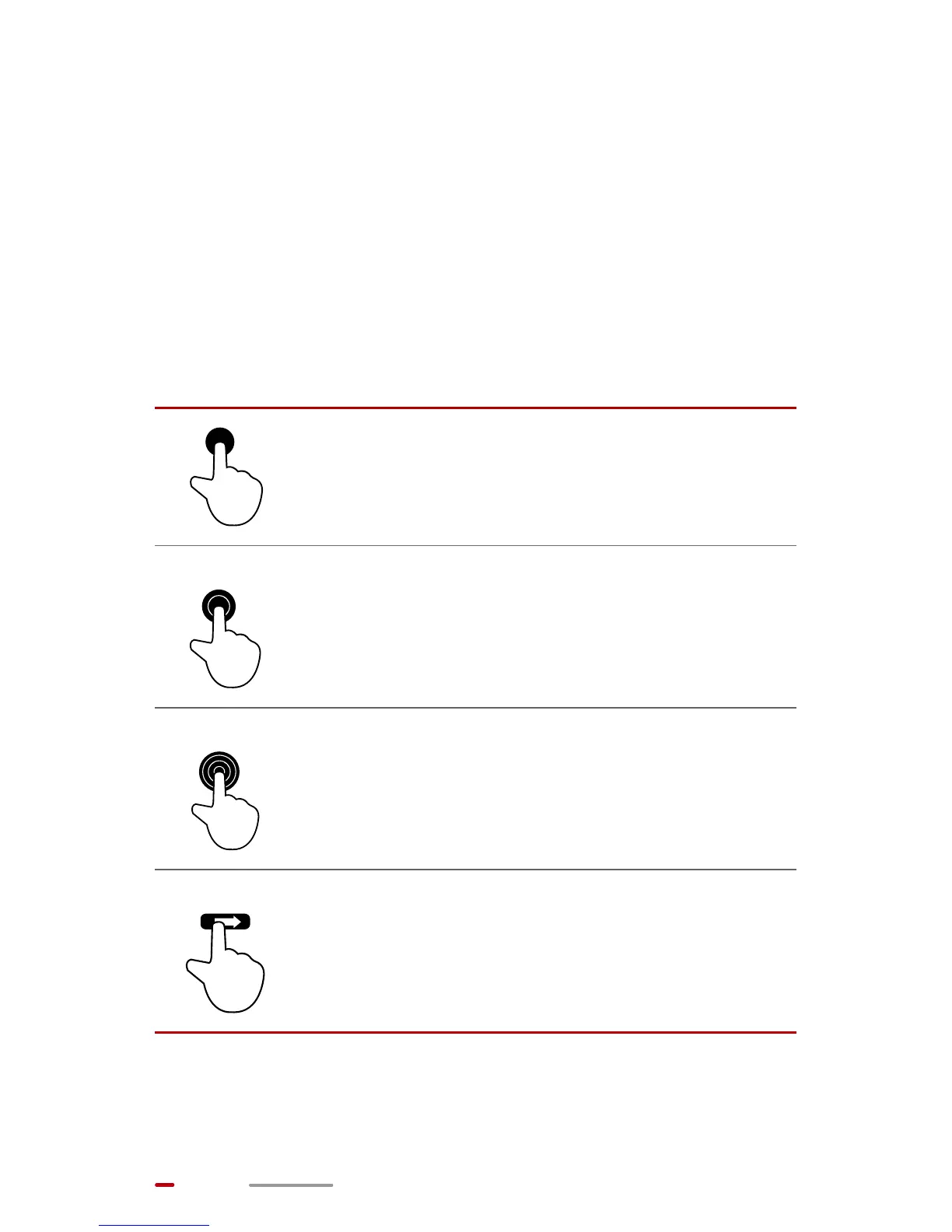6
Powering Off
Press and hold the power key until a dialog box is displayed.
Then follow the onscreen instructions to power off HUAWEI
MediaPad.
Gestures
The following simple finger gestures make it easy to use
your HUAWEI MediaPad.
Touch: Touch an item to select or open it.
Double-click: Touch the screen twice
consecutively to zoom in.
Touch and hold: Touch and hold the
screen to display an options menu.
Flick: Flick up or down to scroll up or down.
Flick left or right to switch between screens.
