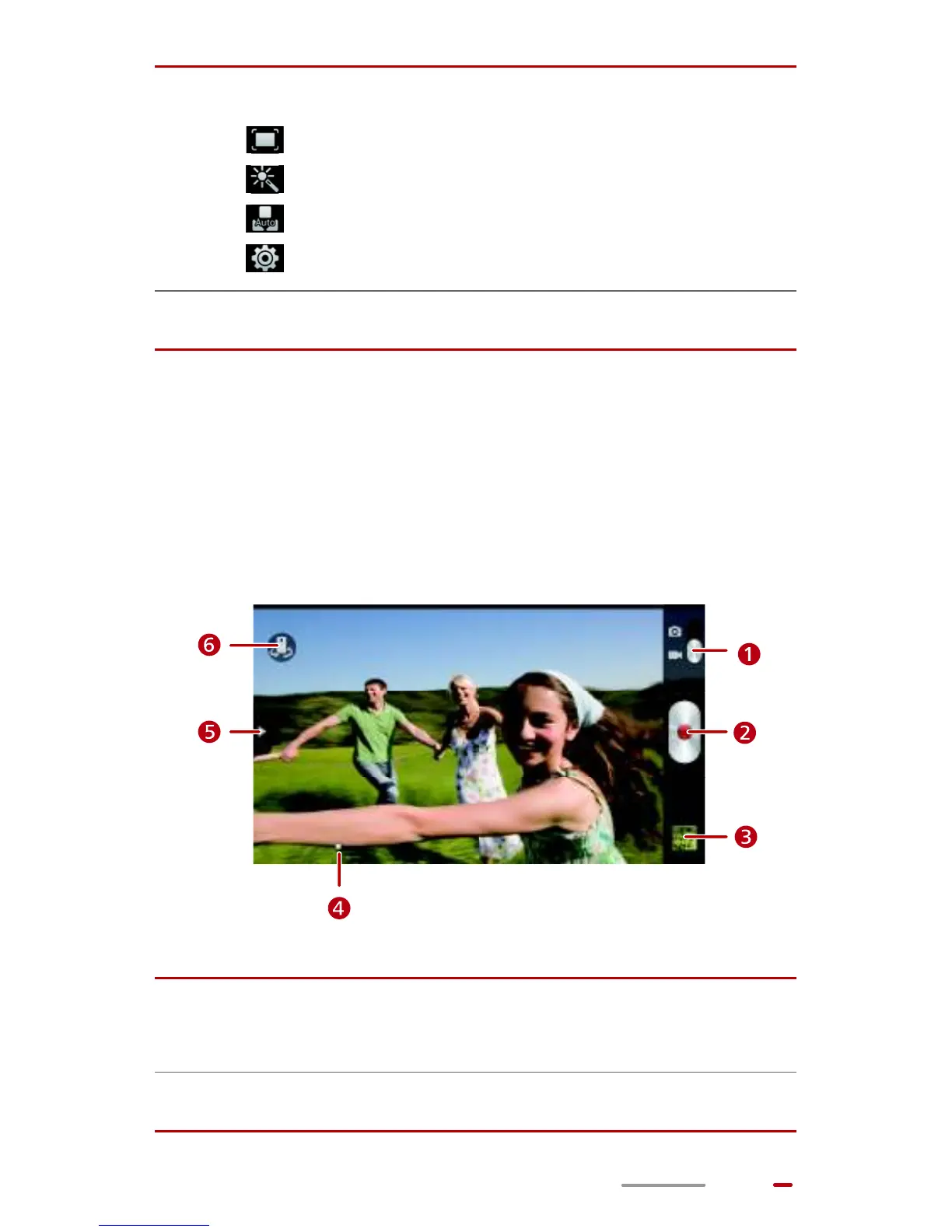51
Recording Videos
Video camera enables you to record pieces of your life.
From the camera screen, drag the slider in the upper right
corner to enter video camera mode.
5
Touch to display the options menu as follows:
> : Select a picture mode.
> : Select a filtering mode.
> : Select a white balance.
> : Set ISO and more.
6 Switch between the rear and front cameras.
1
Switch between camera and video capture
modes.
2 Start recording.
