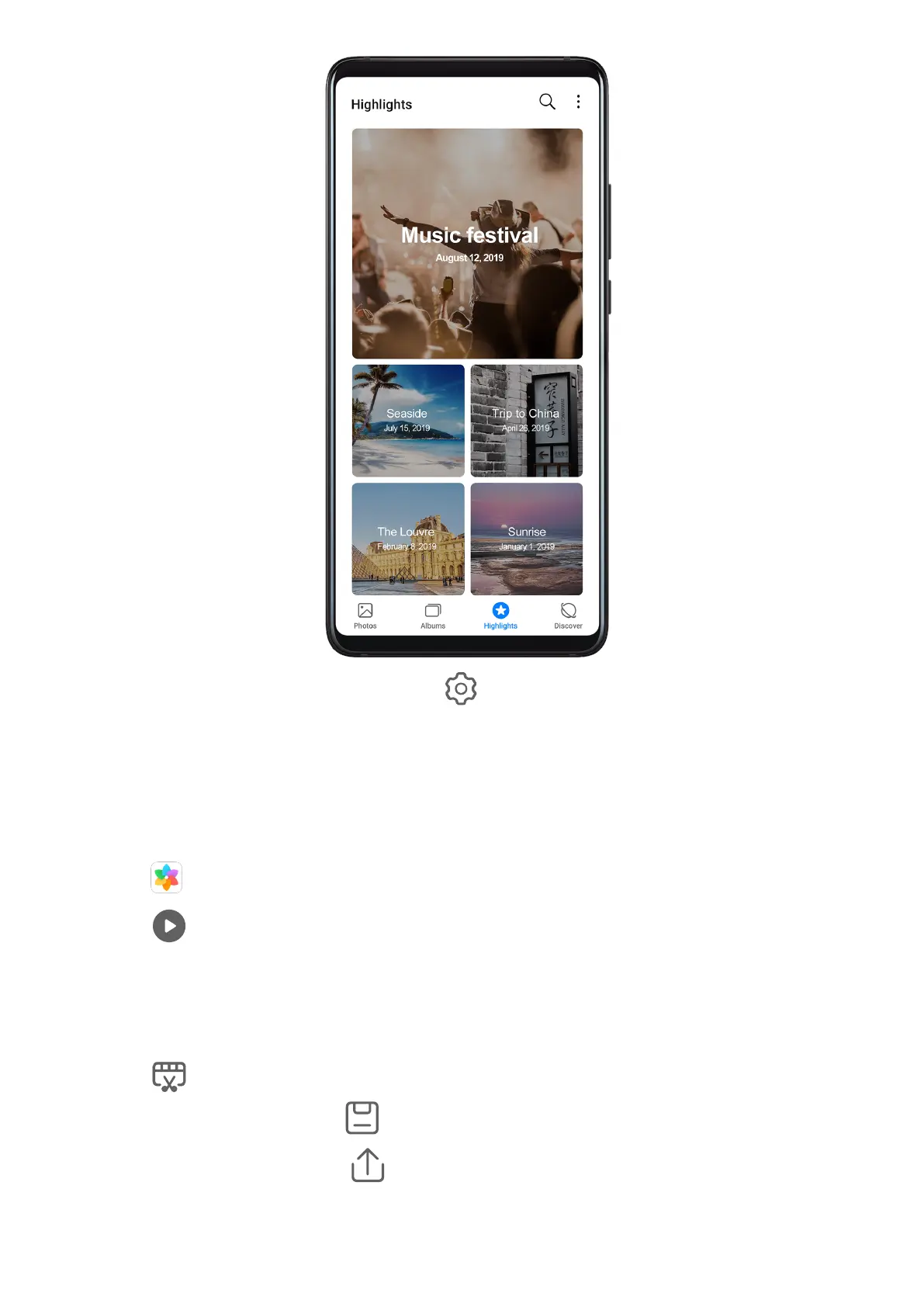• To start using Highlights, go to Camera > and enable Location tag.
• Highlights albums are created automatically when your phone is charging, the screen is
turned o, and the battery is at least 50% charged. This process may take some time.
Highlights albums will not be created if there are fewer than 10 photos or videos in Gallery.
View Highlights Videos
1 Go to Gallery > Highlights and touch an album.
2 Touch to play the video.
Edit Highlights Videos
1 When you are watching a Highlights video, touch the video to select a preset template at
the bottom of the screen.
2 Touch at the top of the screen to customize the background music, lter, intro and
outro, and more. Then touch
to save the video.
3 When you are nished, touch to export the video.
Camera and Gallery
66