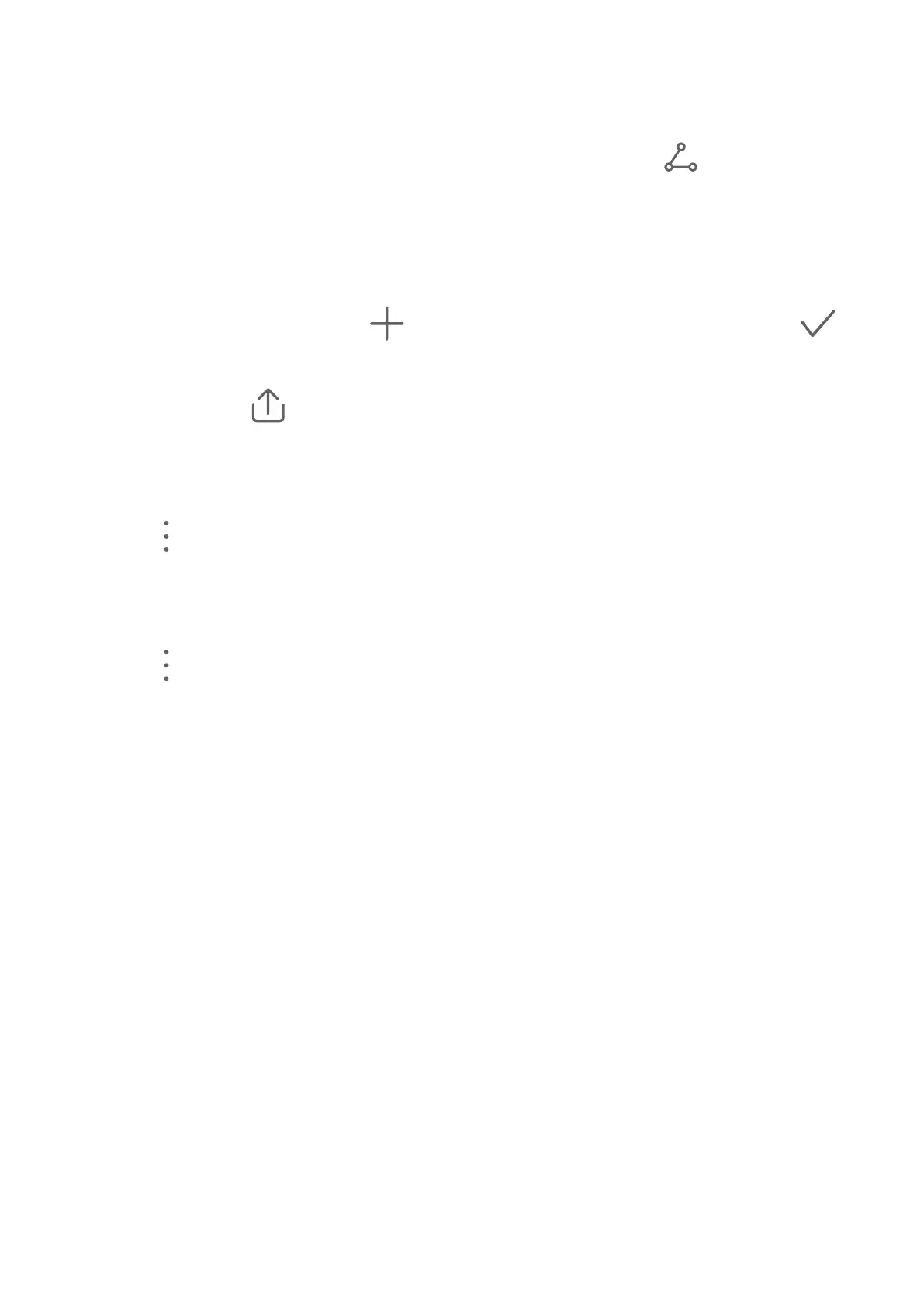Share Highlights Videos
1 Go to Gallery > Albums > Video Editor, where you'll
nd all your exported videos.
2 Touch and hold to select the videos you want to share, then touch .
Add or Remove Photos and Videos from Highlights Albums
1 On the Highlights tab, touch an album.
2 You can then:
• Add photos or videos: Touch , select the items you want to add, then touch .
• Remove photos or videos: Touch and hold to select photos or videos you want to
remove, touch
, then touch Move.
Rename Highlights Albums
1 On the Highlights tab, touch an album.
2 Go to
> Rename and enter a new name.
Delete Highlights Albums
1 On the Highlights tab, touch an album.
2 Go to > Delete and touch Delete.
Camera and Gallery
67