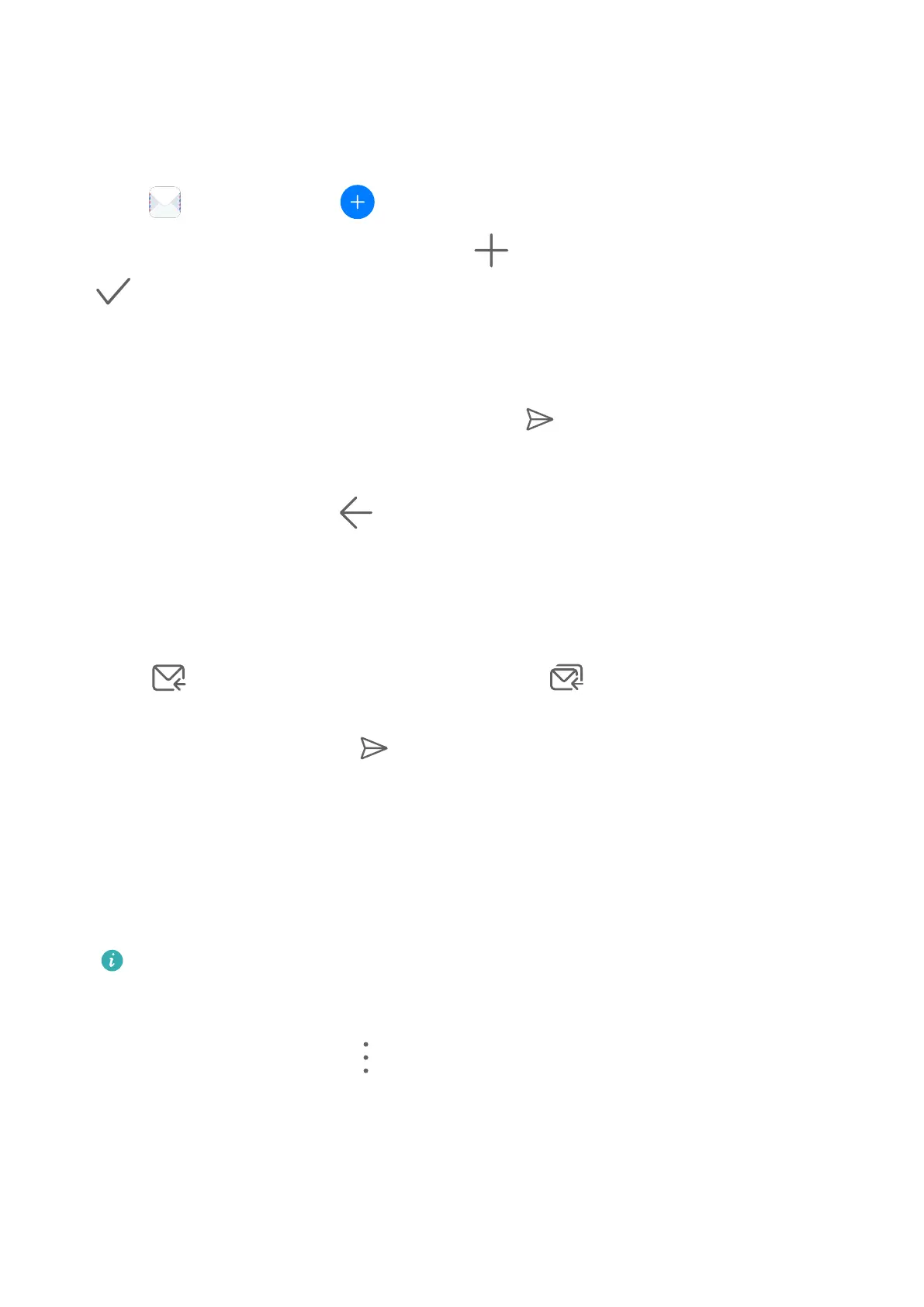Send Emails
Select an email account and write emails to send them to the recipients' email addresses.
Send an Email
1 Open Email, then touch .
2 Enter the recipient's email address, or touch to select a contact or group, then touch
.
3 Add the addresses of any recipients to whom you wish to CC or BCC the email. If you have
more than one email account, you will also need to select the email address you wish to
send the email from.
4 Write the email and enter the subject, then touch .
Save an Email as a Draft
On the Compose screen, touch to save the email as a draft.
Go to Inbox > Show all folders > Drafts to view draft emails.
Reply to an Email
1 On the Inbox screen, open the email you wish to reply to.
2 Touch to reply to just the email sender, or touch to reply to everyone on the
thread.
3 After writing your reply, touch .
Set Encryption for Outgoing Emails
You can encrypt outgoing emails to protect your condential information. Encrypted emails
can be viewed only by recipients who have the required digital certicates, ensuring
information security.
1 Apply for and install a digital certicate.
You need to apply for a digital certicate from a trusted third-party certicate
authority (CA) before installing it. The processing procedure varies between dierent
CAs. For details, refer to the relevant CA website.
2 From the Inbox screen, go to > Settings.
3 Touch the account you want to set encryption for, touch Email encryption, then enable
Encrypt outgoing emails.
4 If the certicate has been installed, select Encryption certicate and set Encryption
algorithm according to your preferences.
If the certicate has not been installed, enable Send encrypted emails without installing
certicates.
Apps
91