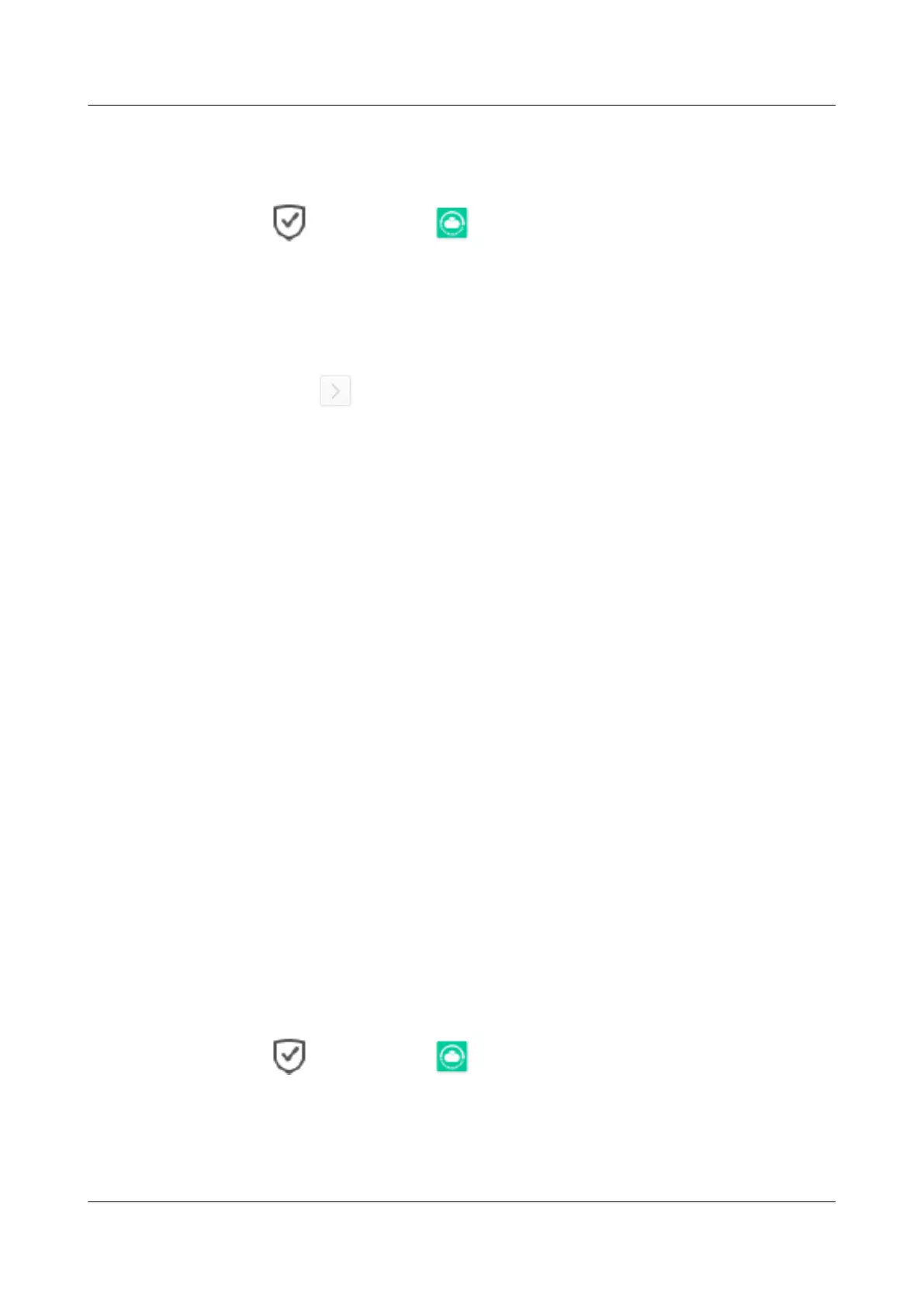Procedure
Step 1 Log in to DeviceManager.
Step 2 Choose Data Protection > Remote Replication > Remote Replication
Consistency Group.
Step 3 Right-click a consistency group to which you want to add a remote replication pair and
choose Add Remote Replication Pair
The Add Remote Replication Pair dialog box is displayed.
Step 4 From the Available Remote Replication Pairs list, select one or multiple remote replication
pairs and click
.
Step 5 Click OK.
The Execution Result message box is displayed, indicating that the operation succeeded.
Step 6 Click Close to complete adding remote replication pair.
----End
7.9 Removing a Remote Replication Pair
This operation enables you to remove a remote replication pair from a consistency group.
Data of secondary resource of a removed remote replication will not be consistent with data of
secondary resources of other remote replication pairs in the consistency group in terms of
synchronization point in time.
Prerequisites
l The consistency group is split.
l A remote replication pair can be removed only when the Role of the consistency group is
Primary.
Precautions
l When a remote replication pair cannot be removed due to a link failure, delete the
consistency group to which the remote replication belongs.
l Once a remote replication pair is removed from the consistency group, the remote
replication pair will work according to its own replication properties.
Procedure
Step 1 Log in to DeviceManager.
Step 2 Choose
Data Protection > Remote Replication > Remote Replication
Consistency Group.
Step 3 Right-click a consistency group from which you want to remove a remote replication pair and
choose Remove Remote Replication Pair
The Remove Remote Replication Pair dialog box is displayed.
OceanStor V3 Series
Remote Replication Feature Guide for Block
7 Managing Consistency Groups
Issue 06 (2018-01-30) Huawei Proprietary and Confidential
Copyright © Huawei Technologies Co., Ltd.
143
