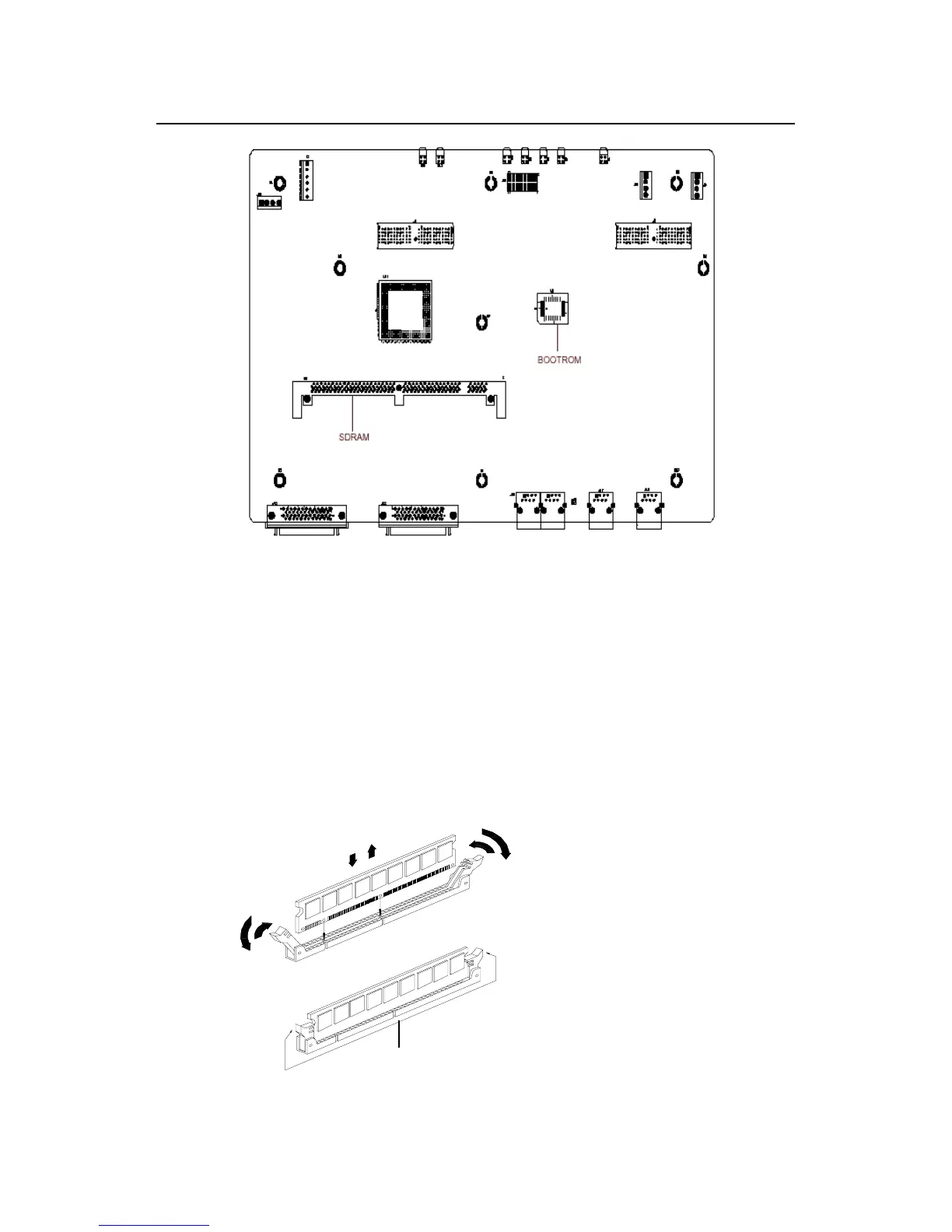Installation Manual
Quidway R2600/3600 Series Modular Routers
Chapter 6
Maintenance
6-13
Figure 6-5c Location of BOOTROM and SDRAM SIMM on system card (for R2620/R2621)
To install the SIMMs correctly, there are two bumps In the SIMM slot matching two
concave points in the SIMM.
II. Replacing SIMM
Step 1: Wear an ESD-preventive wrist strap, and make sure one end of it well contacts
your skin and the other end is connected to ground.
Step 2: Determine the SIMM location in Quidway R2600/3600 series routers, as is
illustrated in Figure 6-5.
Step 3: Push the alligator clips at both sides of the SIMM slot. Under appropriate
pressure, the SIMM will eject from the slot, as shown in Figure 6-6.
Alligator clip
Figure 6-6 Removing the SIMM
