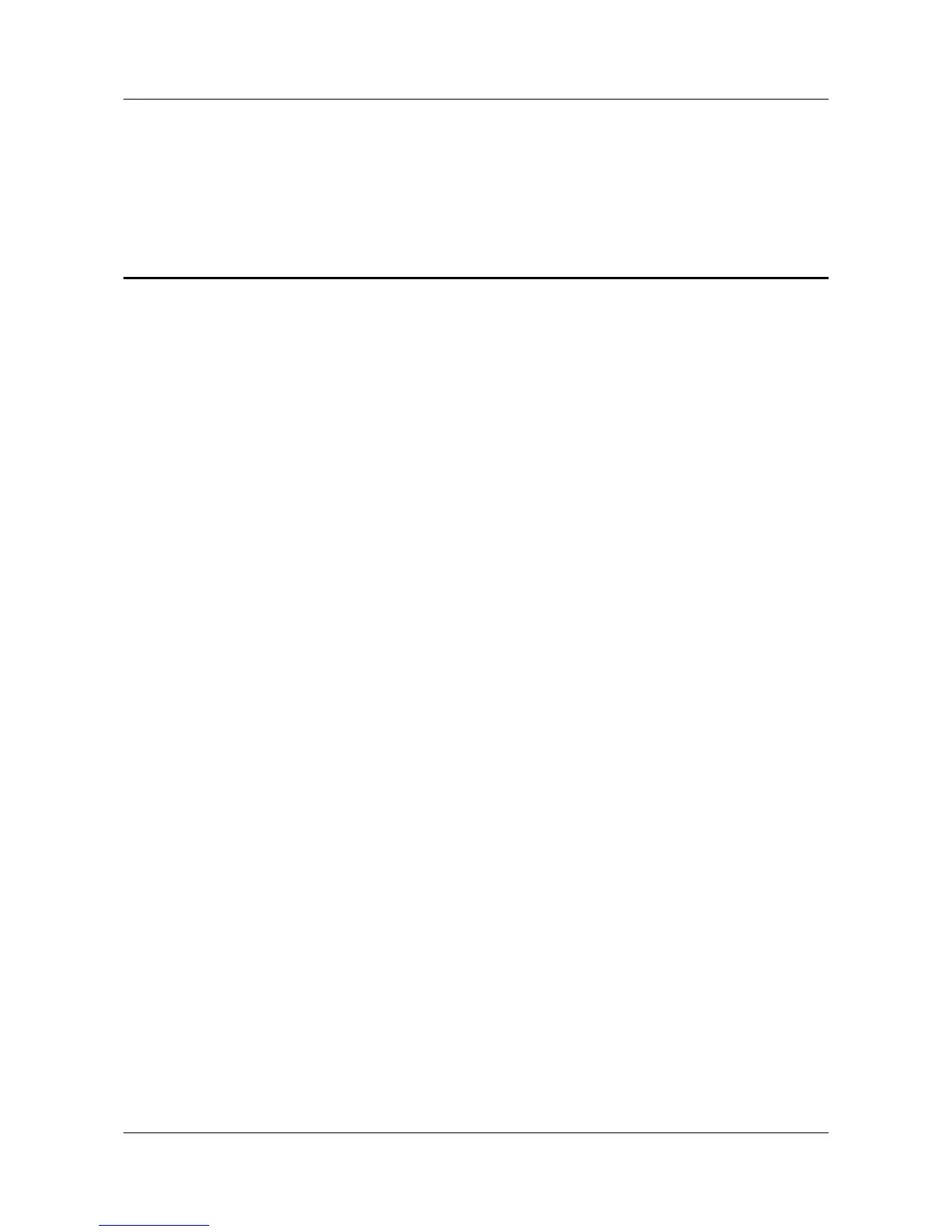Contents
About This Document.....................................................................................................................ii
1 Overview.........................................................................................................................................1
2 Product Hardware Introduction..................................................................................................2
2.1 S2700 Introduction.............................................................................................................................................3
2.2 S3700 Introduction.............................................................................................................................................5
2.3 S5700 Introduction.............................................................................................................................................8
2.4 S6700 Introduction...........................................................................................................................................12
2.5 S2700 Indicator Description.............................................................................................................................13
2.6 S3700 Indicator Description.............................................................................................................................17
2.7 S5700 Indicator Description.............................................................................................................................24
2.8 S6700 Indicator Description.............................................................................................................................34
3 Device Installation......................................................................................................................38
4 Powering on the Device.............................................................................................................39
4.1 Checking Before Power-on..............................................................................................................................40
4.2 Powering on the Device....................................................................................................................................44
4.3 Checking After Power-on.................................................................................................................................44
5 Logging in to the Device............................................................................................................46
5.1 Logging In to the Switch Through the Console Interface................................................................................47
5.2 Example for Configuring to Manage the SwitchThrough Telnet.....................................................................50
5.3 Logging In to the Web System Client..............................................................................................................53
6 Service Deployment....................................................................................................................55
7 Where to Obtain Documentation.............................................................................................56
Quidway S2700&S3700&S5700&S6700 Series Ethernet
Switches
Quick Start Contents
Issue 01 (2011-10-26) Huawei Proprietary and Confidential
Copyright © Huawei Technologies Co., Ltd.
iv
