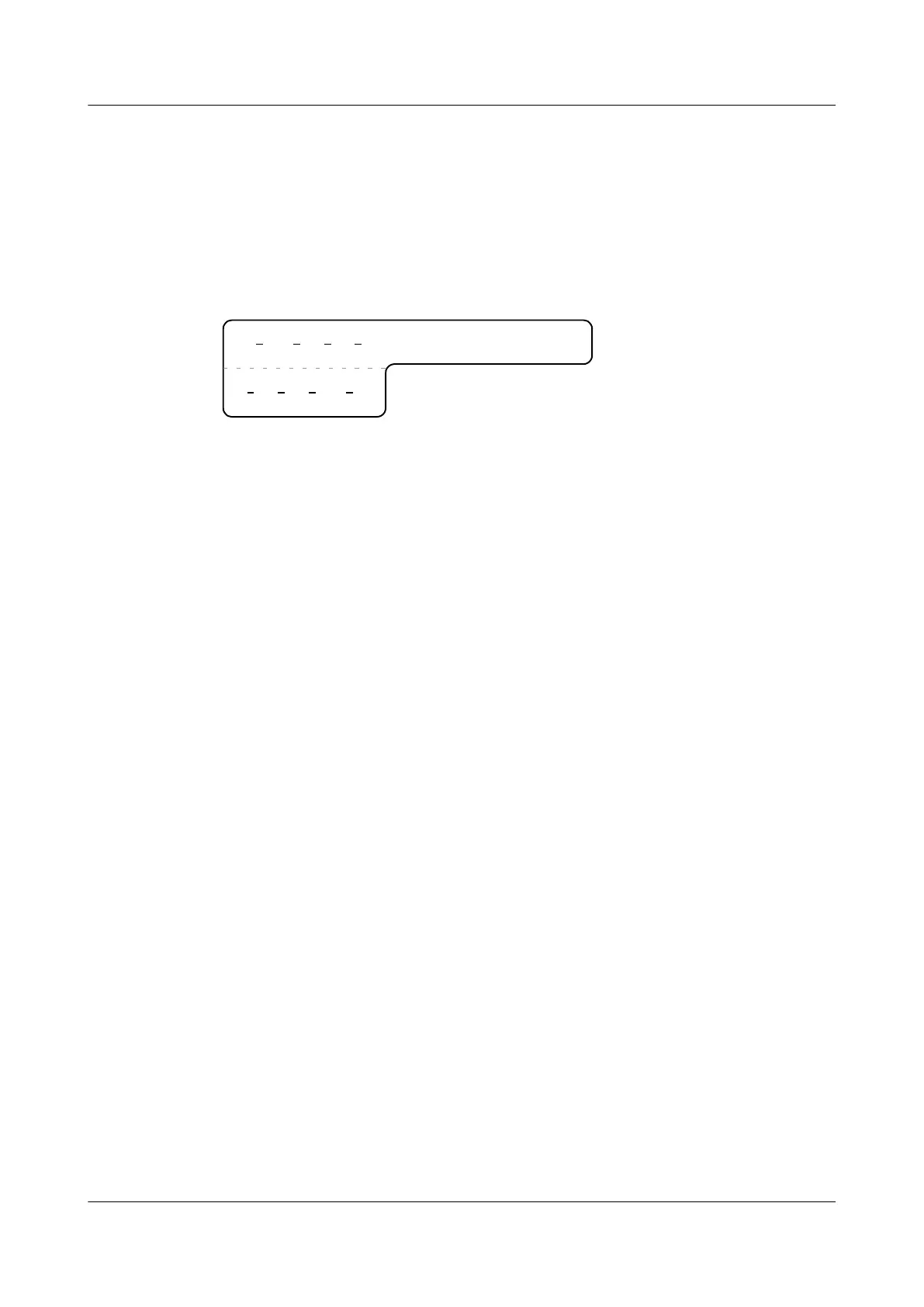The serial number on the hub, the network interface number of the agent or terminal, and the
location of the stand-alone router should be specified according to actual connections.
Label Example
Figure B-11 shows the label on the cable.
Figure B-11 Example of the label on network cables
Meaning of the label in Figure B-11.
l “A01-03-01-01” indicates that one end of the network cable is connected to network
interface 01 of slot 01, chassis 03 of the cabinet on row A, column 01 in the equipment
room.
l “B02-03-01” indicates that another end of the network cable is connected to network
interface 01, chassis 03 of the cabinet on row B, column 02 in the equipment room. No slot
number.
B.4 Engineering Labels for Trunk Cables
This describes the engineering labels for trunk cables, including the labels for the cables between
devices and the labels for the cables between a device and an MDF.
There are two types of labels for trunk cables:
l Labels for the cables between devices. For example, the label for the cable between a trunk
board and a built-in transmission device and the label for the cable between two trunk
boards. Attach labels to both ends of the cable to indicate the locations of the cable on both
devices or on both trunk boards of a device.
l Labels for the cables between the device and a DDF. Attach labels to both ends of the cable
to indicate the locations of the cable on the device and DDF.
The trunk cables are 75Ω/120Ω E1 cable, 100Ω T1 cable, 34M, 45M, 140M, and 155M cables,
and 120Ω to 75Ω trunk cables.
B.4.1 Engineering Labels for Trunk Cables Between Devices
B.4.2 Engineering Labels for Trunk Cables Between the Device and a DDF
B.4.1 Engineering Labels for Trunk Cables Between Devices
Meaning of Engineering Labels for Trunk Cables Between Devices
Table B-5 shows the engineering labels for trunk cables between devices.
Quidway S5300 Series Ethernet Switches
Quick Start B Engineering Labels for Cables
Issue 01 (2008-12-26) Huawei Proprietary and Confidential
Copyright © Huawei Technologies Co., Ltd.
B-15
