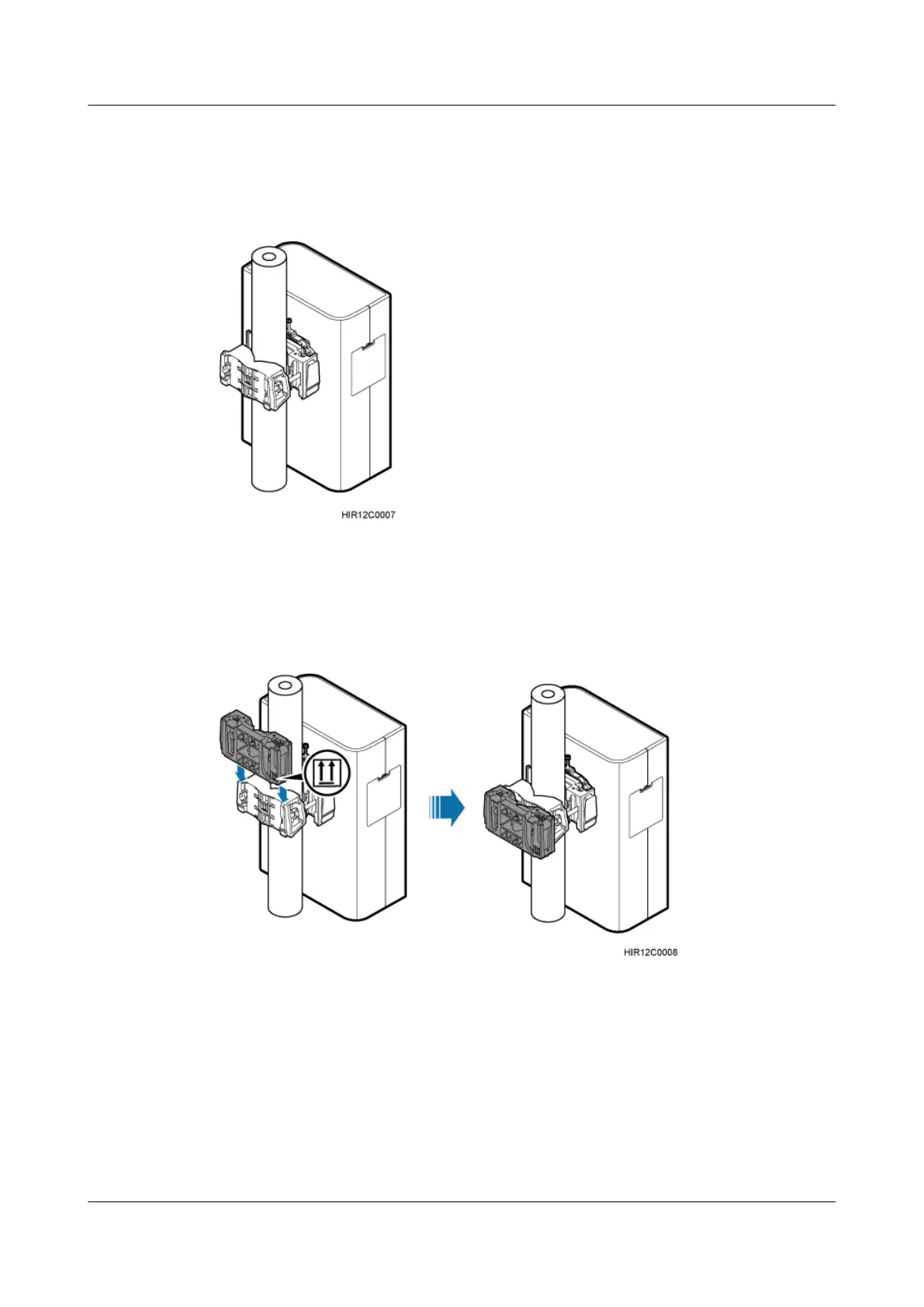Procedure
Step 1 Install the first RRU, as shown in Figure 6-12. For details, see 6.2.1 Installing a Single RRU.
Figure 6-12 Installing the first RRU
Step 2 Install the other main mounting bracket on the auxiliary mounting bracket to secure the second
RRU, as shown in Figure 6-13.
Figure 6-13 Installing the second main mounting bracket
Step 3 Interchange the cover plate and plastic screws in the front and the attachment plate and stainless
steel screws at the rear of the second RRU, as shown in Figure 6-14.
RRU3232
Installation Guide 6 Installing the RRU
Issue 05 (2011-10-20) Huawei Proprietary and Confidential
Copyright © Huawei Technologies Co., Ltd.
36
