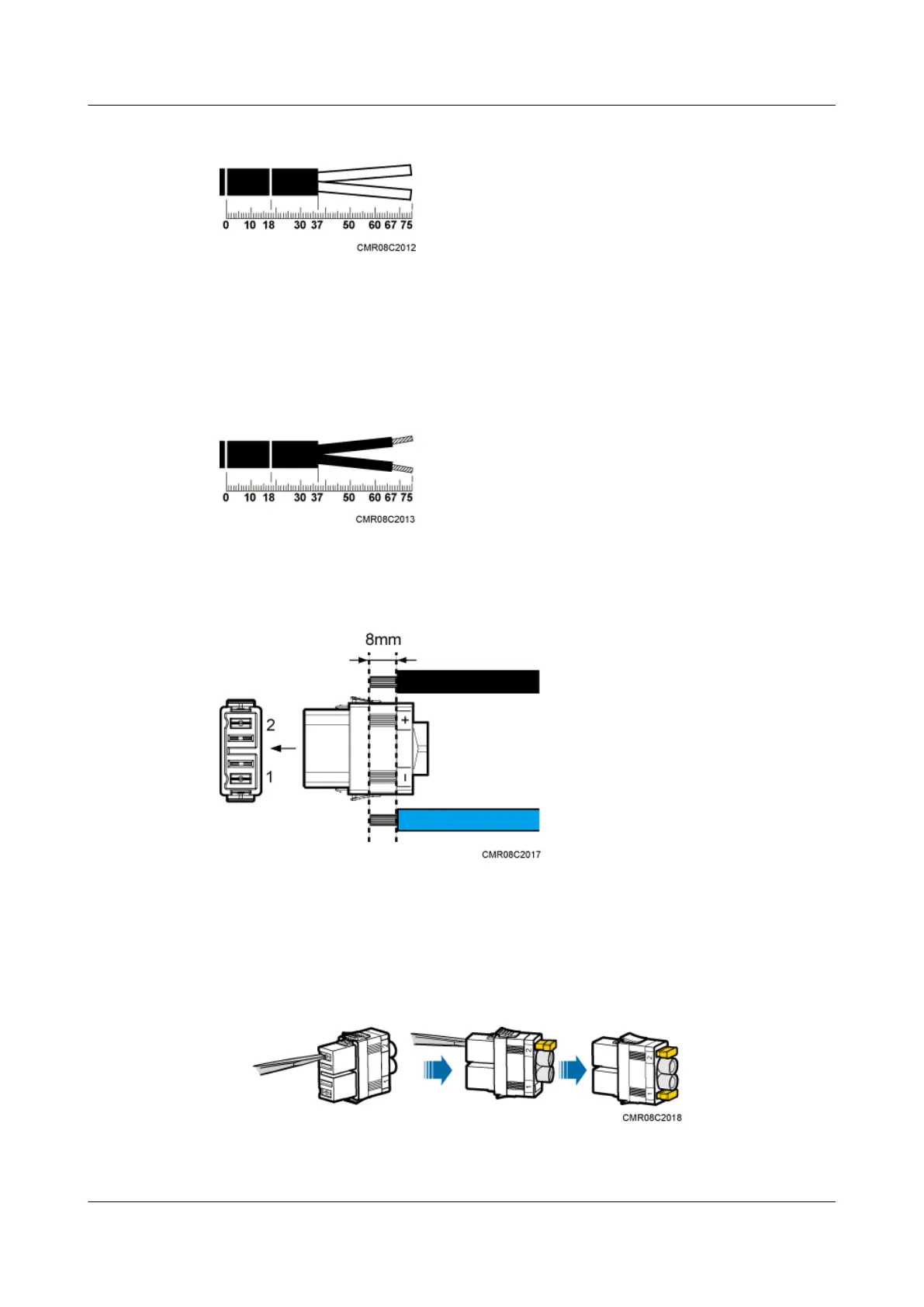Figure 10-3 Stripping the specified length of sheath
Step 4 Strip 8 mm (0.31 in.) of the sheath off each core wire. The length must be consistent with the
length of the notch in the easy power receptacle (pressfit type) connector, as shown in Figure
10-4.
Figure 10-4 Stripping the sheath off each core wire
Figure 10-5 Matched length
Step 5 Add an easy power receptacle (pressfit type) connector to two core wires.
1. Use a flat-head screwdriver to push sliding blocks, as shown in Figure 10-6.
Figure 10-6 Pushing sliding blocks
RRU3232
Installation Guide 10 Appendix
Issue 05 (2011-10-20) Huawei Proprietary and Confidential
Copyright © Huawei Technologies Co., Ltd.
86
