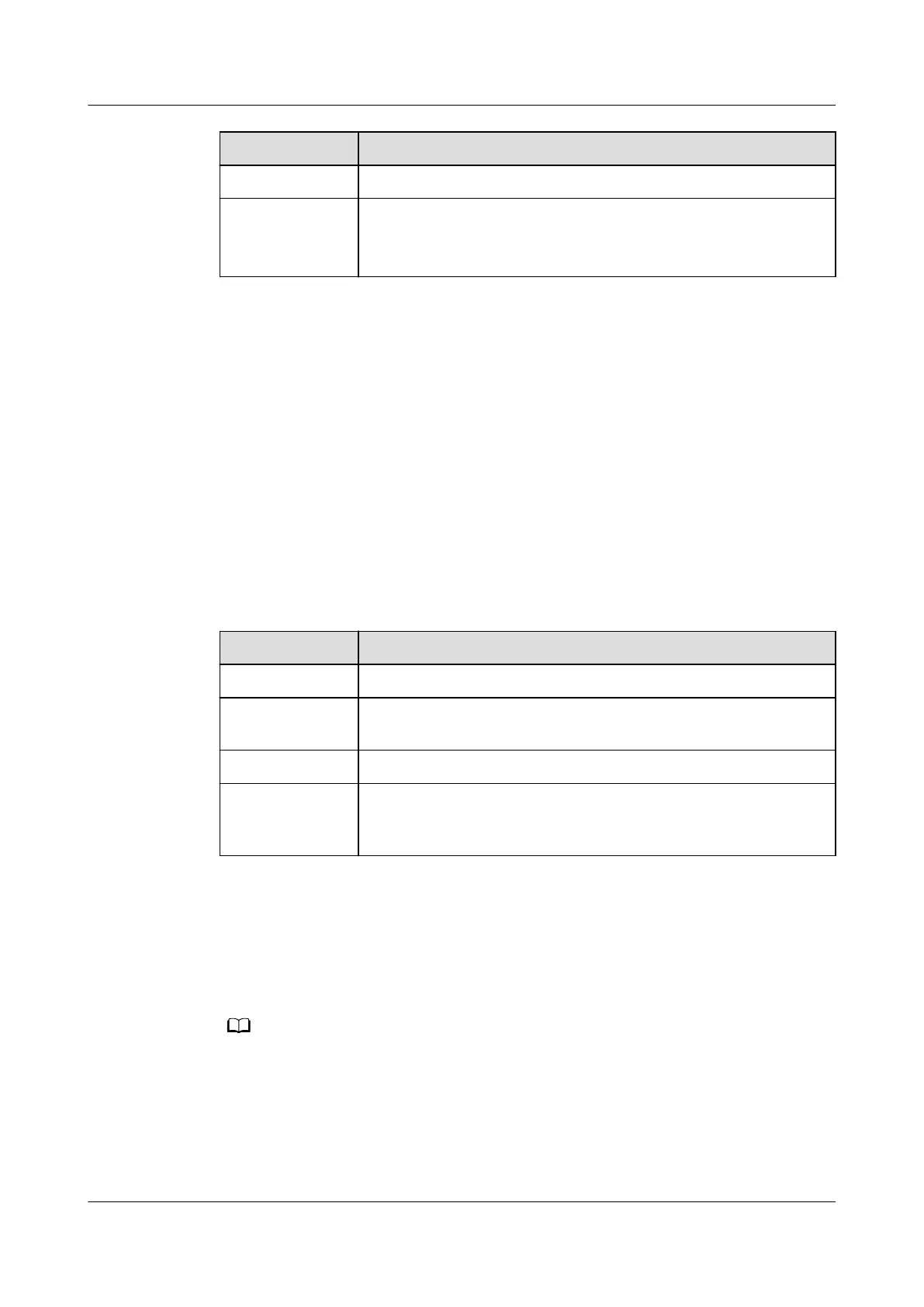Attribute Description
Working mode Duplex Universal Asynchronous Receiver/Transmitter (UART)
Baud rate 9600 bit/s, 19200 bit/s, 38400 bit/s, 57600 bit/s, or 115200
bit/s
Default value: 9600 bit/s
ETH management port
You can connect a switch to a
conguration terminal or network management
workstation through the ETH management port to congure the switch locally or
remotely. Table 5-47 describes the attributes of an ETH management port. You
can log in to the switch that contains the ETH management port for the rst time
through the ETH management port. For details, see "First Login to a Switch" in
the
Conguration Guide - Basic Conguration
. If you have logged in to the switch
for the rst time by pressing and holding the MODE button for 6 seconds or
longer and saved the conguration, the default conguration on the ETH
management port will be cleared. In this case, you cannot log in to the switch for
the rst time through the ETH management port. You are advised to log in to the
switch for the
rst time through the ETH management port.
Table 5-47 Attributes of an ETH management port
Attribute Description
Connector type RJ45
Standards
compliance
IEEE802.3
Working mode 10/100 Mbit/s auto-sensing
Maximum
transmission
distance
100 m
USB port
The USB port can have a USB ash drive connected to upgrade the switch, or
transfer conguration les or other les. The USB port can only connect to a USB
ash drive that complies with USB 2.0.
USB ash drives from dierent vendors dier in model compatibility and drivers. If a USB
ash drive cannot be used, try to replace it with another one from a mainstream vendor.
Switches support a maximum of 128 GB USB
ash drives.
S1700 Managed Series Ethernet Switches
Product Description
5 Hardware Structure
Issue 18 (2020-10-23) Copyright © Huawei Technologies Co., Ltd. 135
