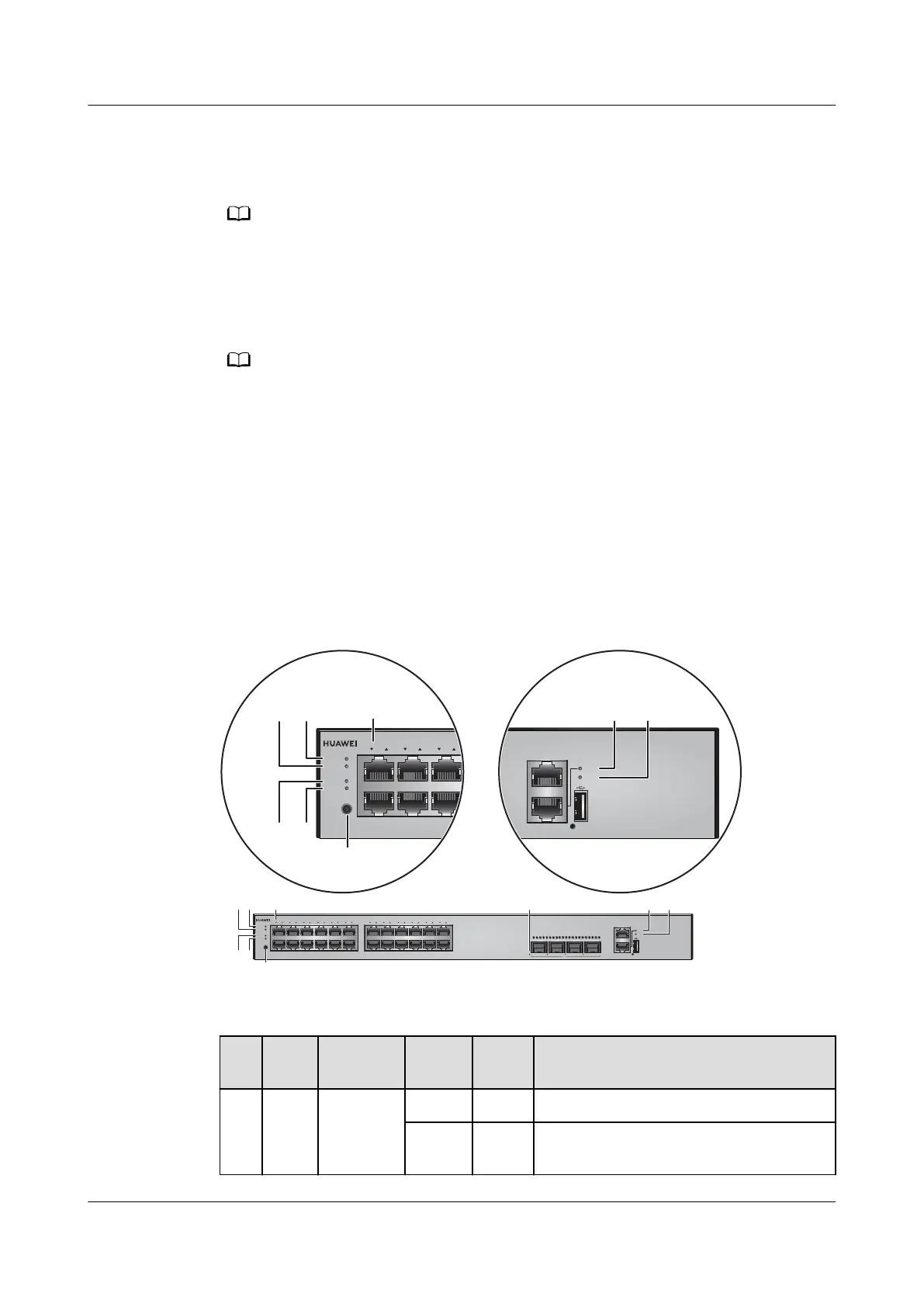The USB port can have a USB ash drive connected to upgrade the switch, or
transfer conguration les or other les. The USB port can only connect to a USB
ash drive that complies with USB 2.0.
USB ash drives from dierent vendors dier in model compatibility and drivers. If a USB
ash drive cannot be used, try to replace it with another one from a mainstream vendor.
Switches support a maximum of 128 GB USB ash drives.
Indicators
Hold down the mode switch button for 6s and release it to start the web initial login mode.
Either of the following situations will occur:
● If the switch has no
conguration le, the system attempts to enter the web initial
login mode. In this mode, the status of mode indicators is as follows:
● If the system enters the web initial login mode successfully, all mode indicators
turn green and stay on for a maximum of 10 minutes.
● If the system fails to enter the initial login mode, all mode indicators fast blink
for 10 seconds and then restore the default status.
● If the switch has a
conguration le, the system cannot enter the web initial login
mode. In this case, all mode indicators fast blink for 10s, and then return to the
default states.
Figure 5-36 Indicators on an S1730S-S24P4S-A
CloudEngine S1730S-S24P4S-A
PWR
SYS
SPEED
PoE
MODE
12 34 56
1
6
5
2
43
CloudEngine S1730S-S24P4S-A
PWR
SYS
SPEED
PoE
MODE
12 34 56 78 910 11 12
13 14
15
16 17 18
19
20
21
22
23
24
25 26 27
GE
ETH
CONSOLE
28
L/A
USB
RST
16
6
5
2
43
78
Table 5-53 Description of indicators on an S1730S-S24P4S-A
No
.
Indic
ator
Name Color Statu
s
Description
1 PWR Power
indicator
- O The switch is powered o.
Green Stead
y on
The switch is powered on.
S1700 Managed Series Ethernet Switches
Product Description
5 Hardware Structure
Issue 18 (2020-10-23) Copyright © Huawei Technologies Co., Ltd. 141
