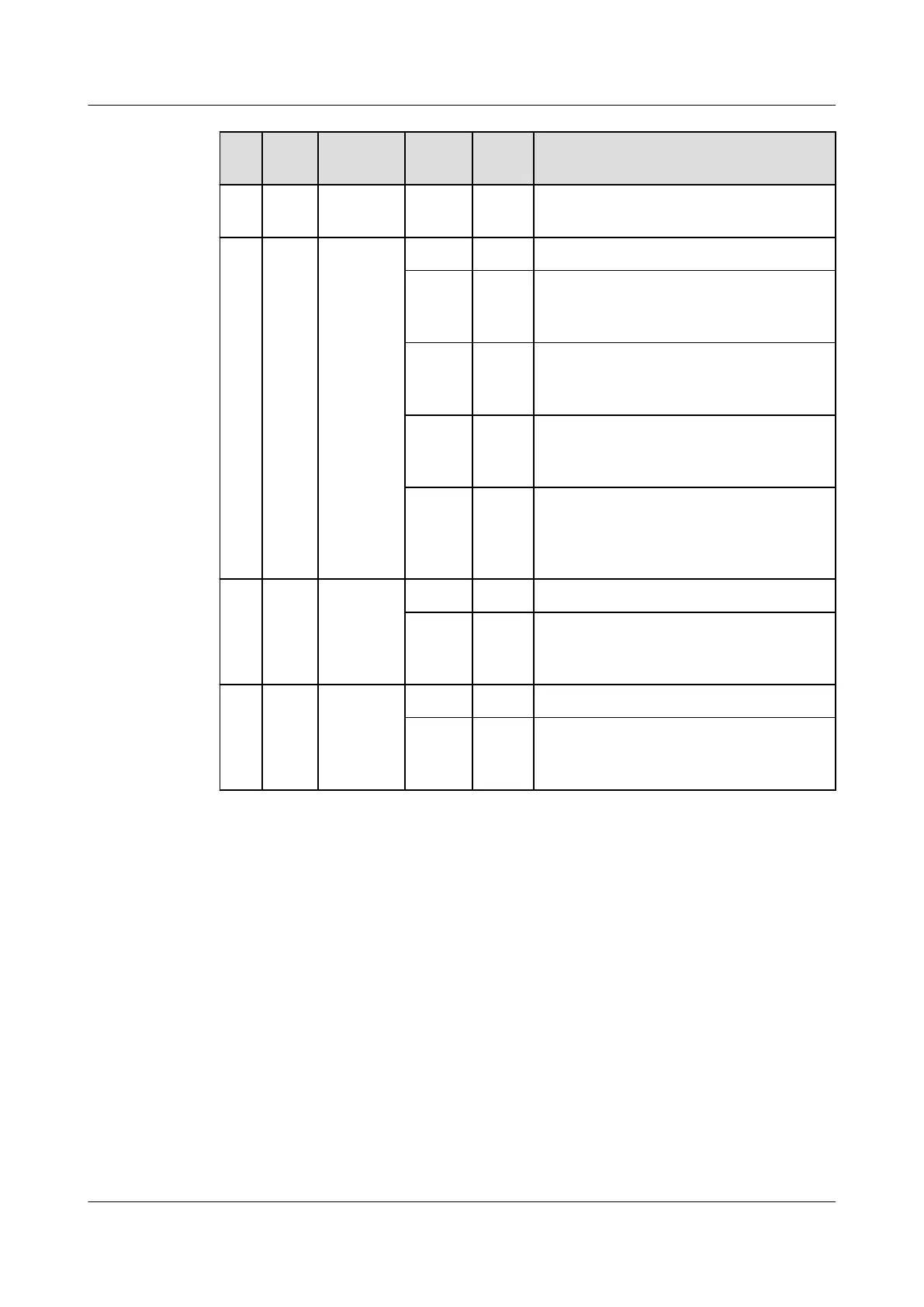No
.
Indic
ator
Name Color Statu
s
Description
Yellow Stead
y on
The built-in PoE power module is
faulty.
2 SYS System
status
indicator
- O The system is not running.
Green Fast
blinki
ng
The system is starting.
Green Stead
y on
In the system startup preparation
phase, the SYS indicator is steady
green for no more than 30 seconds.
Green Slow
blinki
ng
The system is running normally.
Red Stead
y on
The system does not work normally
after registration, or a fan alarm or
temperature alarm has been
generated.
3 SPEE
D
Speed
indicator
- O The speed mode is not selected.
Green Stead
y on
The speed mode is selected, and
service port indicators show the speed
of each port.
4 PoE PoE
indicator
- O The PoE mode is not selected.
Green Stead
y on
The PoE mode is selected, and service
port indicators show the PoE status of
each port.
S1700 Managed Series Ethernet Switches
Product Description
5 Hardware Structure
Issue 18 (2020-10-23) Copyright © Huawei Technologies Co., Ltd. 142
