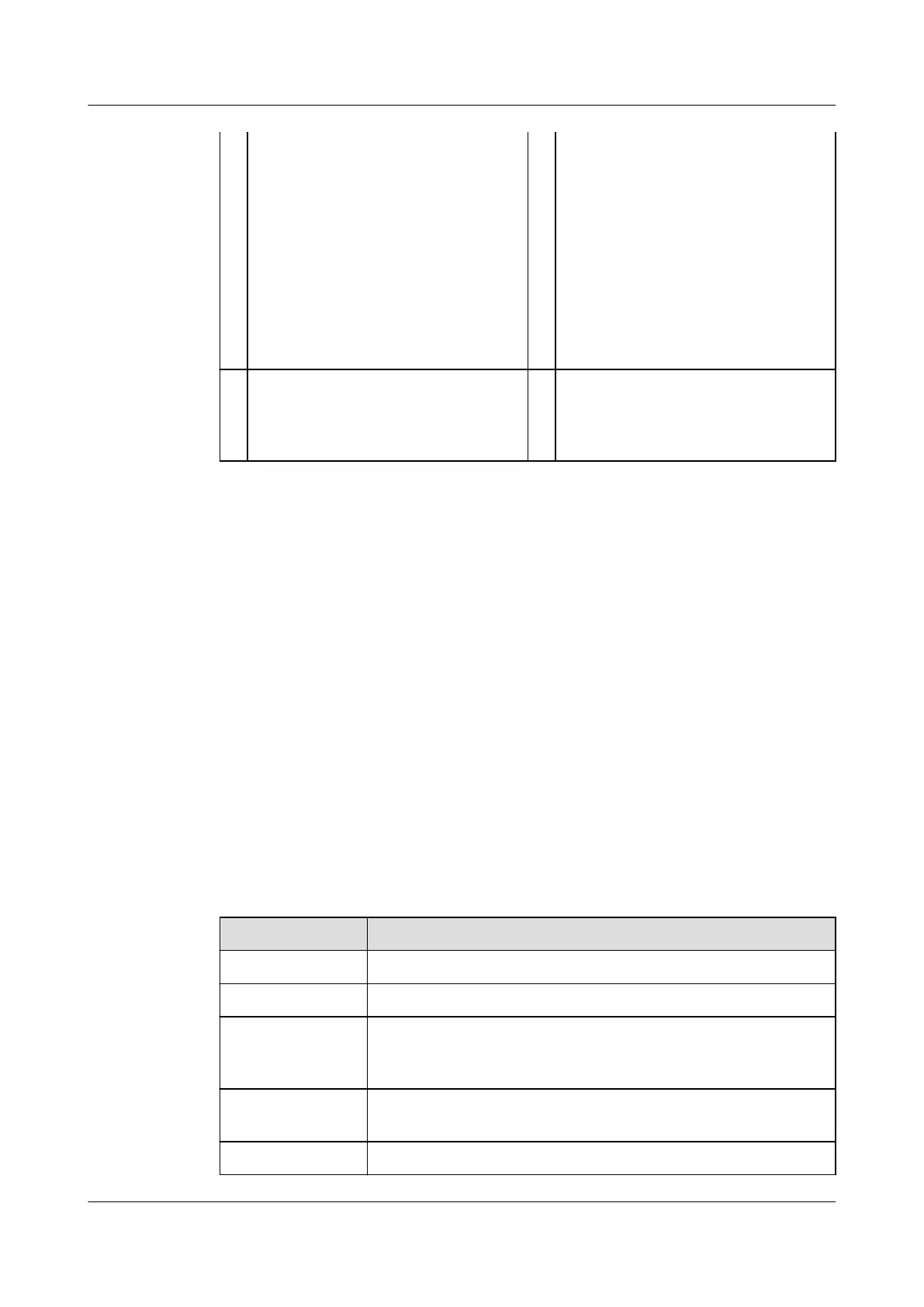3
Reset button
NOTICE
To restore the factory settings of a
switch, hold down the Reset button for
at least 6 seconds. This operation will
not reset the switch.
To reset a switch, press the Reset
button.
Resetting the switch will cause service
interruption. Exercise caution when you
press the Reset button.
4
Ground screw
NOTE
No ground cable is delivered with the
switch.
5
AC power socket
NOTE
It is used with an AC power cable.
- -
Indicators
The indicator description for S1700-52GFR-4P-AC is the same as that for
S1700-28GFR-4P-AC. For details, see the indicator description for
S1700-28GFR-4P-AC.
Power Supply
Conguration
The S1700-52GFR-4P-AC has a built-in power module and does not support
pluggable power modules.
Heat Dissipation
The S1700-52GFR-4P-AC has built-in fans for forced air cooling. Air
ows in from
the left side and right side, and exhausts from the rear panel.
Technical
Specications
Table 5-7 lists technical specications of the S1700-52GFR-4P-AC.
Table 5-7 Technical
specications
Item Description
Memory (RAM) 128 MB
Flash 16 MB
Mean time
between failures
(MTBF)
24.65 years
Mean time to
repair (MTTR)
2 hours
Availability > 0.99999
S1700 Managed Series Ethernet Switches
Product Description
5 Hardware Structure
Issue 18 (2020-10-23) Copyright © Huawei Technologies Co., Ltd. 30
