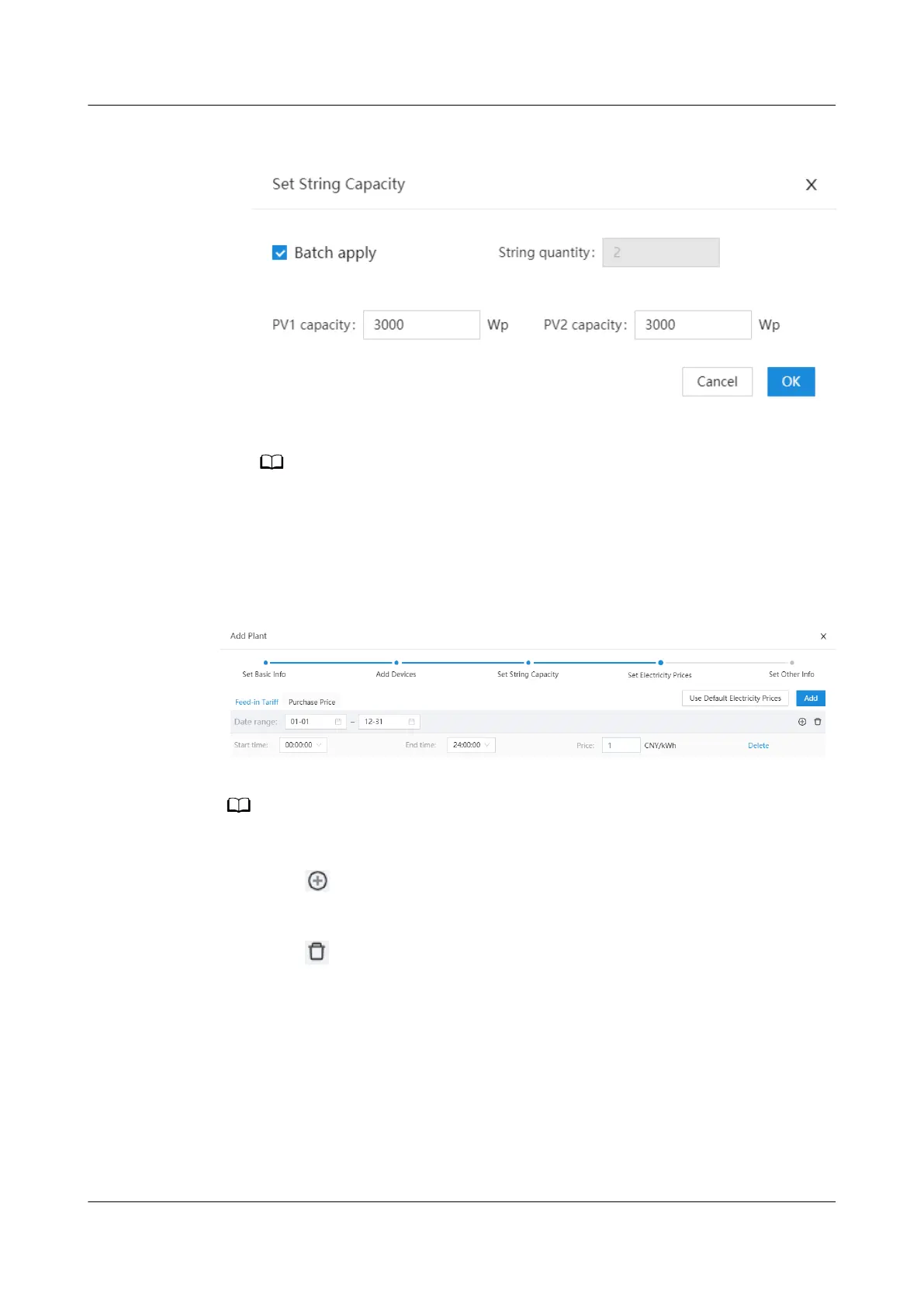Figure 5-13 Verifying the number of PV strings and the string capacity
If Batch Conguration is selected, the capacity of other PV strings to be congured is
automatically set to the same value as PV1 after PV1 capacity is congured.
Step 7 Click Next. On the displayed Electric Price Conguration tab page, set the date
range, time period, and electricity price.
Figure 5-14 Adding time-based prices
● Click Add to add a date range. Multiple date ranges cannot overlap and must cover a
full year.
● Click to add a time period and price. Multiple time periods cannot overlap and must
cover a full year.
● Click Delete to delete a time-based price.
● Click to delete a date range.
Step 8 Click Next to go to the Other Information tab page. Set other information about
the PV plant, including Plant image, Address, Start time of safe running, Plant
introduction, and Plant time zone of the PV plant. Start time of safe running
refers to the day when the PV plant starts to generate electricity normally. It is
mainly used to calculate the safe running days of the PV plant.
FusionSolar Smart PV Management System
Connection
User Manual (Inverters + SDongleA) 5 Site Deployment and Commissioning
Issue 02 (2021-11-25) Copyright © Huawei Technologies Co., Ltd. 32
