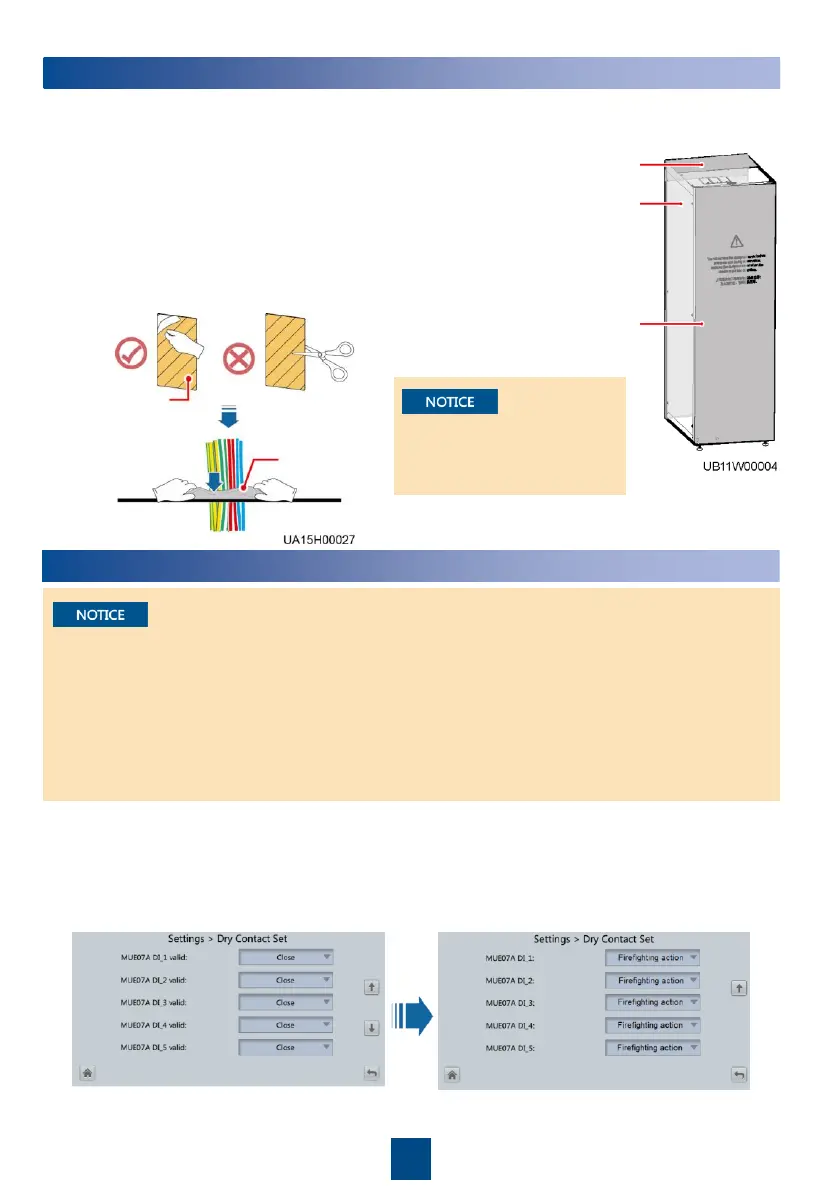Sealing putty
Paper
protective film
13
5
Verifying the Installation
1. Check that there is no foreign matter at the top
and bottom of the cabinets, copper bars,
switches, and the rear of units.
2. Check that the battery cables are correctly
connected.
3. After verifying the installation, reinstall all the
covers.
4. (Remove the paper protective film from the
sealing putty.) After routing cables and verifying
cable connections, seal the gap between cables
and the cabinet using sealing putty.
5. Do not remove the dustproof cover before
power-on to prevent dust inside the SmartLi.
Sealing putty must be used
as a whole and the gap can
be sealed only from the top.
Top dustproof cover
Rear dustproof cover
Front dustproof cover
6
Powering On
1. On the UPS LCD screen:
a) Set System Info > Settings > Battery Settings > Battery Type to Lithium battery.
b) Choose System Info > Settings > Dry Contact Set, set MUE07A DI_1 valid-MUE07A
DI_5 valid to Close, and set MUE07A DI_1-MUE07A DI_5 to Firefighting action.
• Upgrade the UPS software to the version that supports lithium battery connection. See
UPS5000 The Relationship of Software Version to check the version number.
• Thres. of low batt. volt. over dry contact (V/cell): If you set Batt. Volt. Below Threshold for
an output dry contact and the battery voltage is lower than this threshold, the output dry
contact will output signals accordingly.
• Turn on the ready switch on the battery control unit.
• When the UPS is in normal mode, ensure that the UPS is running stably before turning on the
battery circuit breaker on the SmartLi.
