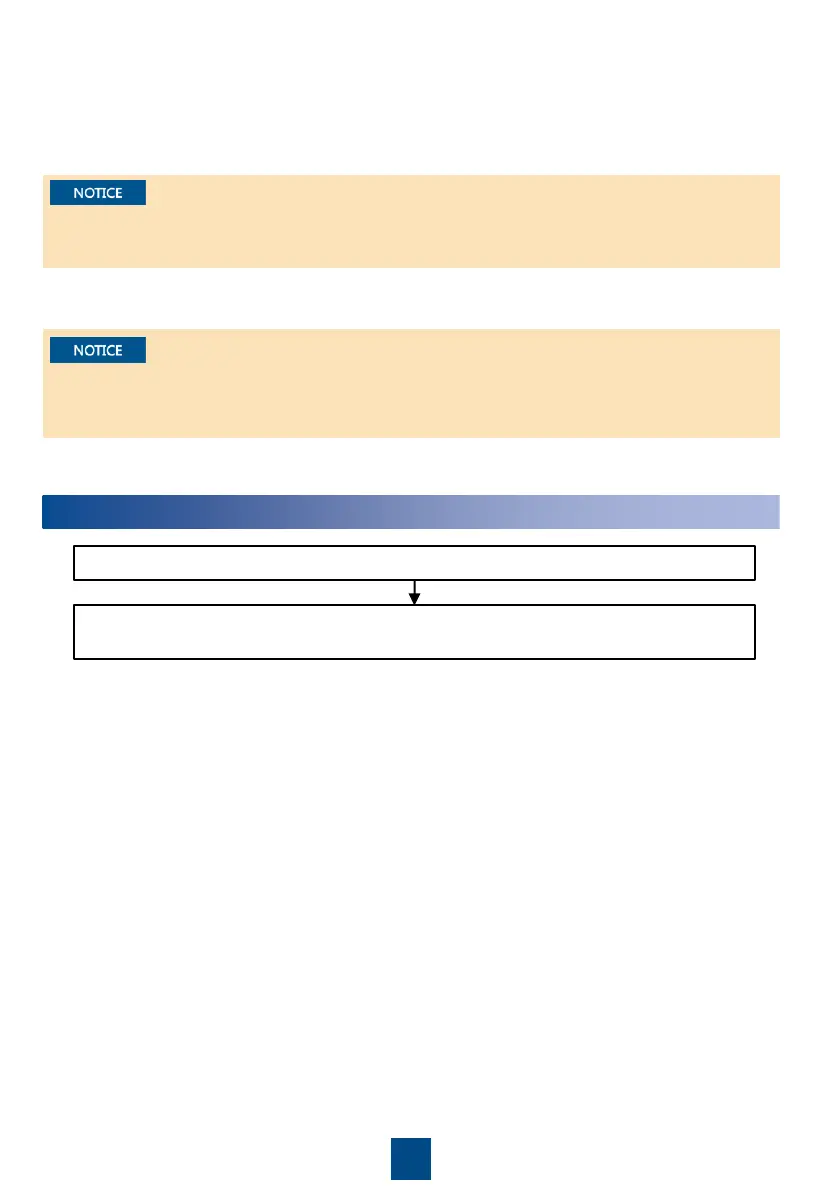15
7
Powering Off
Switch off the battery circuit breakers.
Press and hold down the POWER ON/OFF button on the battery control unit for at least 5
seconds.
4. After the green indicator of the battery control unit blinks at 10 Hz, turn on the battery circuit
breaker on the SmartLi.
5. When multiple SmartLi cabinets are combined:
• If the green indicator of the battery control unit blinks at 10 Hz, you cannot start the UPS in cold
mode.
• If the green indicator of the battery control unit blinks at 1 Hz or is steady on, you can start the
UPS in cold mode.
In this case, the green indicators of all battery control units are on for 1s and then off for 4s, you
cannot turn on the battery circuit breakers on other SmartLi cabinets or start the UPS in cold
mode.
1) If the green indicator of one battery control unit blinks at 10 Hz, turn on the battery circuit
breaker on any SmartLi.
2) After the green indicators of other battery control units blink at 10 Hz, turn on the battery circuit
breaker on the SmartLi where the battery control unit blinks at 10 Hz one by one.
