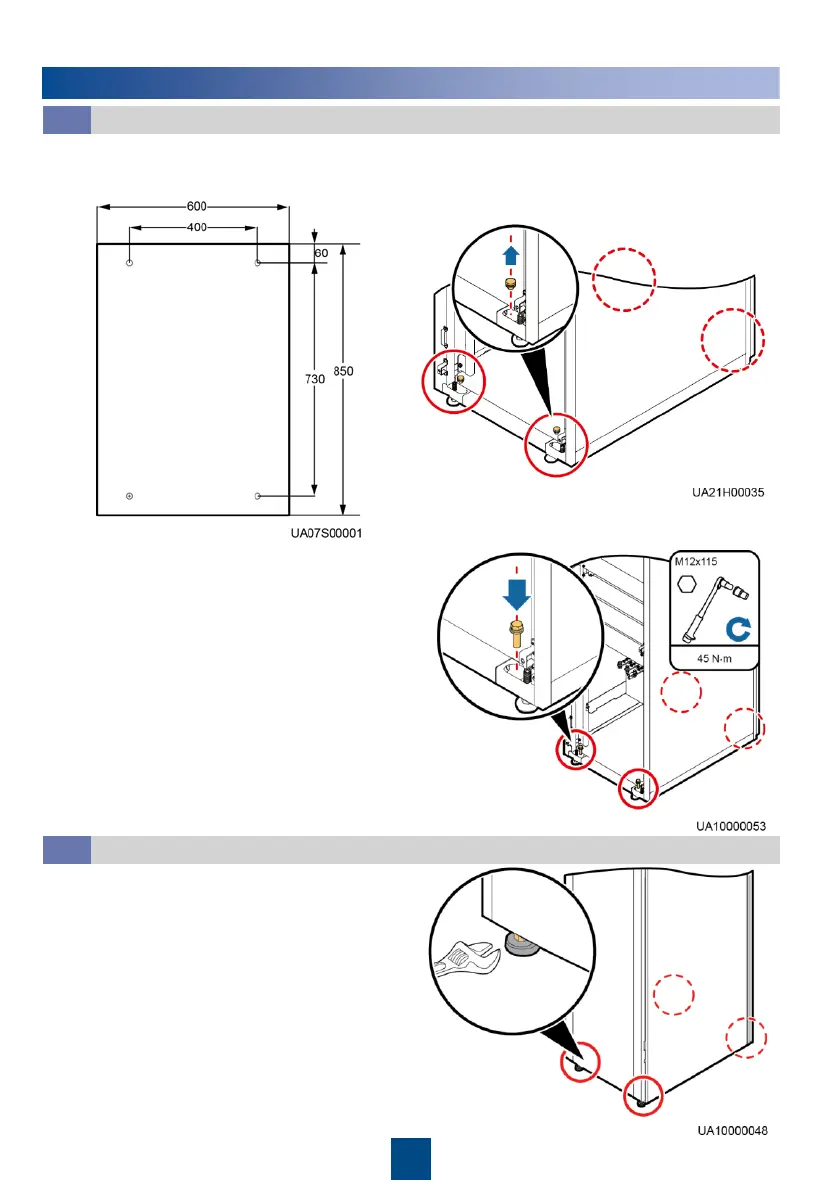5
3
Installing a Cabinet
1. Determine the position for installing the cabinet.
Mark mounting holes based on the drawings
(unit: mm).
5. Open the front door, and remove the four
rubber plugs from the bottom of the
cabinet.
1. Lower the four leveling feet at the bottom of
the cabinet by using a wrench until all the four
castors at the bottom hang in the air and the
leveling feet bear the whole cabinet weight.
2. Check whether the bottom of the cabinet is
horizontal by using a level instrument. If the
cabinet is not leveled, adjust the leveling feet.
2. Use a hammer drill to drill four holes for
installing expansion bolts and then install
four expansion bolts in the holes. Remove
the bolt, spring washer, and flat washer.
3. Slide the cabinet on its castors to the
installation position.
4. (Optional) If the castors of the SmartLi
need to be lifted from the ground, perform
Step 1 to Step 2 in Non-Secured
Installation.
6. Insert four M12x115 expansion bolts into
the expansion bolt holes in the floor, and
tighten the expansion bolts.
Secured Installation
3.1
Non-Secured Installation
3.2
