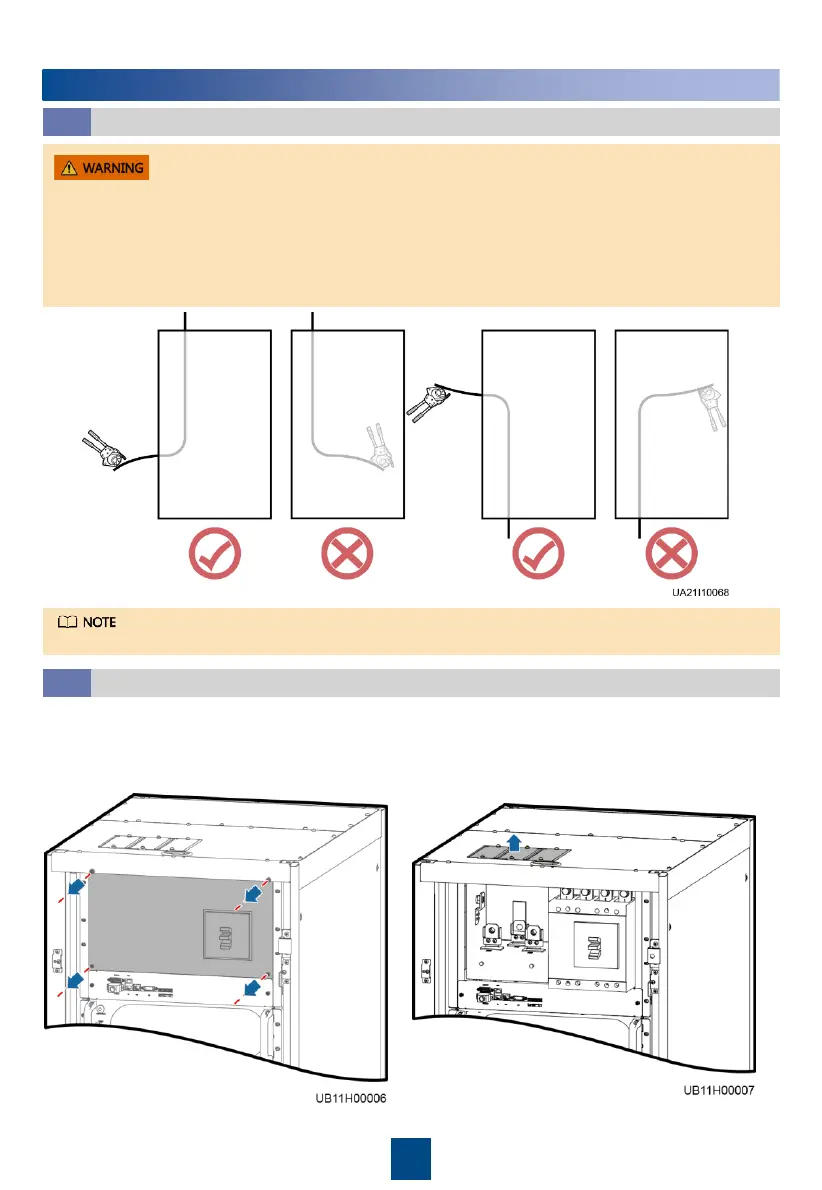6
4
Cable Connection Reference
• Prepare cables away from the cabinets to prevent scraps from falling inside. Cable scraps may
ignite and cause personal injury or device damage.
• After cables have been installed, clean the cabinets in a timely manner. Keep the cabinets and
surrounding environment clean and tidy.
• You need to prepare terminals onsite. The stripped length of the copper wire should be the
same as that of the part of the terminal that covers the conductor.
The cabling route is for reference only. Connect cables based on site requirements.
1. Remove the cover from the power distribution
unit.
2. Remove the cover from the top of the cabinet
based on the cable route and cable
dimensions.
Cable Connection Reference
4.1
Installing a Ground Cable
4.2
