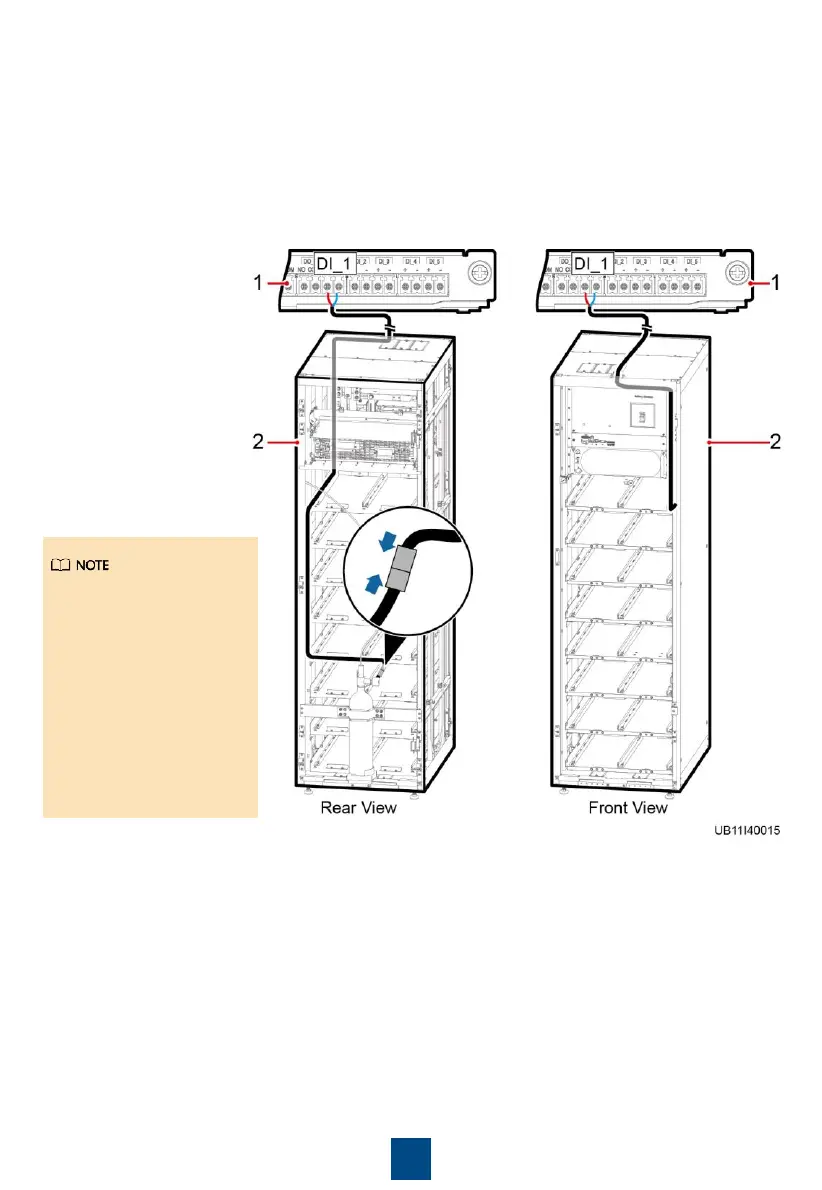4
10.Check the end pressure gauge on the front of the cabinet. The pointer should be in the green
zone and the pressure reading should be greater than 1.6 Mpa at 20℃. Record the reading of
the pressure gauge. 8 hours later, observe the pressure gauge again. The pressure reading
should remain unchanged.
9. Install a dry contact cable.
a. Connect one end of a cable to the dry contact cable of the fire cylinder.
b. Secure the cable, as shown in the following figure.
c. Connect the other end of the dry contact cable to the DI_1 port on the dry contact expansion
card of the UPS. (If cabinets are combined, connect cables to ports DI_1 to DI_5.)
In a parallel system,
connect fire control dry
contact cables of battery
cabinets 1 to 5
respectively to ports DI_1
to DI_5 on the dry
contact expansion card
of the UPS. Each dry
contact expansion card
can connect to a
maximum of five battery
cabinets.
(1) Dry contact expansion card of
the UPS
(2) SmartLi
