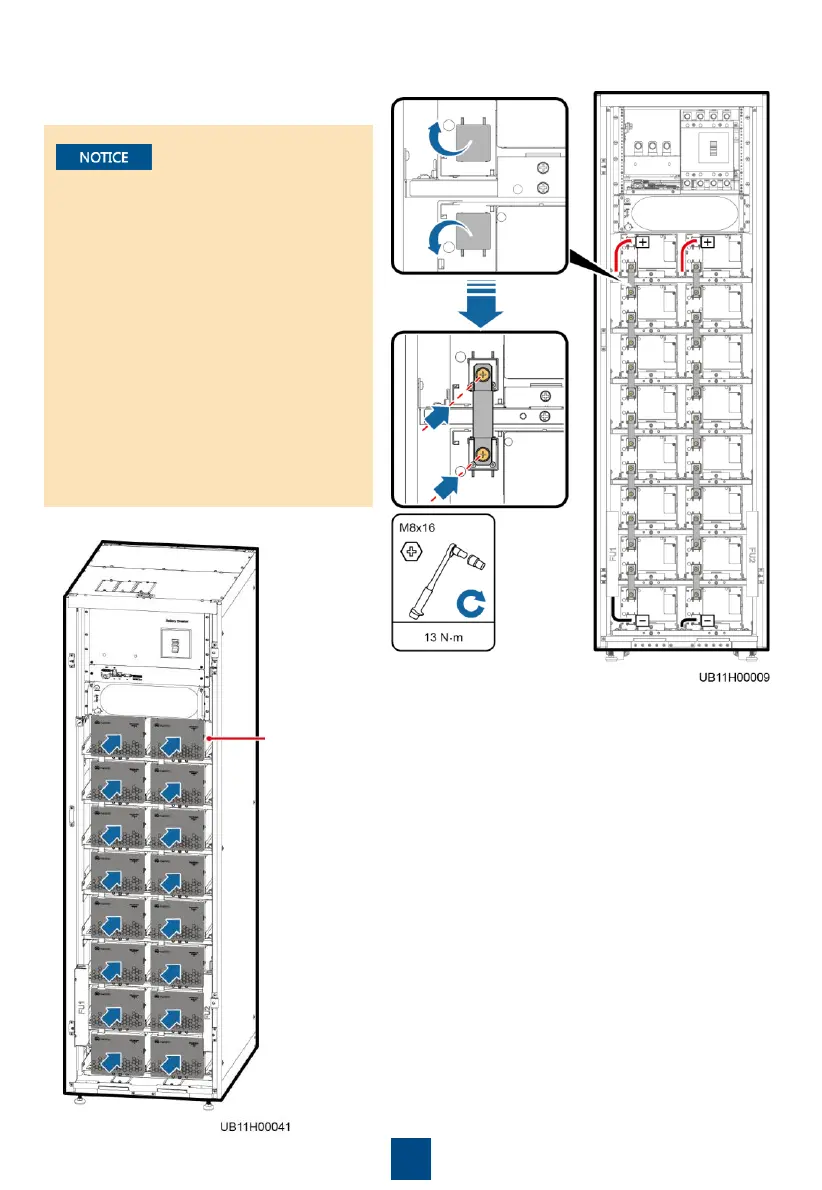9
5. Open the battery terminal protective cover, install battery copper bars and cables.
1. During installation, wear insulation
gloves and use insulated tools.
2. Battery cables are preinstalled inside
the cabinet.
3. Install copper bars between the
battery modules, and then install
cables between the battery modules
and the battery control unit.
4. Connect the round hole of the copper
bar to the upper battery module, and
then connect the waist hole of the
copper bar to the lower battery
module.
5. After the copper bar on each terminal
is secured, reinstall the protective
cover on the terminal.
6. Reinstall the front cover for the battery module.
When reinstalling the front cover, place the cables at the notches
and ensure that the front cover does not press the cables.
