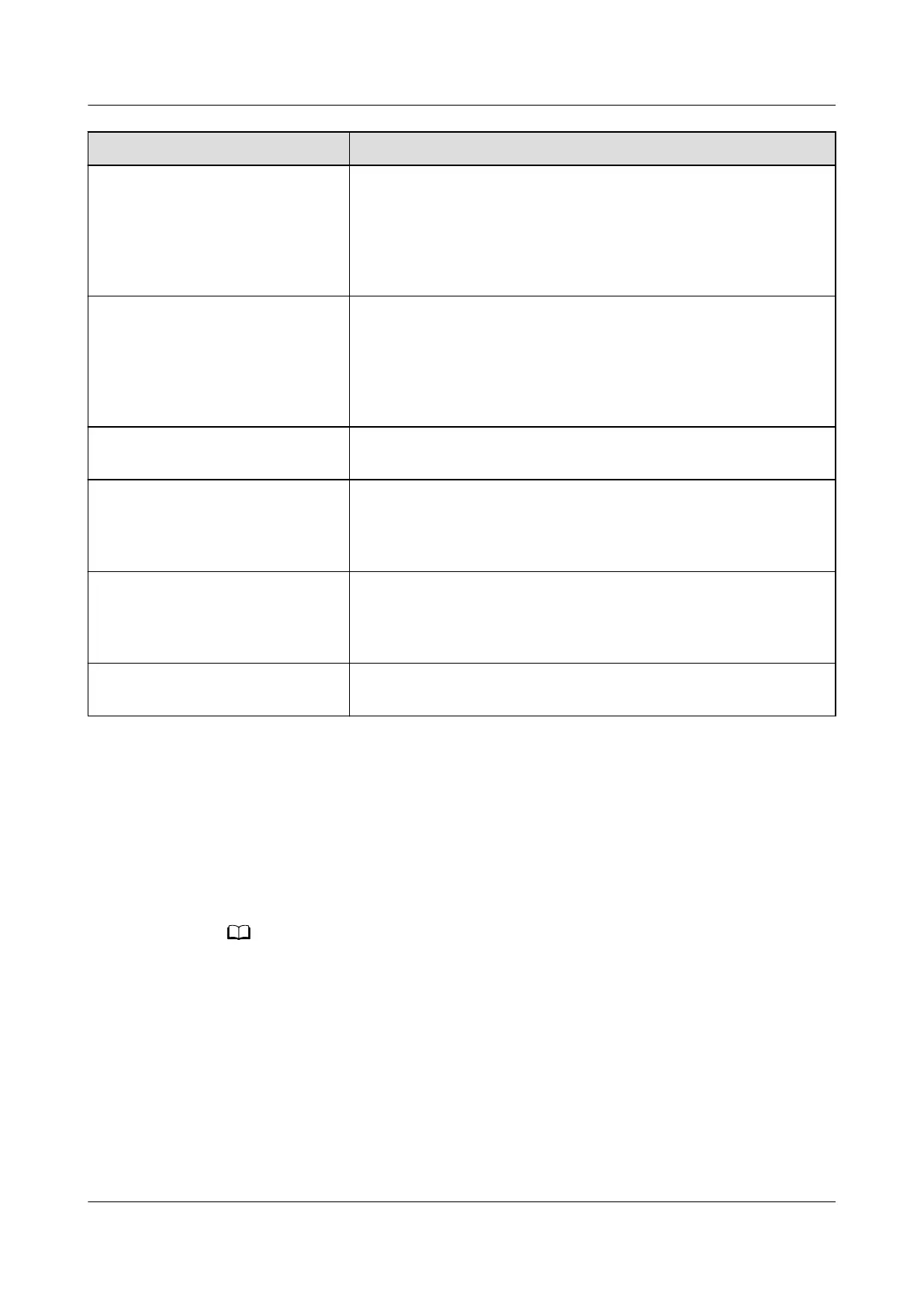Parameter Description
Communication disconnection
fail-safe
In the inverter export limitation scenario, if this parameter is
set to Enable, the inverter will perform active power derating
by percentage when the communication between the inverter
and the SmartLogger or Smart Dongle is disconnected for
more than the time specied by Communication
disconnection detection time.
Closed-loop controller Species the grid-tied power controller. Before setting the
parameter, conrm the controller type. Incorrect setting will
result in abnormal power output of the solar inverter. Solar
inverter applies only to the scenario where a single solar
inverter is used or where a single inverter is used with a Smart
Dongle.
Limit value for minimum PF of
Q-U characteristic curve
Limits the current PF value to restrict the Q-U curve output
reactive power.
Power percentage for triggering
Q-U scheduling
Species the reference apparent power, in percentage. When
the actual apparent power of the inverter is greater than the
value of this parameter, the Q-U characteristic curve
scheduling function is enabled.
Q-U characteristic curve The inverter adjusts Q/S (the ratio of the output reactive
power to apparent power) in real time based on U/Un(%) (the
ratio of the actual power grid voltage to the rated power grid
voltage).
Cosφ-P/Pn characteristic curve The inverter adjusts the output power factor cosφ in real time
based on P/Pn(%).
----End
7.2 (Optional) Installing a Smart Dongle
Communication parameters have been set for the solar inverter.
Step 1 Install the SIM card.
● If the Smart Dongle is congured with a SIM card, you do not need to perform this step.
● If the Smart Dongle is not congured with a SIM card, you need to prepare a standard
SIM card (size: 25 mm x 15 mm; capacity: ≥ 64 KB).
● When installing the SIM card, determine its installation direction based on the silk
screen and arrow on the card slot.
● Press the SIM card in place to lock it. In this case, the SIM card is correctly installed.
● When removing the SIM card, push it inward to eject it.
● When reinstalling the cover of the Smart Dongle, ensure that the buckle springs back in
place.
Step 2 Secure the Smart Dongle.
SUN2000-(100KTL, 110KTL, 125KTL) Series
User Manual 7 Man-Machine Interactions
Issue 07 (2020-09-15) Copyright © Huawei Technologies Co., Ltd. 97