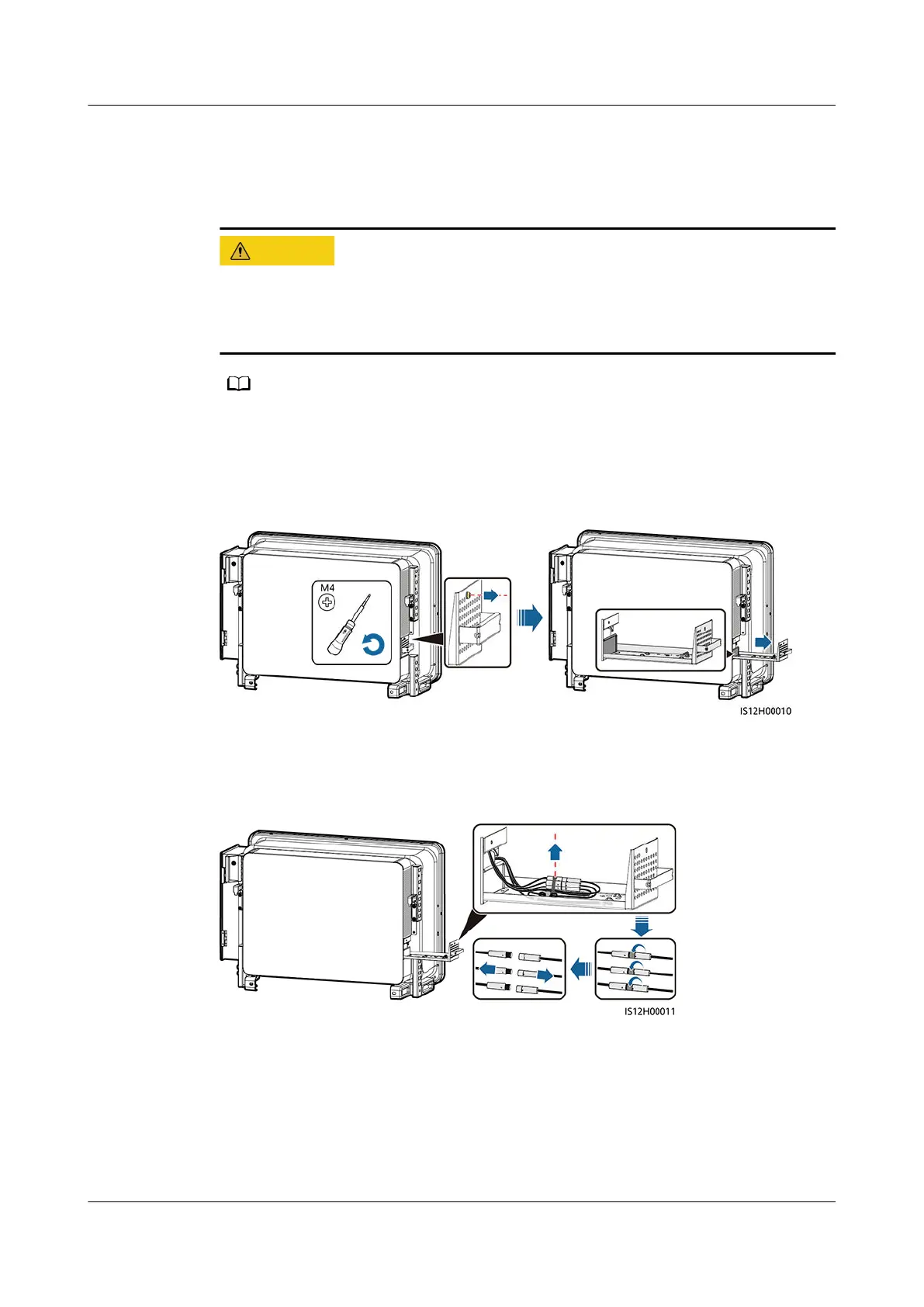8.5 Replacing a Fan
● Before replacing a fan, power
o the inverter.
● When replacing a fan, use insulation tools and wear personal protective
devices.
If the fan tray gets stuck when being pulled or pushed, slightly lift it.
Step 1 Remove the screw on the fan tray and save it. Pull out the fan tray until the fan
bae plate aligns with the inverter chassis.
Figure 8-4 Pulling out fan tray (1)
Step 2 Remove the cable ties shared by the cables, unscrew the connectors, and
disconnect the cables.
Figure 8-5 Disconnecting cables
Step 3 Pull out the fan tray.
SUN2000-(100KTL, 110KTL, 125KTL) Series
User Manual 8 Maintenance
Issue 07 (2020-09-15) Copyright © Huawei Technologies Co., Ltd. 120