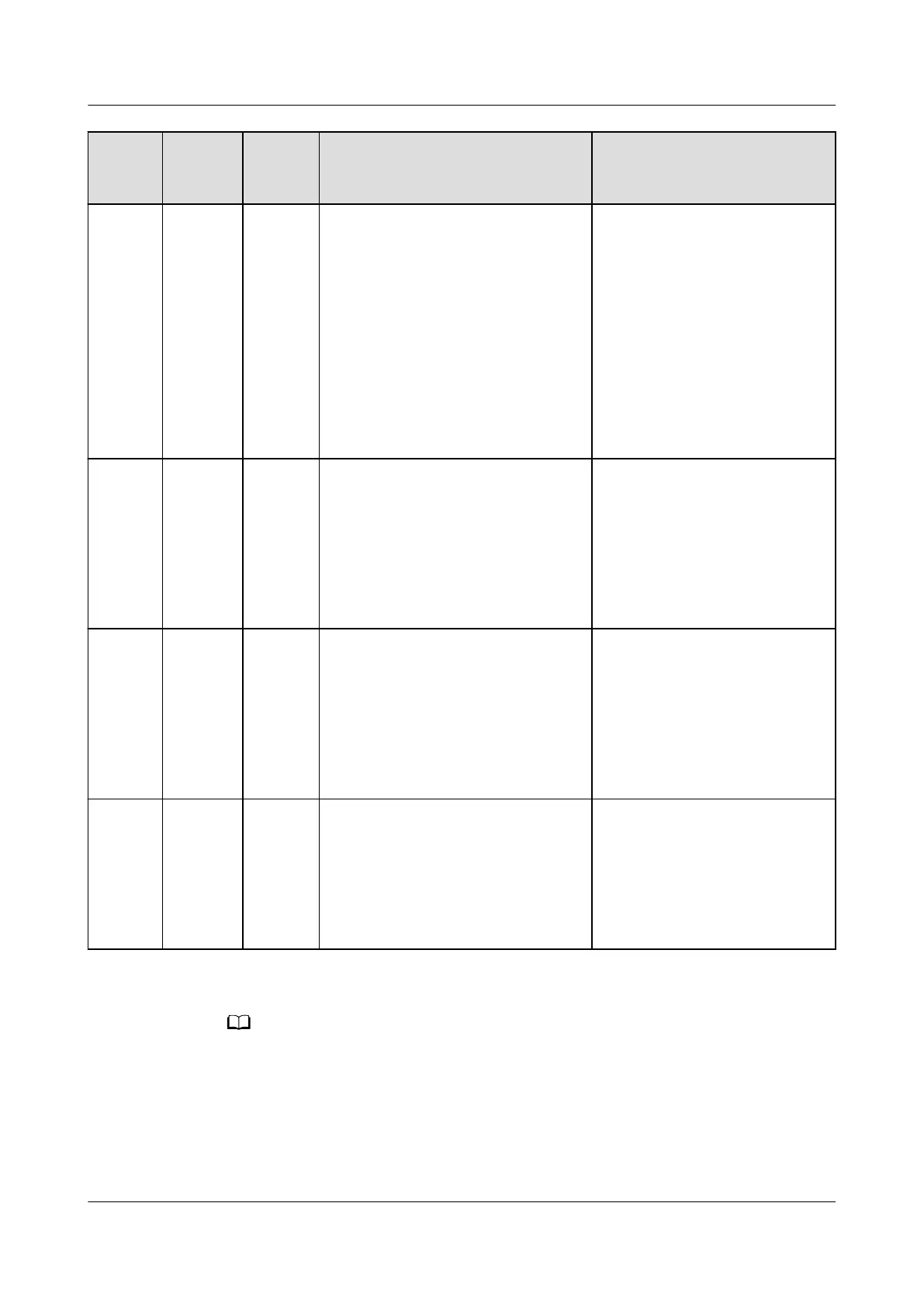Alarm
ID
Alarm
Name
Alarm
Severit
y
Possible Causes Suggestions
2086 External
Fan
Abnorm
al
Major Cause ID = 1–3: FAN 1–3
The external fan is short-circuited,
the power supply is insucient, or
the air channel is blocked.
1. Shut down the fan, turn o
the DC switch, check
whether the fan blades are
damaged, and clear the
foreign matter around the
fan.
2. Reinstall the fan, turn on
the DC switch, and wait for
the solar inverter to start.
If the fault persists after 15
minutes, replace the
external fan.
2087 Internal
Fan
Abnorm
al
Major Cause ID = 1
The internal fan is short-circuited,
the power supply is insucient, or
the fan is damaged.
Turn o the AC output switch
and then the DC input switch.
Turn them on after 5 minutes
and wait for the solar inverter
to connect to the power grid.
If the fault persists, contact
your dealer or Huawei
technical support.
2088 Abnorm
al DC
Protecti
on Unit
Major Cause ID = 1
The fuse is not in position or is
blown.
Cause ID = 2
The two relays on the breaking
board are open-circuited.
Turn o the AC output switch
and then the DC input switch.
Turn them on after 5 minutes
and wait for the solar inverter
to connect to the power grid.
If the fault persists, contact
your dealer or Huawei
technical support.
61440 Faulty
Monitor
ing Unit
Minor Cause ID = 1
1. The ash memory is
insucient.
2. The ash memory has bad
sectors.
Turn o the AC output switch
and DC input switch, and then
turn them on after 15
minutes. If the fault persists,
replace the monitoring board
or contact your dealer or
Huawei technical support.
If you cannot rectify faults with the measures listed in the Suggestions column, contact
your dealer or Huawei technical support.
SUN2000-(100KTL, 110KTL, 125KTL) Series
User Manual 8 Maintenance
Issue 07 (2020-09-15) Copyright © Huawei Technologies Co., Ltd. 119
