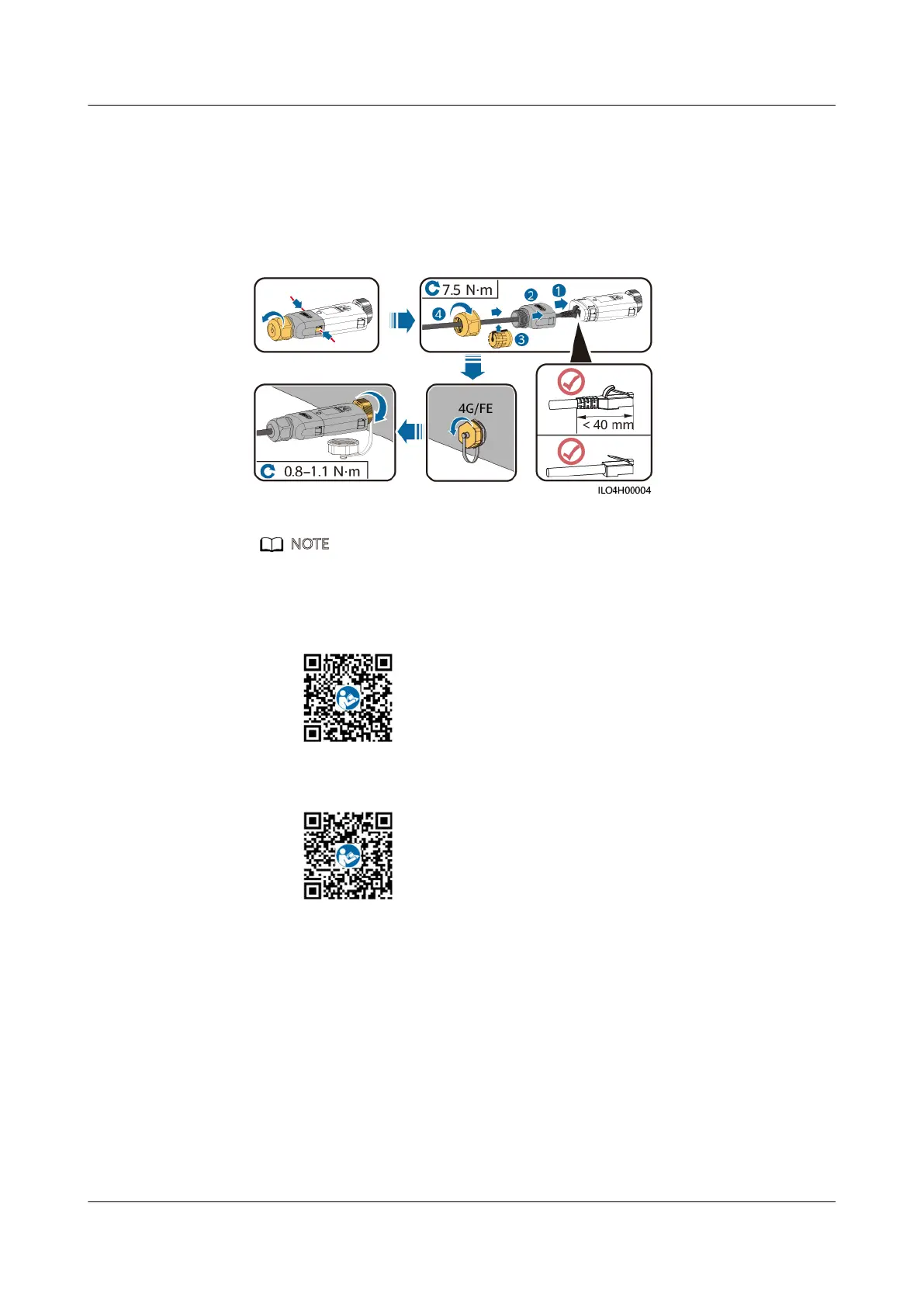ɲ w>Eȝ&^ÉàìÑʪÃȖ&ÑÉÉñʲì²ÑÊȗ
You are advised to use a CAT 5E outdoor shielded network cable (outer
²ÉìàɍljÉÉȌ²ÊìàÊÃàä²äìÊɏǁȇDžѯÉäȍǁǀÉȗÊ䯲ÃZ:DŽDž
connectors.
Figure 5-5 Installing a WLAN-FE Smart Dongle (FE communication)
NO TE
There are two types of Smart Dongle:
ɲ &Ñàì²ÃäÑñì¯ÑýìÑñäì¯w>Eȝ&^ÉàìÑʪÃ^ÑʪÃȝǀDžȀäì¯
SDongleA-05 Quick Guide (WLAN-FE)
. You can also scan the QR code to obtain
the document.
ɲ &Ñàì²ÃäÑñì¯ÑýìÑñäì¯DŽ'^ÉàìÑʪÃ^ÑʪÃȝǀǃȀäì¯
SDongleA-03 Quick Guide (4G)
. You can also scan the QR code to obtain the
document.
The quick guide is delivered with the Smart Dongle.
5.4 Installing a WLAN Antenna
Procedure
Step 1 Remove the watertight cap from the ANT port.
Step 2 Install the washer to the ANT port on the chassis.
Step 3 Install the WLAN antenna.
SUN2000-(2KTL-6KTL)-L1
User Manual 5 Electrical Connection
Issue 03 (2020-09-15) Copyright © Huawei Technologies Co., Ltd. 38
