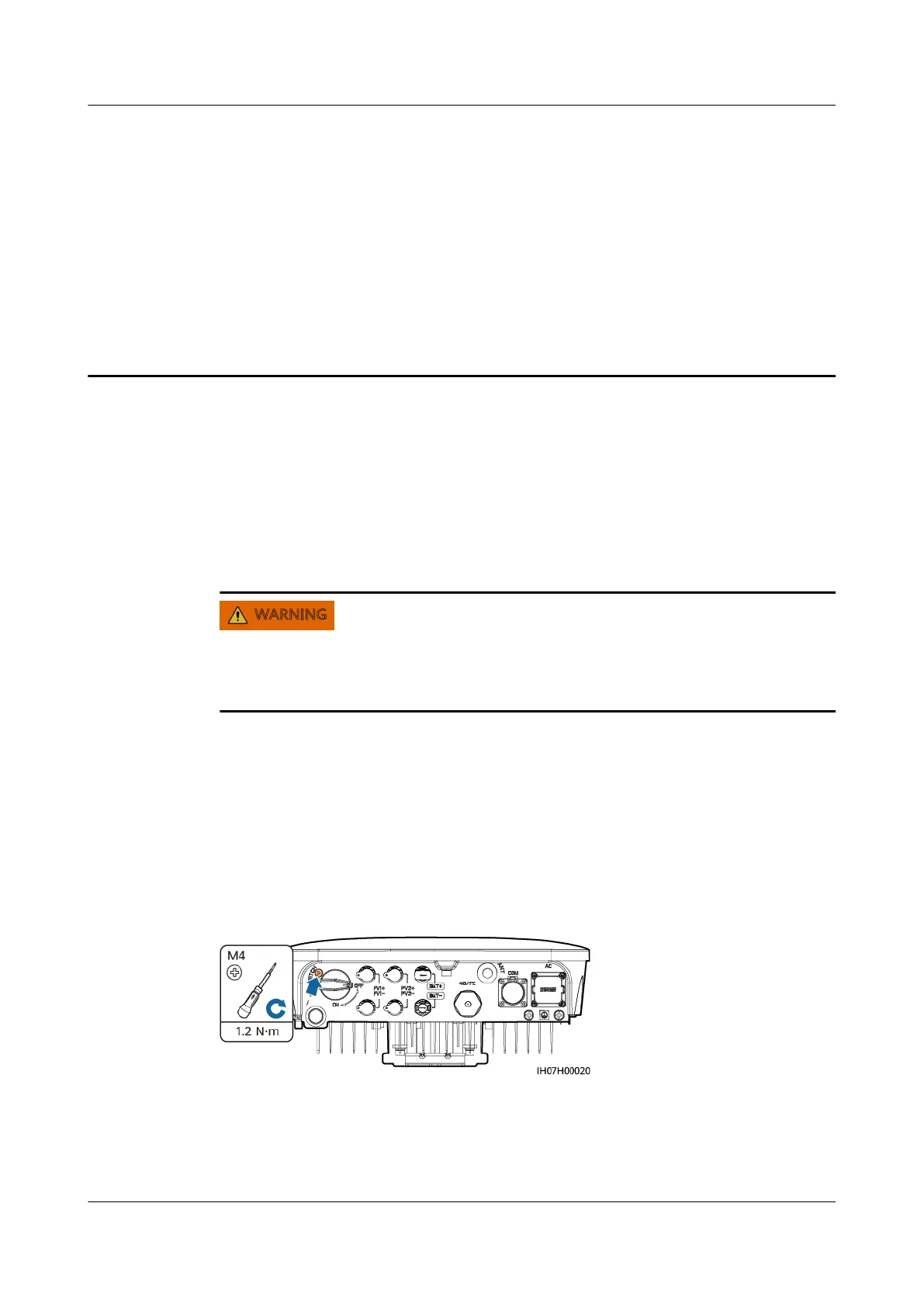8 System Maintenance
8.1 System WÑýàȝKč
Precautions
After the SUN2000 powers ÑčȀ the remaining electricity and heat may still cause
electric shocks and body burns. Therefore, put on protective gloves and begin
operating the SUN2000 Ēü minutes after the ÝÑýàȝÑčȇ
Procedure
Step 1 Send a shutdown command on the app.
Step 2 Turn Ñč the AC switch between the SUN2000 and the power grid.
Step 3 Turn Ñč the DC switch at the bottom of the SUN2000.
Step 4 (Optional) Install the locking screw for the DC switch.
Figure 8-1 Installing a locking screw for the DC switch
Step 5 Turn Ñč the DC switch between the SUN2000 and PV strings.
Step 6 (Optional) Turn Ñč the battery switch between the SUN2000 and batteries.
----End
SUN2000-(2KTL-6KTL)-L1
User Manual 8 System Maintenance
Issue 03 (2020-09-15) Copyright © Huawei Technologies Co., Ltd. 79
