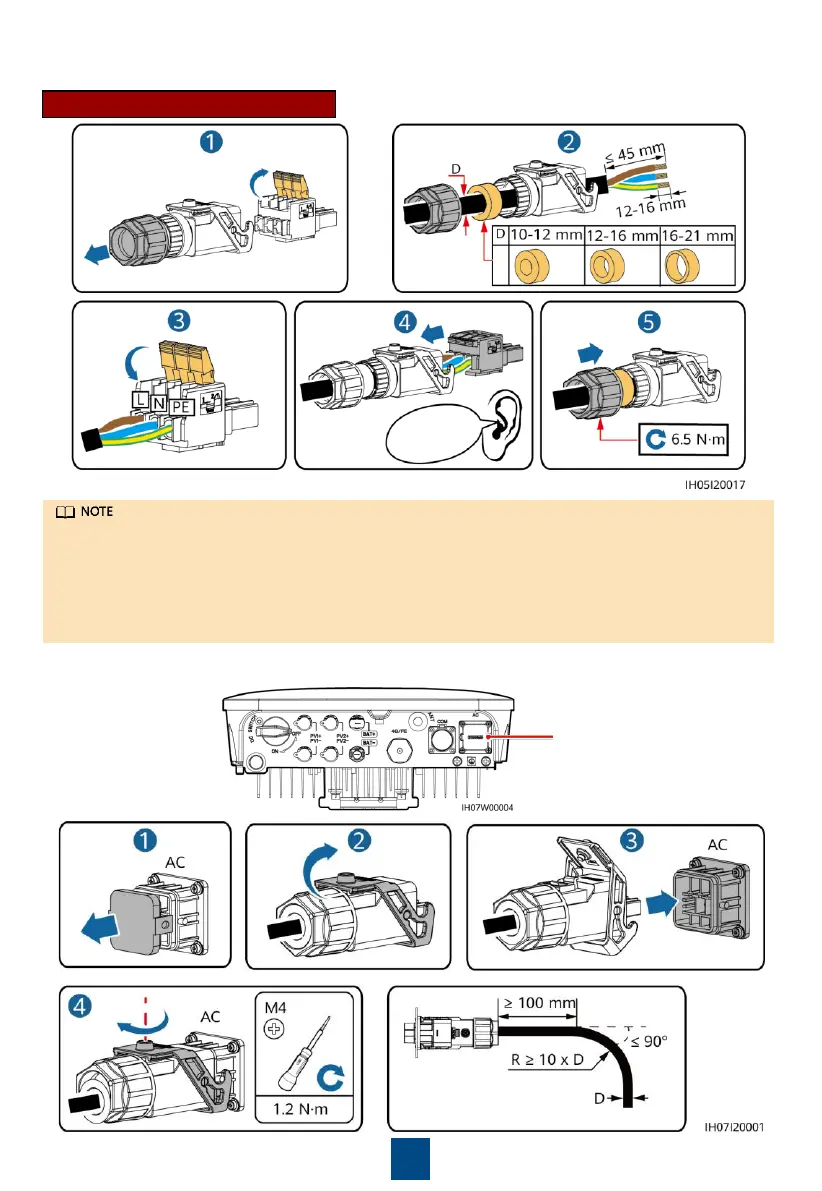8
1. Connect the AC output power cable to the AC connector.
Three-Core Cable (L, N, and PE)
Click
2. Connect the AC connector to the AC output port. Check the route of the AC output power cable.
AC output port (AC)
•
The method for connecting a two-core AC output power cable is the same except that the
cable is not connected to PE.
•
Strip the insulation layers of the AC output power cable by the recommended length (12–16
mm) to ensure that the cable conductors are completely inside the conductor insertion
points and no insulation layer is pressed into the conductor insertion points. Otherwise, the
device may fail to run properly or be damaged during operation.
