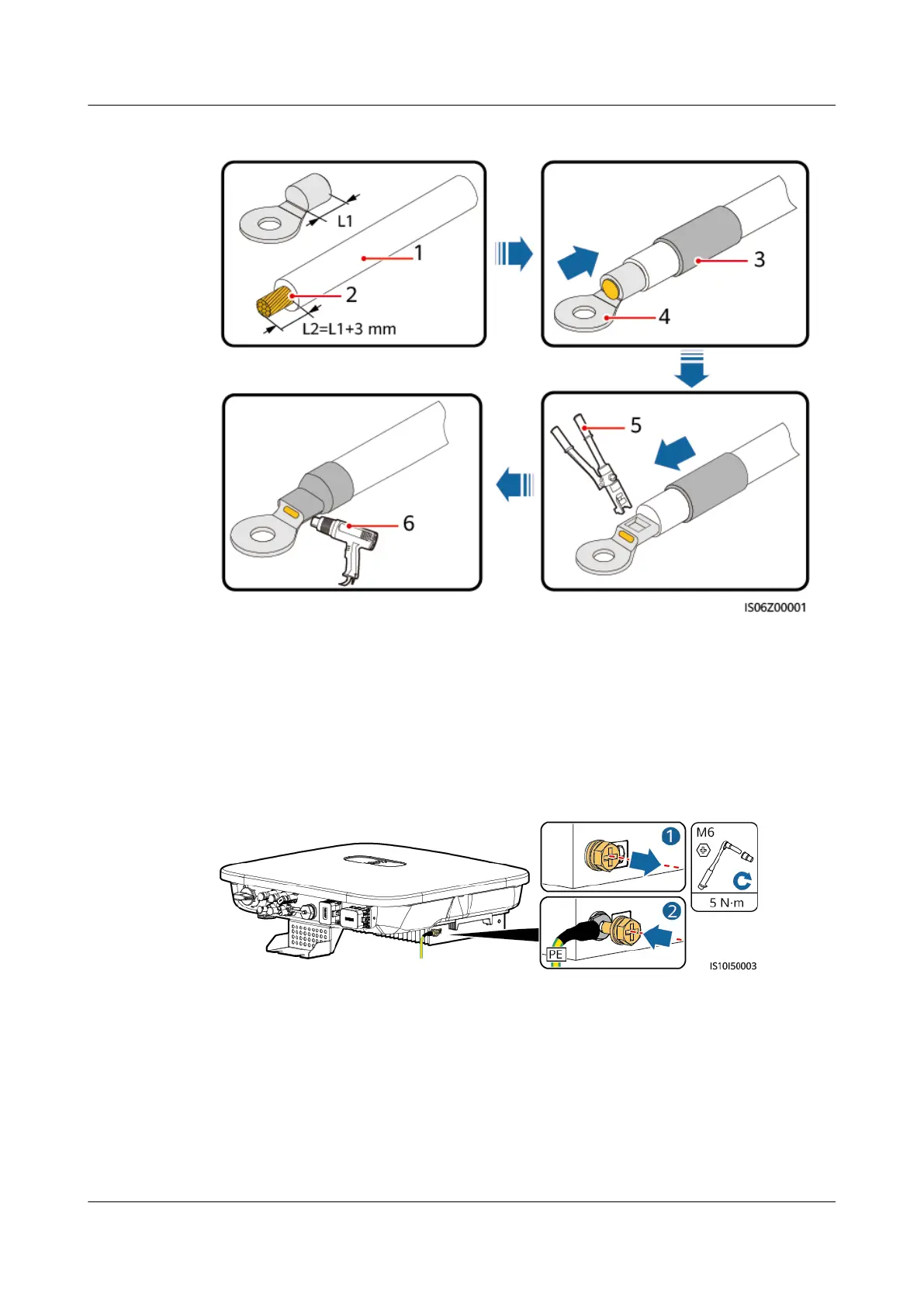Figure 5-2 Crimping an OT terminal
(1) Cable (2) Core (3) Heat shrink tubing
(4) OT terminal (5) Crimping tool (6) Heat gun
Step 2 Connect the PE cable.
Figure 5-3 Connecting the PE cable
----End
5.3 Connecting the AC Output Power Cable
Precautions
A three-phase AC switch needs to be installed on the AC side of the SUN2000. To
ensure that the SUN2000 can safely disconnect itself from the power grid when an
SUN2000-(3KTL-10KTL)-M1
User Manual 5 Electrical Connections
Issue 02 (2020-11-20) Copyright © Huawei Technologies Co., Ltd. 36
