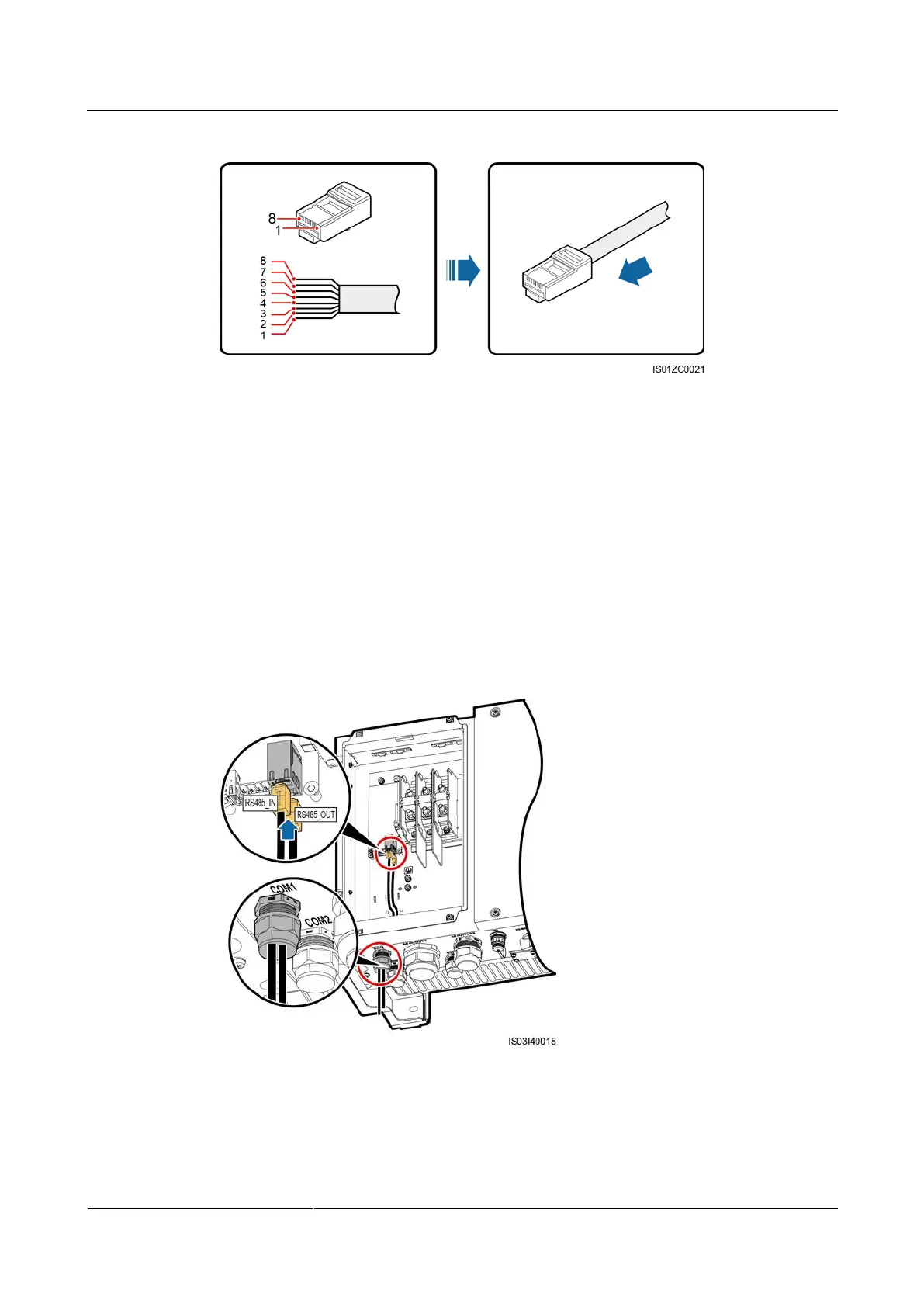SUN2000-43KTL-IN-C1
User Manual
Copyright © Huawei Technologies Co., Ltd.
Figure 5-30 Connecting wires to an RJ45 connector
Step 2 Crimp the RJ45 connector using a crimping tool.
Step 3 Remove the locking cap from the COM1 waterproof cable connector at the SUN2000 bottom
and remove the plug from the locking cap.
Step 4 Route the cables through the locking caps and then the COM1 port at the SUN2000 bottom.
Step 5 Insert the RJ45 connector into the RJ45 network port in the SUN2000 maintenance
compartment.
Figure 5-31 Connecting communications cables
Step 6 Bind communications cables after connecting them.