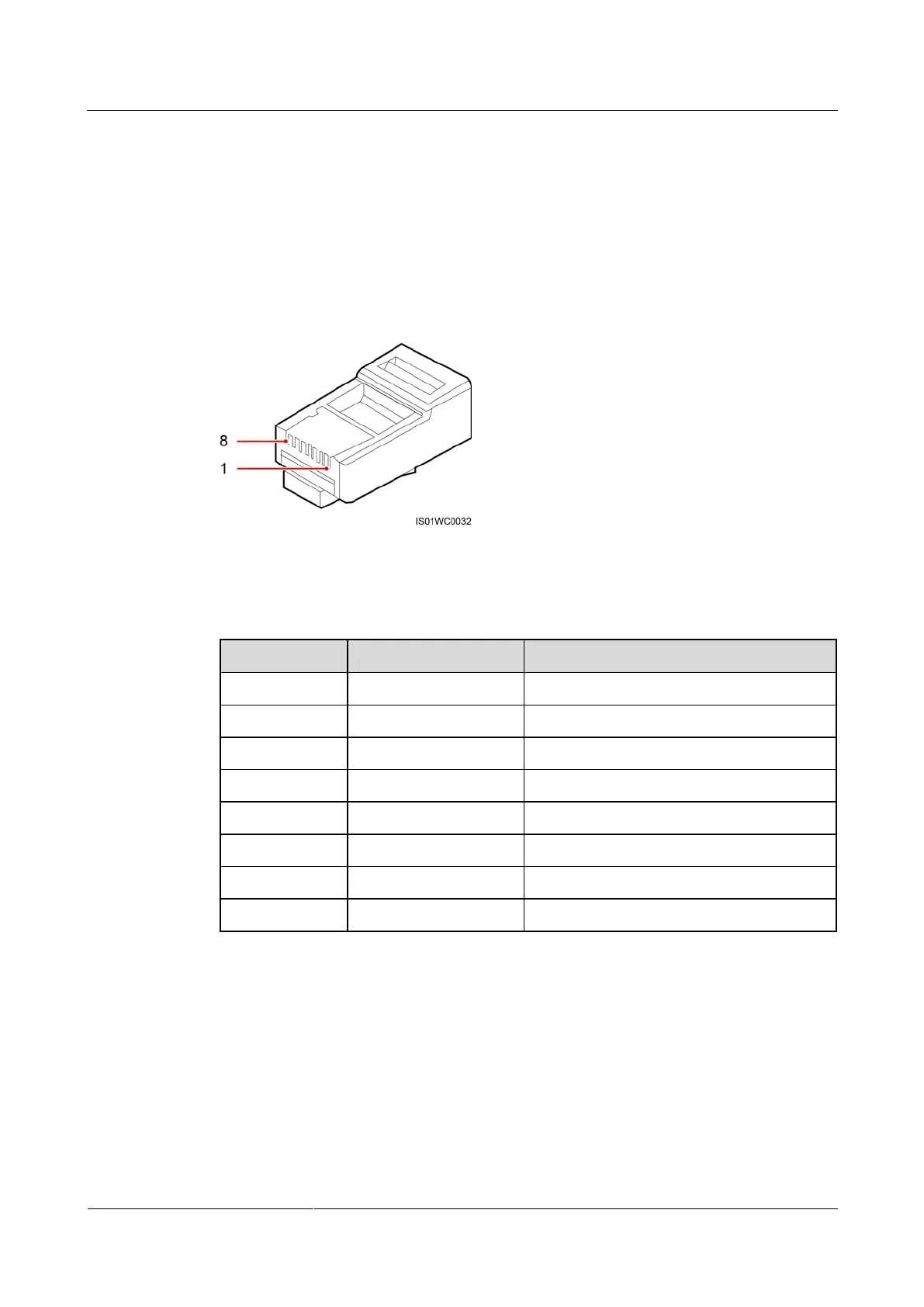SUN2000-43KTL-IN-C1
User Manual
Copyright © Huawei Technologies Co., Ltd.
Step 8 Use a torque wrench with an open end of 33 mm to tighten the locking cap to a torque of 7.5
N•m.
----End
RJ45 Connector Pin Definitions
Figure 5-29 shows an RJ45 connector.
Figure 5-29 RJ45 connector
Table 5-5 lists the RJ45 connector pin definitions.
Table 5-5 RJ45 connector pin definitions
RS485A, RS485 differential signal +
RS485B, RS485 differential signal –
RS485A, RS485 differential signal +
RS485B, RS485 differential signal –
Connecting a Cable to the RJ45 Network Port
Step 1 Insert the wires of the network cable to the RJ45 connector in sequence, as shown in Figure
5-30.
