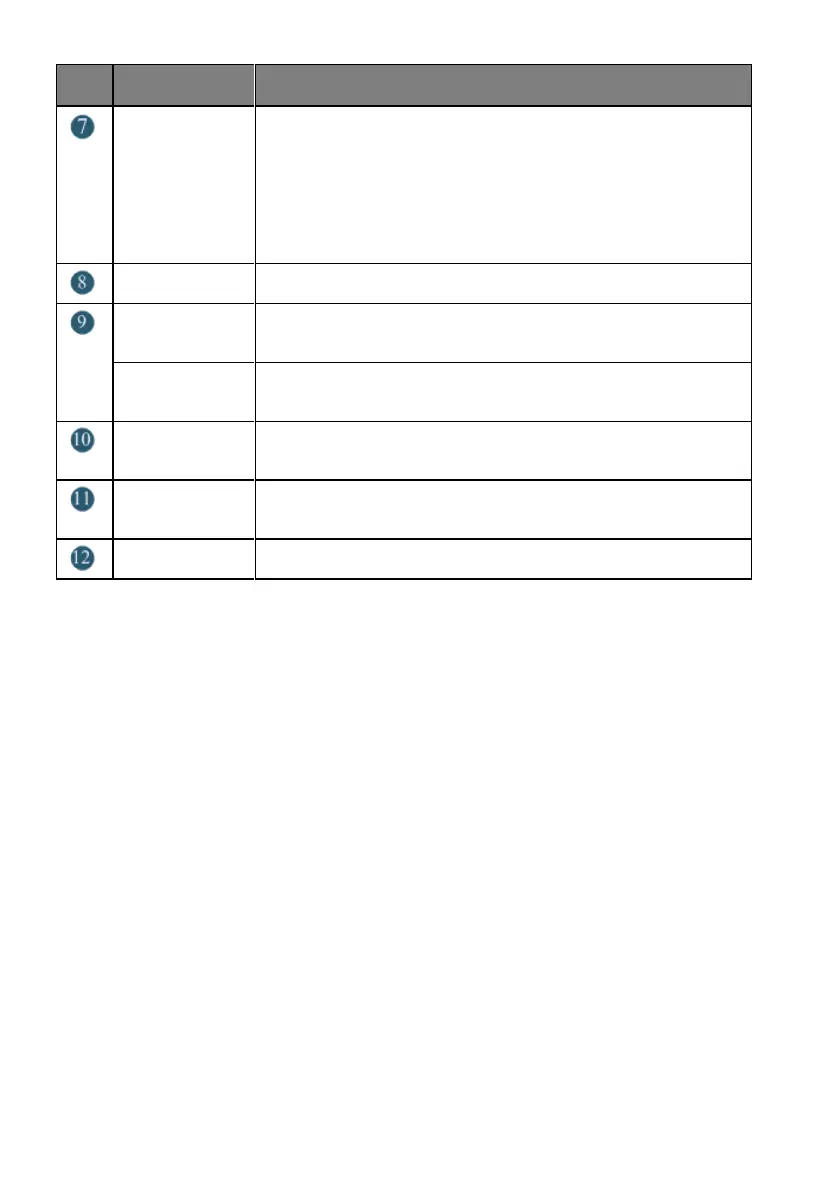3
When the TE30 is operating properly:
Toggles the VGA OUT port between VGA and YPbPr modes
if you press this button.
Restores the TE30 to the settings used during its previous
operating if you press and hold this button for 10 seconds or
more.
Connects to a USB flash drive.
Connects to an audio input source, such as a computer or mobile
phone.
Connects to an audio output device, such as an external speaker
or monitor.
Functions as an HDMI, Ethernet, microphone, or power port
using the integration cable provided.
Connects to a VGA input source, such as a computer or Digital
Video Disc (DVD) player.
Connects to a VGA display device, such as a projector.