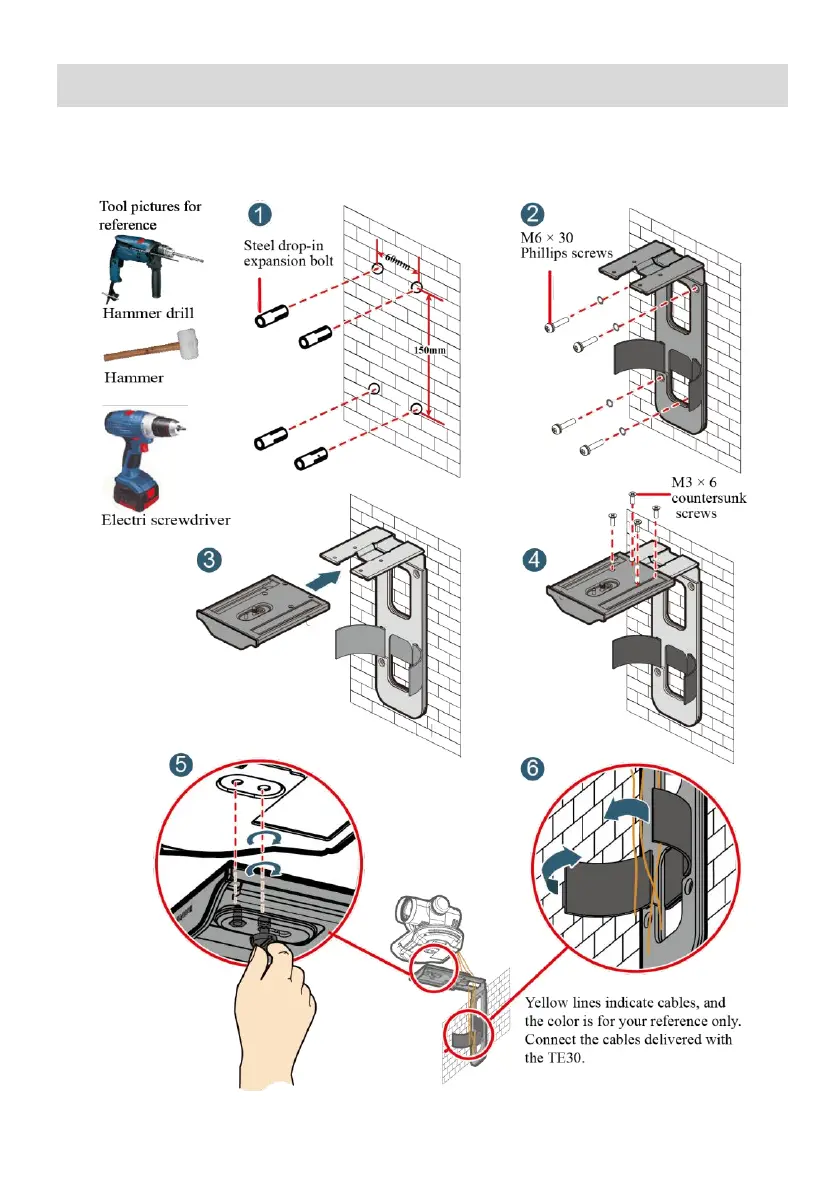Drill four holes in the wall for mounting the bracket, each with a diameter of 8 mm (0.31 in.) and
depth of 35 mm (1.38 in.). While drilling, make sure the two upper holes are in a straight line and
parallel to the ground, so the TE30 is level after installation. Connect the cables delivered with the
TE30. Then follow the steps in the following figure to install the TE30.