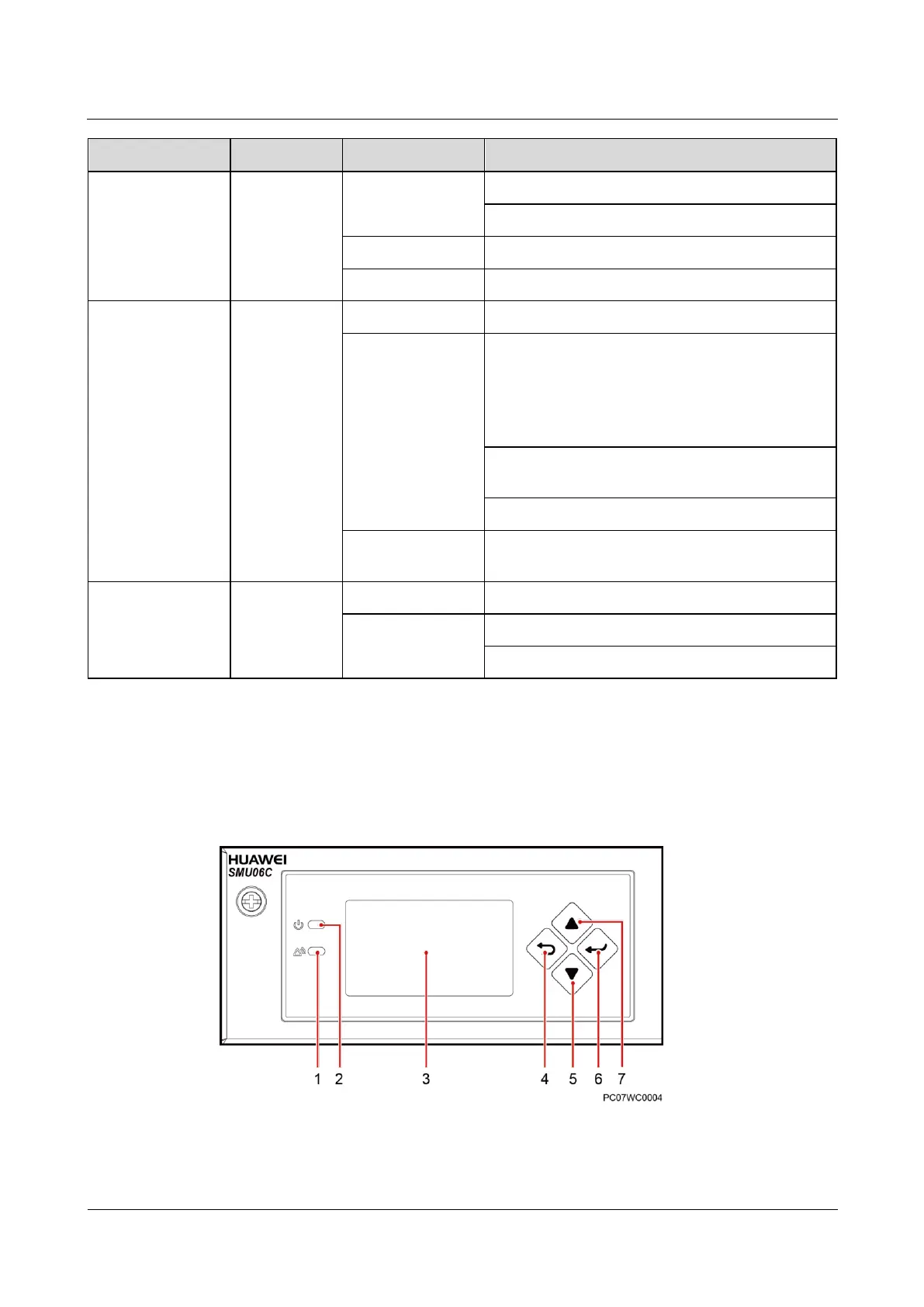TP48120A-HD15A1, TP48120A-HD15A2,
TP48200A-HD15A1, and TP48200A-HD15A2 Telecom
Power
User Manual
Copyright © Huawei Technologies Co., Ltd.
The rectifier has no AC power input.
The rectifier is being queried.
The rectifier is loading an application program.
The rectifier generates an alarm for power
limiting due to ambient overtemperature.
The rectifier generates an alarm for shutdown
due to ambient overtemperature or
undertemperature.
The rectifier protects against AC input overvoltage
or undervoltage.
The rectifier is hibernating.
The communication between the rectifier and the
SMU is interrupted.
The rectifier is running properly.
The rectifier locks out due to output overvoltage.
The rectifier has no output due to an internal fault.
3.4 SMU06C
Figure 3-7 SMU06C panel