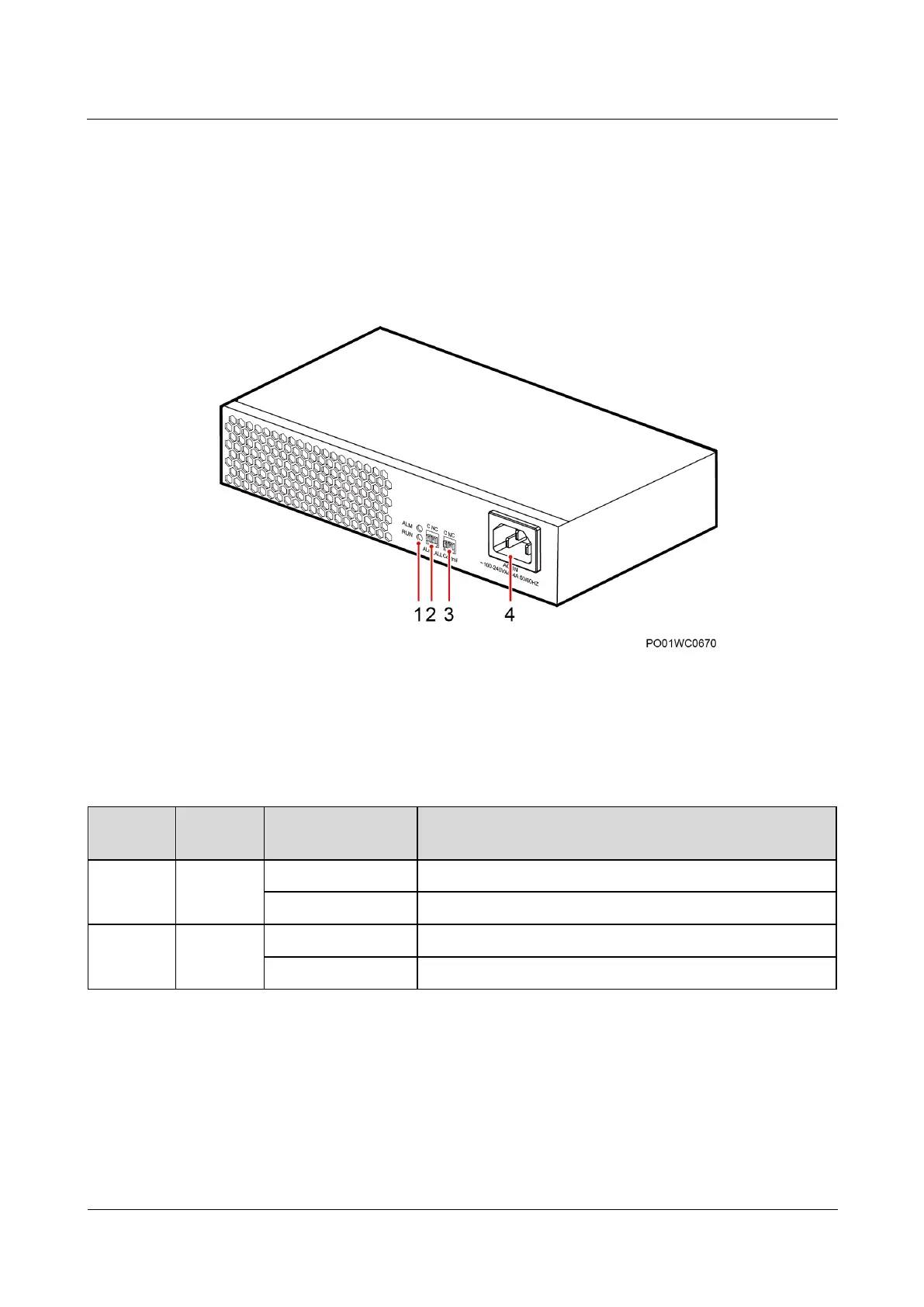TP48120A-HD15A1, TP48120A-HD15A2,
TP48200A-HD15A1, and TP48200A-HD15A2 Telecom
Power
User Manual
Copyright © Huawei Technologies Co., Ltd.
inside the battery compartment within an appropriate range. Figure 3-10 shows airflow
directions in the battery compartment.
3.5.3 Heater
A heater assembly unit (HAU) is adopted to ensure a proper operating temperature for the
equipment inside the cabinet.
Figure 3-11 Heater
Table 3-9 Indicator description
The heater is powered on and takes a self-test.
The heater is not powered on.
An alarm is generated and the heater needs to be replaced.