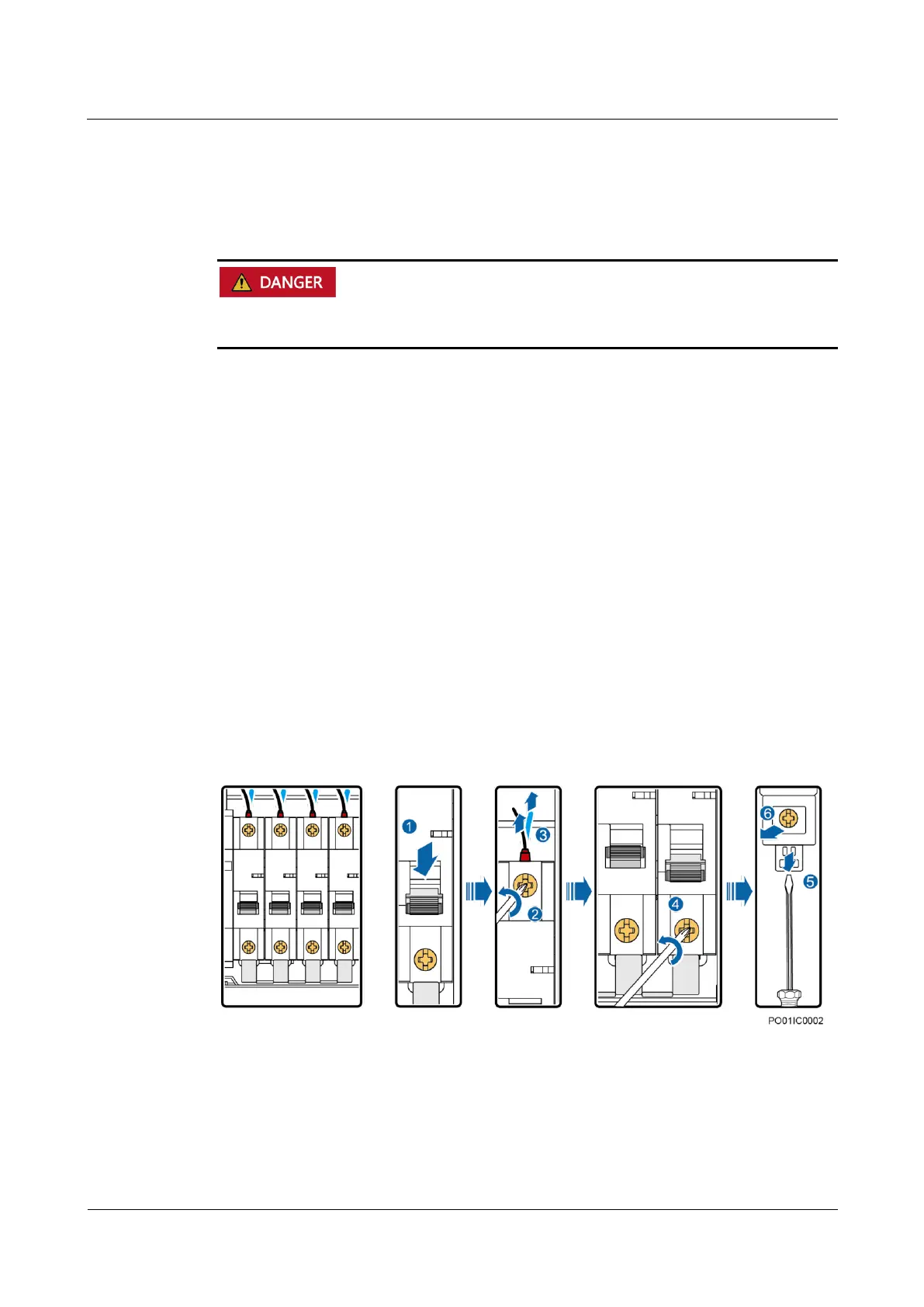TP48120A-HD15A1, TP48120A-HD15A2,
TP48200A-HD15A1, and TP48200A-HD15A2 Telecom
Power
User Manual
Copyright © Huawei Technologies Co., Ltd.
4.4.6 Replacing a Circuit Breaker
Prerequisites
Before replacing an AC circuit breaker, switch off the input circuit breaker on the upper-level
device.
You have obtained the cabinet door key, insulation tapes, and tools.
The new circuit breaker is intact and has the same specifications as the original one.
Procedure
Step 1 Unscrew and remove the cover before the circuit breaker.
Step 2 Switch off the circuit breaker that is to be replaced.
Step 3 Record positions where the cables and signal cable terminals connect to the circuit breaker.
Step 4 Loosen the screw that secures the upper port of the circuit breaker by using a Phillips
screwdriver, and remove the power cable and signal cable terminals. Wrap the cable and
terminals by using the insulation tape to prevent hazards.
Step 5 Loosen the screw that secures the lower port of the circuit breaker by using a Phillips
screwdriver, and loosen the buckle at the circuit breaker base by using an insulated flat-head
screwdriver.
Step 6 Remove the circuit breaker from the guide rail. Figure 4-11 shows the procedure for removing
the circuit breaker.
Figure 4-11 Removing the circuit breaker
Step 7 Switch off the new circuit breaker. Press the buckle at the circuit breaker base by using an
insulated flat-head screwdriver and install the new circuit breaker. Then loosen the buckle and
secure the circuit breaker to the guide rail.
Step 8 Tighten the screw that secures the lower port of the circuit breaker.