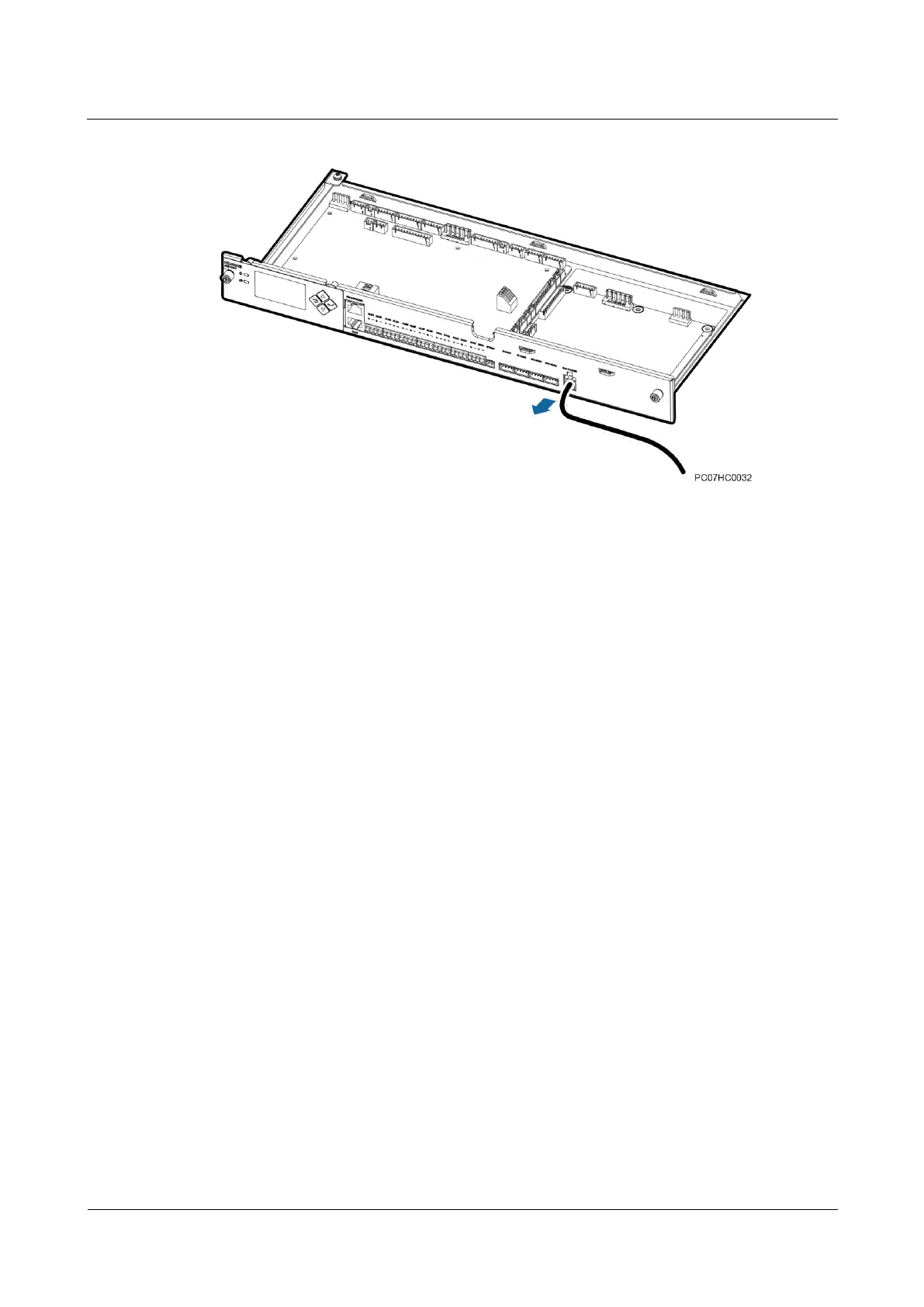TP48120A-HD15A1, TP48120A-HD15A2,
TP48200A-HD15A1, and TP48200A-HD15A2 Telecom
Power
User Manual
Copyright © Huawei Technologies Co., Ltd.
Figure 4-13 Disconnecting a fan power cable
Step 3 Disconnect the interconnection terminal from the fan power cable, and record the connection
position.
Step 4 Record the fan installation direction (the arrow mark on the fan), unscrew the fan, and remove
the fan cover and fan, as shown in Figure 4-14.