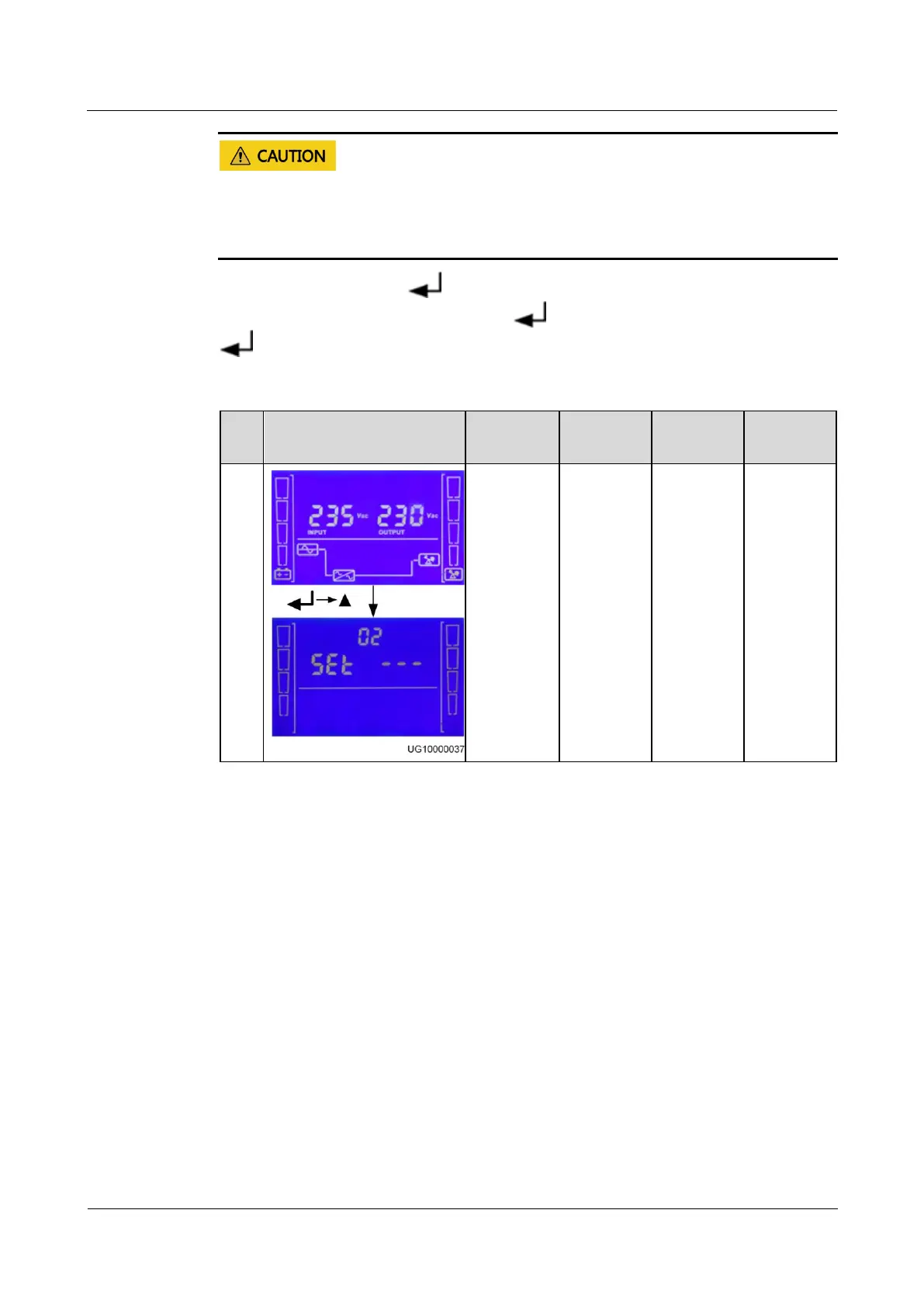UPS2000-A-(6 kVA-10 kVA)
User Manual
Copyright © Huawei Technologies Co., Ltd.
The configured number of batteries must match the actual number. When the actual number
changes, change the configured number. If the configured number is less than the actual
number, the battery lifespan is shortened. If the configured number is greater than the actual
number, battery leakage may cause a fire.
On the default screen, press and then ▲ to enter the setting menu, as shown in Table
4-12. On the parameter setting screen, press and then ▲ to select a parameter and press
.
Table 4-12 Setting parameters