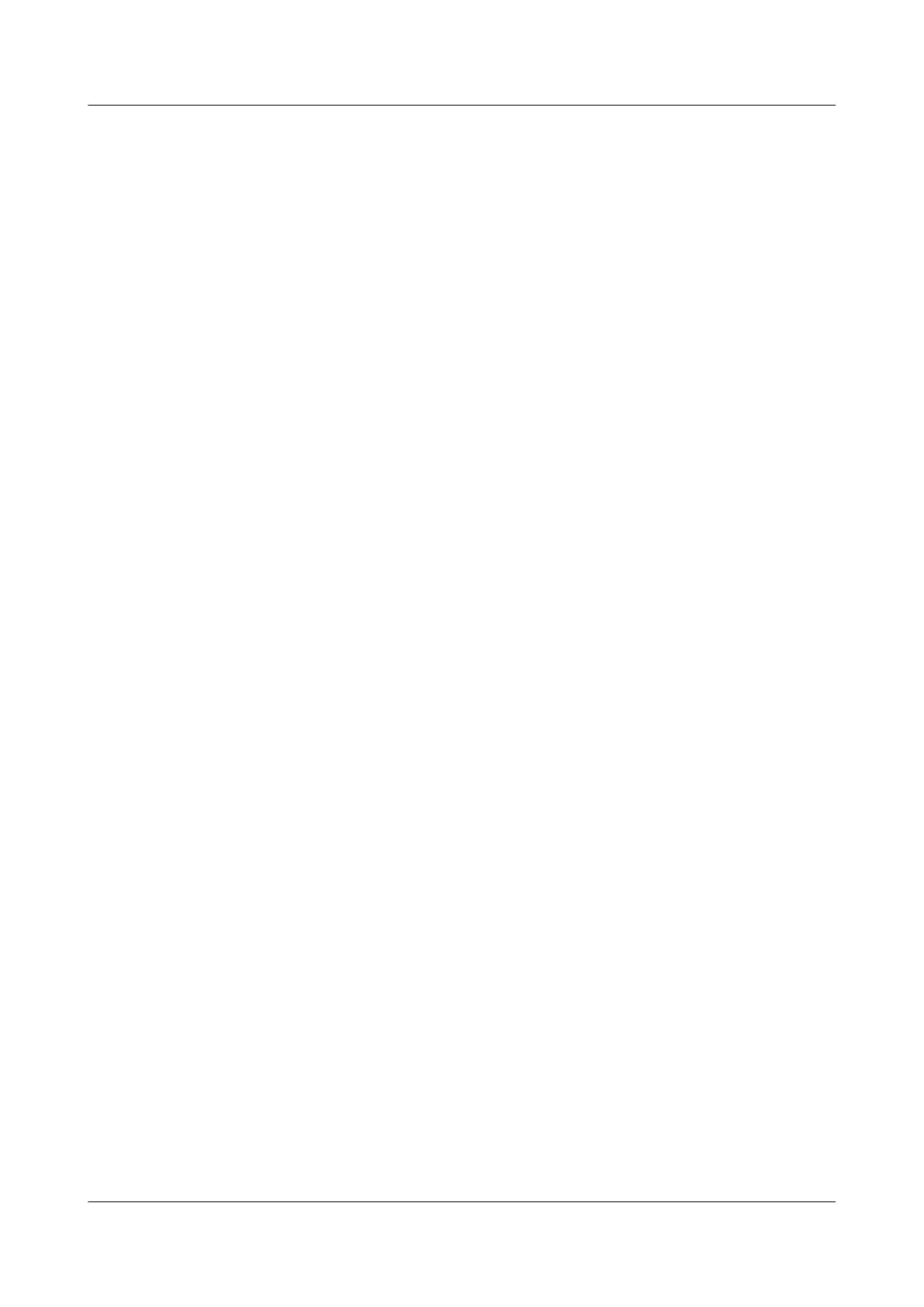4.5 LCD Startup Screen...............................................................................................................................................................45
4.6 LCD Menu Hierarchy............................................................................................................................................................47
4.6.1 Status Screen.......................................................................................................................................................................48
4.6.2 Alarms Screen..................................................................................................................................................................... 55
4.6.3 Settings Screen................................................................................................................................................................... 56
4.6.3.1 Basic Settings Screen.................................................................................................................................................... 57
4.6.3.2 Communication Card Screen......................................................................................................................................57
4.6.3.3 System Parameters Screen..........................................................................................................................................60
4.6.3.4 Battery Parameters Screen..........................................................................................................................................69
4.6.3.5 Restoring Factory Settings.......................................................................................................................................... 82
4.6.4 Control Screen.................................................................................................................................................................... 82
4.6.5 About Screen....................................................................................................................................................................... 85
5 Operations.............................................................................................................................. 87
5.1 Checking Before Powering On the UPS.........................................................................................................................87
5.2 Single UPS Operations........................................................................................................................................................ 87
5.2.1 Installing Cables................................................................................................................................................................. 87
5.2.2 Starting the UPS................................................................................................................................................................ 88
5.2.3 Shutting Down the UPS.................................................................................................................................................. 92
5.2.4 Performing EPO..................................................................................................................................................................93
5.3 Parallel System Operations............................................................................................................................................... 93
5.3.1 Installing Cables................................................................................................................................................................. 93
5.3.2 Starting the Parallel System.......................................................................................................................................... 95
5.3.3 Shutting Down the Parallel System............................................................................................................................ 98
5.3.4 Performing EPO..................................................................................................................................................................99
6 Communications..................................................................................................................101
6.1 Optional Communications Components.................................................................................................................... 101
6.2 SNMP Card............................................................................................................................................................................101
6.3 Modbus Card........................................................................................................................................................................102
6.4 Dry Contact Card................................................................................................................................................................ 102
7 Routine Maintenance.........................................................................................................103
7.1 UPS Maintenance............................................................................................................................................................... 103
7.2 Battery Maintenance......................................................................................................................................................... 105
8 Troubleshooting...................................................................................................................110
9 Technical
Specications.....................................................................................................113
9.1 Physical Specications...................................................................................................................................................... 113
9.2 Environmental Specications......................................................................................................................................... 113
9.3 Mains Input Electrical Specications........................................................................................................................... 114
9.4 Bypass Input Electrical Specications.......................................................................................................................... 116
9.5 Output Electrical Specications..................................................................................................................................... 117
9.6 Battery Electrical Specications.....................................................................................................................................118
UPS2000-G- (6 kVA-20 kVA)
User Manual Contents
Issue 18 (2021-07-16) Copyright © Huawei Technologies Co., Ltd. vi
