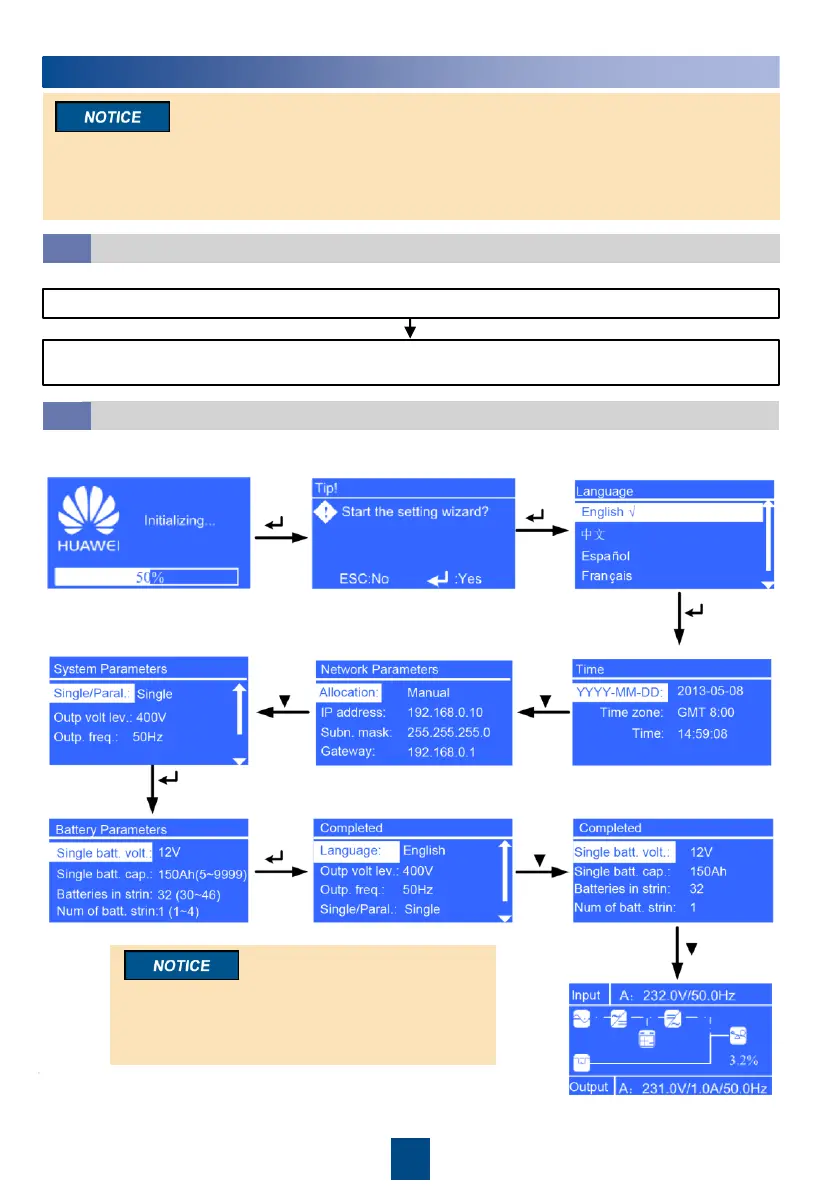8
5
Powering On and Starting the UPS
1. Before powering on the UPS, ensure that the UPS has passed all check items in the UPS5000
Commissioning and Acceptance Report and Chapter 4.
2. Measure the voltage and frequency of the UPS upstream input switch. The line voltage range is
138–485 V AC, and the frequency range is 40–70 Hz.
Powering On the UPS
5.1
Close the upstream bypass and mains input switches.
After the UPS is powered on, initialization begins. The MDU displays the Huawei logo and an
initialization progress bar.
Setting Key Parameters
5.2
1. Set parameters on the Settings Wizard screen. During setting, the Bypass mode and No
battery alarms do not need handling if they are triggered.
Single/Parallel, Output frequency, Battery
capacity must be correctly set. Otherwise, the
UPS running may be affected.
Output voltage level refers to the line voltage.
