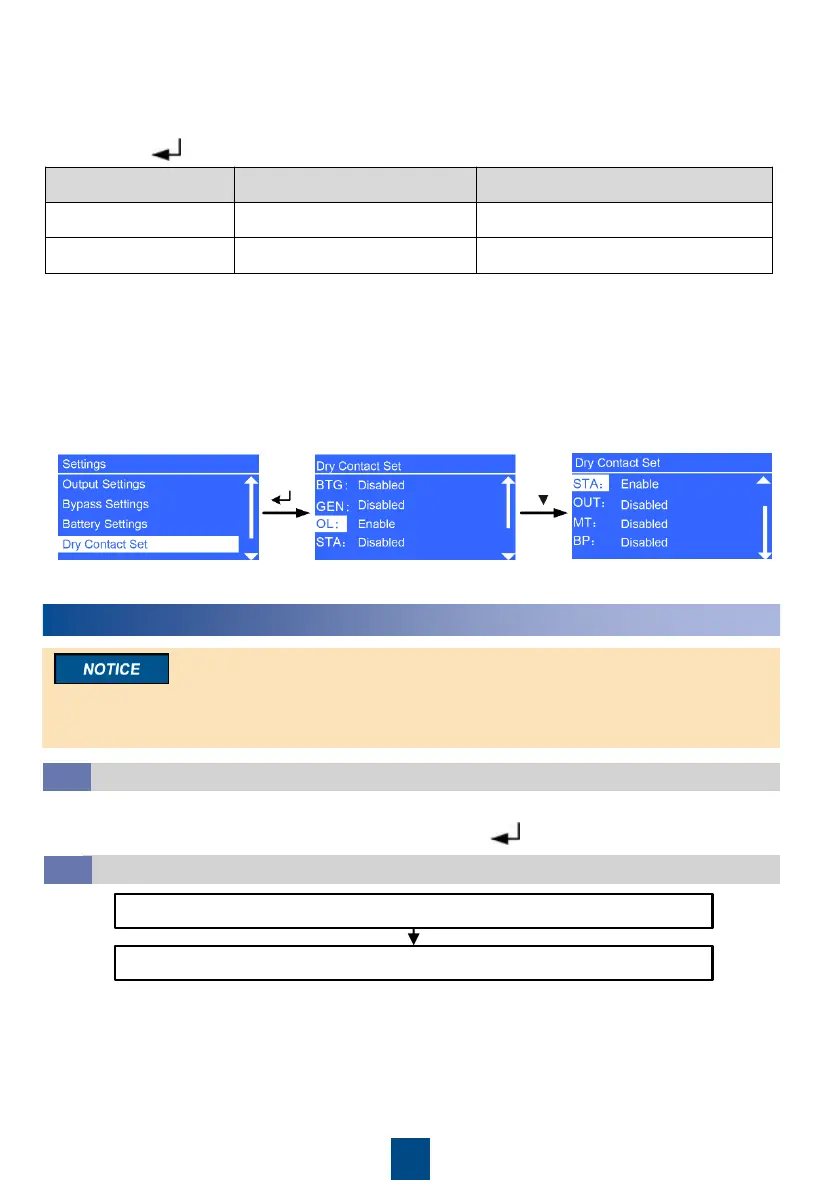9
2. View the system running diagram to check that the UPS is working in bypass mode.
3. Start the inverter.
• On the main menu screen, tap Control. On the displayed login screen, enter the password.
• Under the Control menu, tap Inv. ON. On the displayed dialog box, choose Startup and
press to start the inverter.
4. Check that the UPS has transferred to normal mode and that the Bypass mode alarm has
disappeared. Use a multimeter to check that the valid three-phase output voltage is 220 V AC,
230 V AC, or 240 V AC and the frequency is 50 Hz or 60 Hz.
5. Close the battery string circuit breaker. (If there are multiple battery strings, close the circuit
breaker for each battery string and then the general circuit breaker between battery strings and
the UPS.) The No battery alarm disappears.
6. If a BCB box is installed, set parameters related to dry contacts, as shown in the following
figures.
7. Close the UPS downstream output switch to supply power to the loads.
6
Shutting Down the UPS
After you shut down the inverter, the UPS transfers to bypass mode if the bypass is normal; the
UPS supplies no power if the bypass is abnormal. Before shutting down the UPS, ensure that all
loads have been shut down.
Powering Off a Single UPS
6.2
Open the downstream output power distribution switch and battery string switch.
Open the upstream mains input and bypass input power distribution switches.
Shutting Down the Inverter to Transfer the UPS to Bypass Mode
6.1
1. On the home screen, choose Control and tap Inv. OFF.
2. In the displayed dialog box, select Shutdown and press to shut down the inverter.
