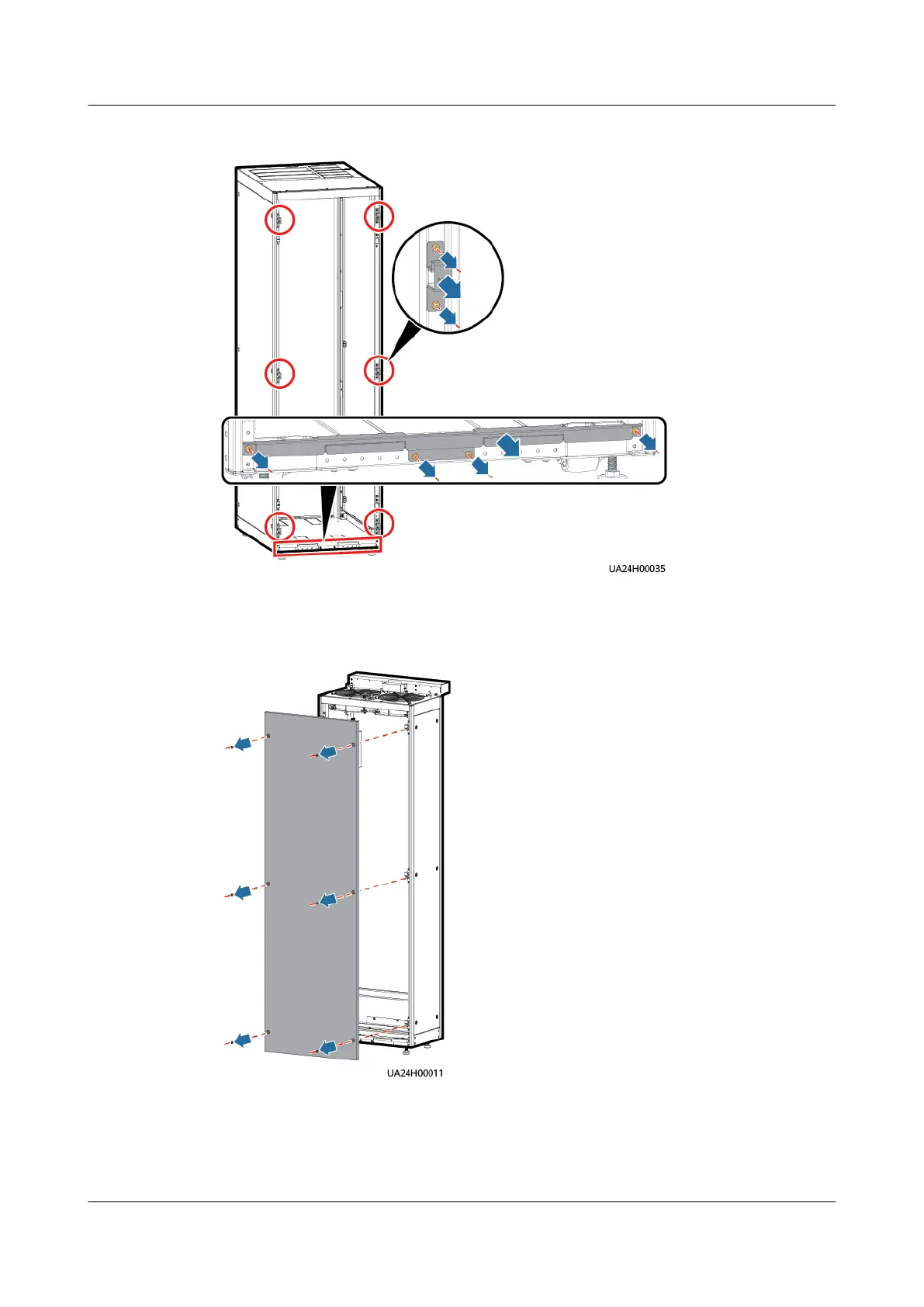Figure 3-2 Removing the rear cover fasteners
Step 3 Remove the rear cover from the top air-ow cabinet and put the cover away.
Figure 3-3 Removing the rear cover from the top air-ow cabinet
Step 4 Move the top air-ow cabinet to the rear of the UPS cabinet.
Step 5 Adjust the four anchor bolts of the top air-ow cabinet to make it as high as the
UPS cabinet.
UPS5000 Top Air-ow Cabinet
User Manual 3 Product Installation
Issue 02 (2022-01-19) Copyright © Huawei Technologies Co., Ltd. 11