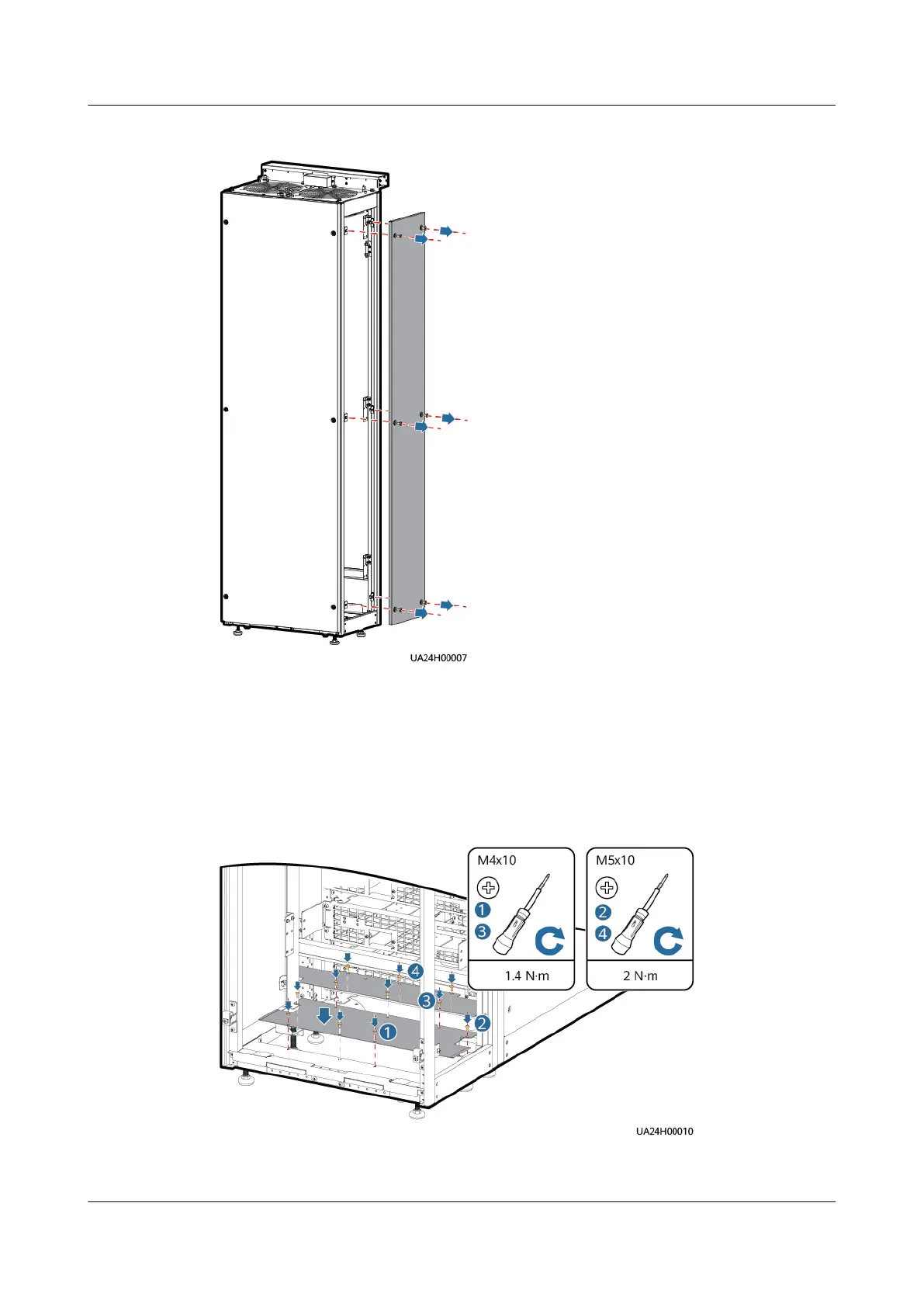Figure 3-6 Removing the side panel from the top air-ow cabinet
Step 8 (Optional) If the UPS is installed against a wall, move the UPS cabinet combined
with the top air-ow cabinet to the installation position. If the antiseismic kit is
congured for the UPS, secure the antiseismic kit to the ground from the side of
the top air-ow cabinet.
Step 9 Install the bottom plates.
Figure 3-7 Installing the bottom plates
----End
UPS5000 Top Air-ow Cabinet
User Manual 3 Product Installation
Issue 02 (2022-01-19) Copyright © Huawei Technologies Co., Ltd. 14