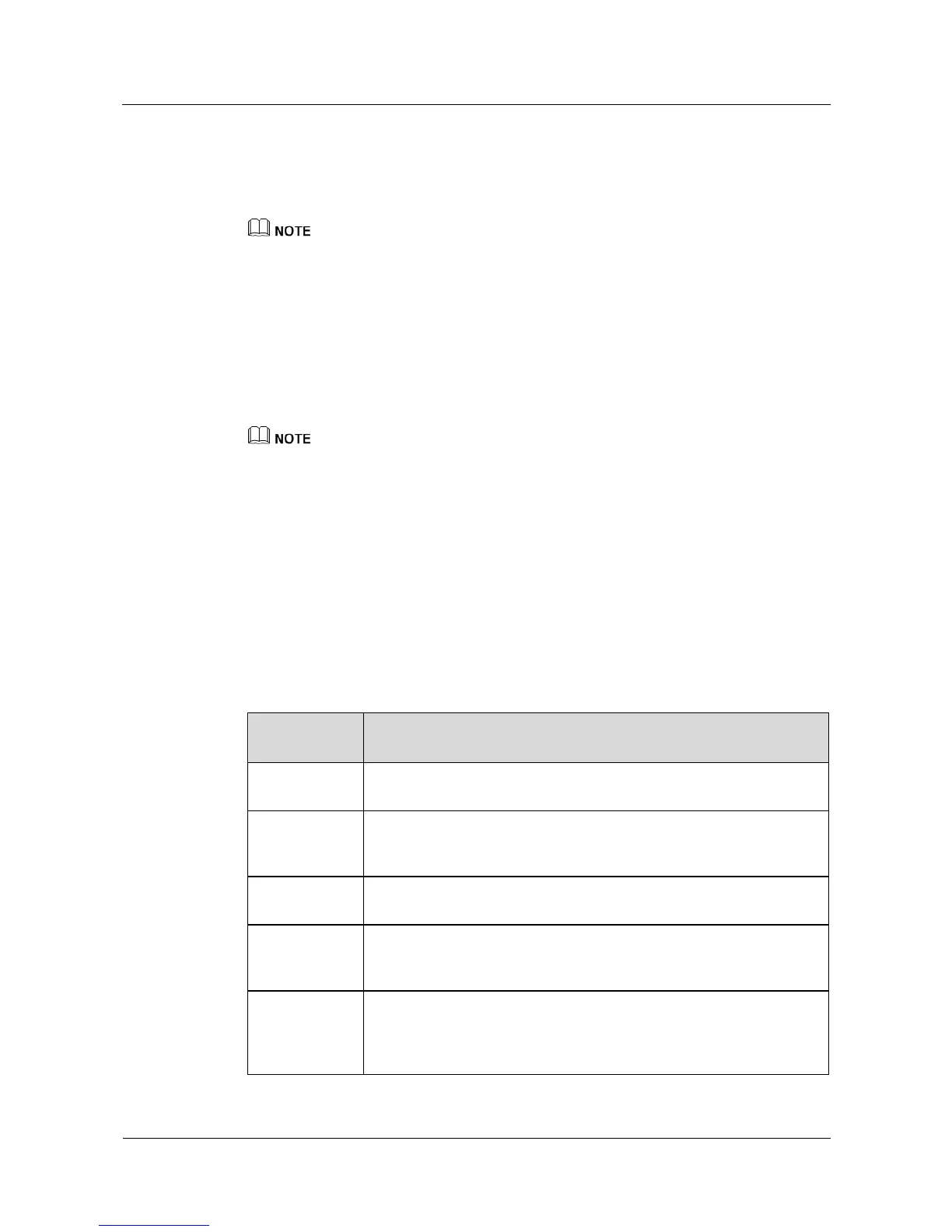Scenar i o 2: Your watch measures your heart rate while you exercise. If your heart rate
exceeds the set limit, your watch will notify you.
Scenar i o 3: Your watch will measure your heart rate every 10 minutes throughout the day
once your watch detects that you are wearing it.
'
z
To ensure higher heart rate accuracy, wear your watch properly.
z
The data from the watch cannot be used as a basis for medical purposes.
I%,-$'-,$%'6*4*$'F,-#*#+'
Enable the heart rate limit warning in the Huawei Health app. If your heart rate exceeds the
set limit when you are working out, your watch will notify you.
To get a warning from your watch, choose M y > Set t ings > Heart rate limit interval and
war ni ng, and switch on Heart rate limit warning.
'
You can set your heart rate limit in Heart rate limit.
I%,-$'-,$%'6*4*$'*#$%-Q,6&'
Heart rate limit intervals are an effective way to measure exercise intensity. Keeping your
heart rate within the appropriate limit interval while exercising can increase your
cardiopulmonary capabilities and improve your exercise results. Understanding your heart
rate limit interval can prevent you from over-exercising and injuring yourself.
A heart rate limit interval refers to the heart rate range per minute, which is calculated based
on the percentage of the maximum heart rate.
In Huawei Health app, choose My > Set ti ngs > Heart rate limit interval and warning, and
touch Maximum to set your maximum heart rate. The preset maximum heart rate on your
watch is 220 minus your age.