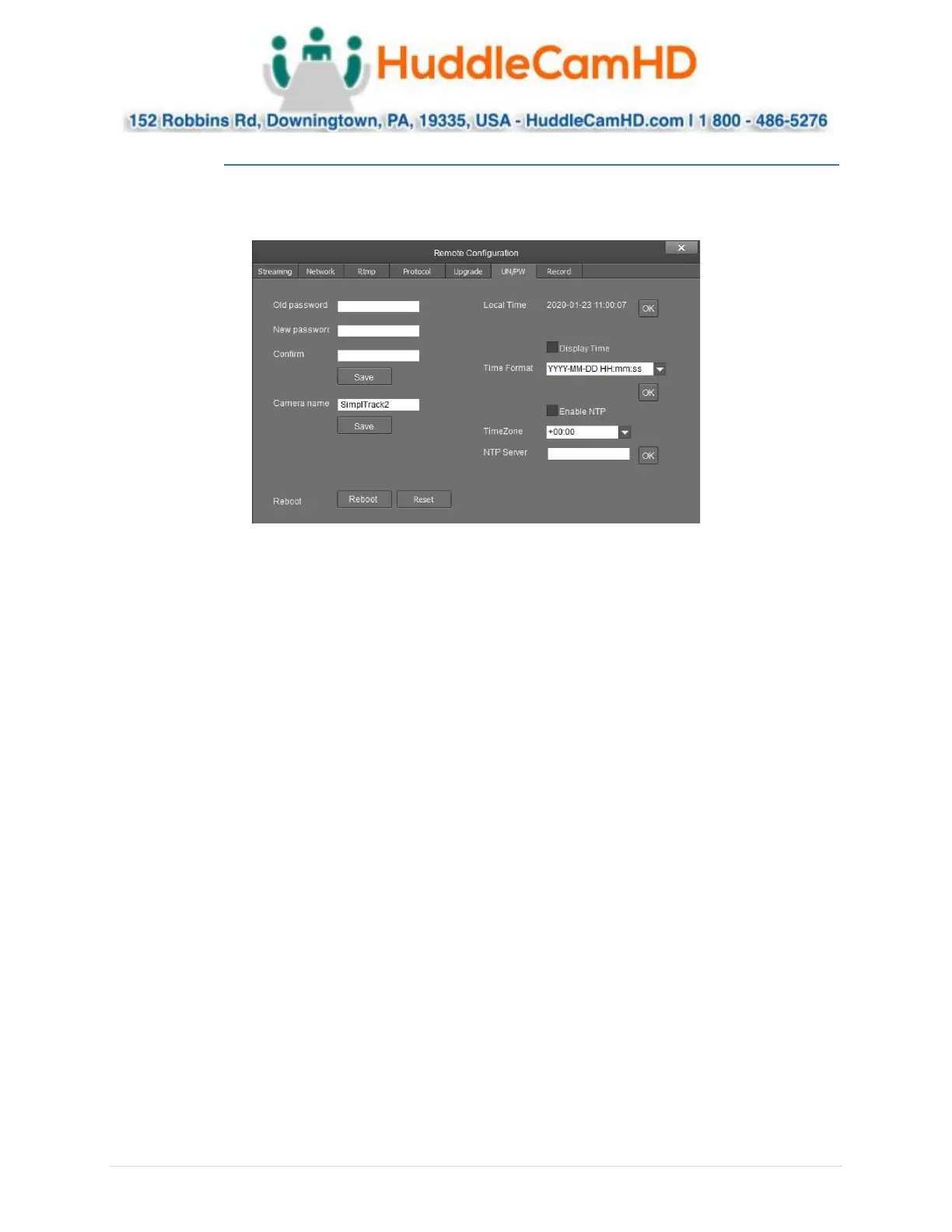Ver. 1.4 – 6-21
18
Remote Configuration (Continued) _
The Username/Password category allows you to change the device name, password, and adjust the
time format.
• Old Password: Input the old password in order to change the login credentials
o Default value: “admin”
• New Password: Input the new password in order to change the login credentials
• Confirm: Input the new password again in order to confirm the change in login credentials
• Camera Name: Adjust the camera device name
o Default value: “SimplTrack2”
• Display Time checkbox: When enabled, displays the time in the main video feed
o Default value: Unchecked (Off)
• Time Format: Adjust the time format
o Options include: YYYY-MM-DD HH:mm:ss, MM-DD-YYYY HH:mm:ss, DD-MM-YYYY
HH:mm:ss, YYYY-MM-DD week HH:mm:ss, MM-DD-YYYY week HH:mm:ss, & DD-MM-
YYYY week HH:mm:ss
• Enable NTP checkbox: When enabled, support compatibility with Network Time Protocol
o Default value: Unchecked (Off)
• TimeZone: Adjust the time zone for your location
o Range: +14:00 ~ -12:00
• NTP Server: Input the NTP server address you wish to utilize when using NTP
