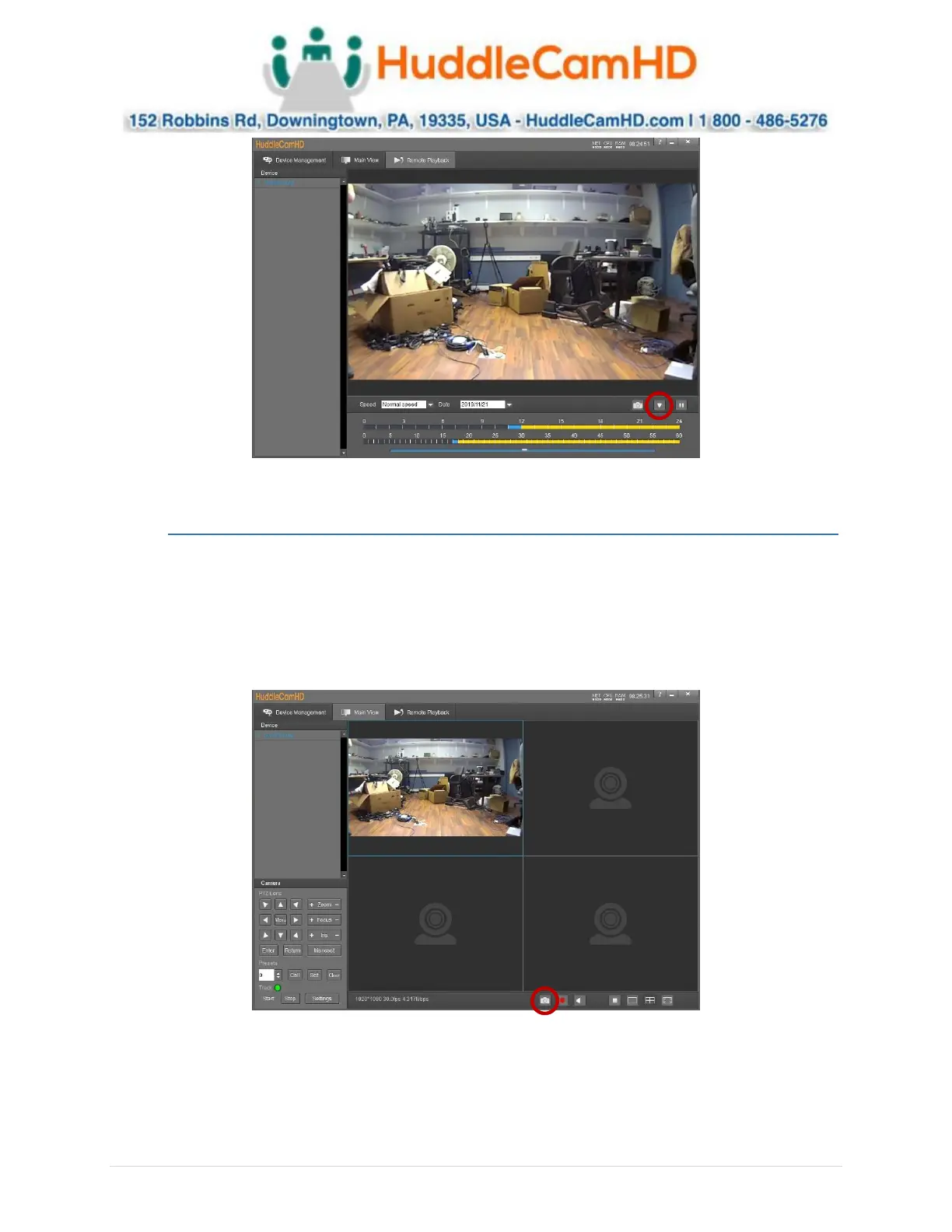Ver. 1.4 – 6-21
27
7. From there, name your file and browse your PC for a storage location.
Taking Photos ___ __ _
You have two methods of taking photos using the SimplTrack2. Option 1 allows you to take live photos
from the Main View, and option 2 allows for snapshots of recorded video.
1. Select the Main View page from the top of the software.
2. Select your camera from the Device List
3. Click the “Snapshot” button at the bottom of Main View
