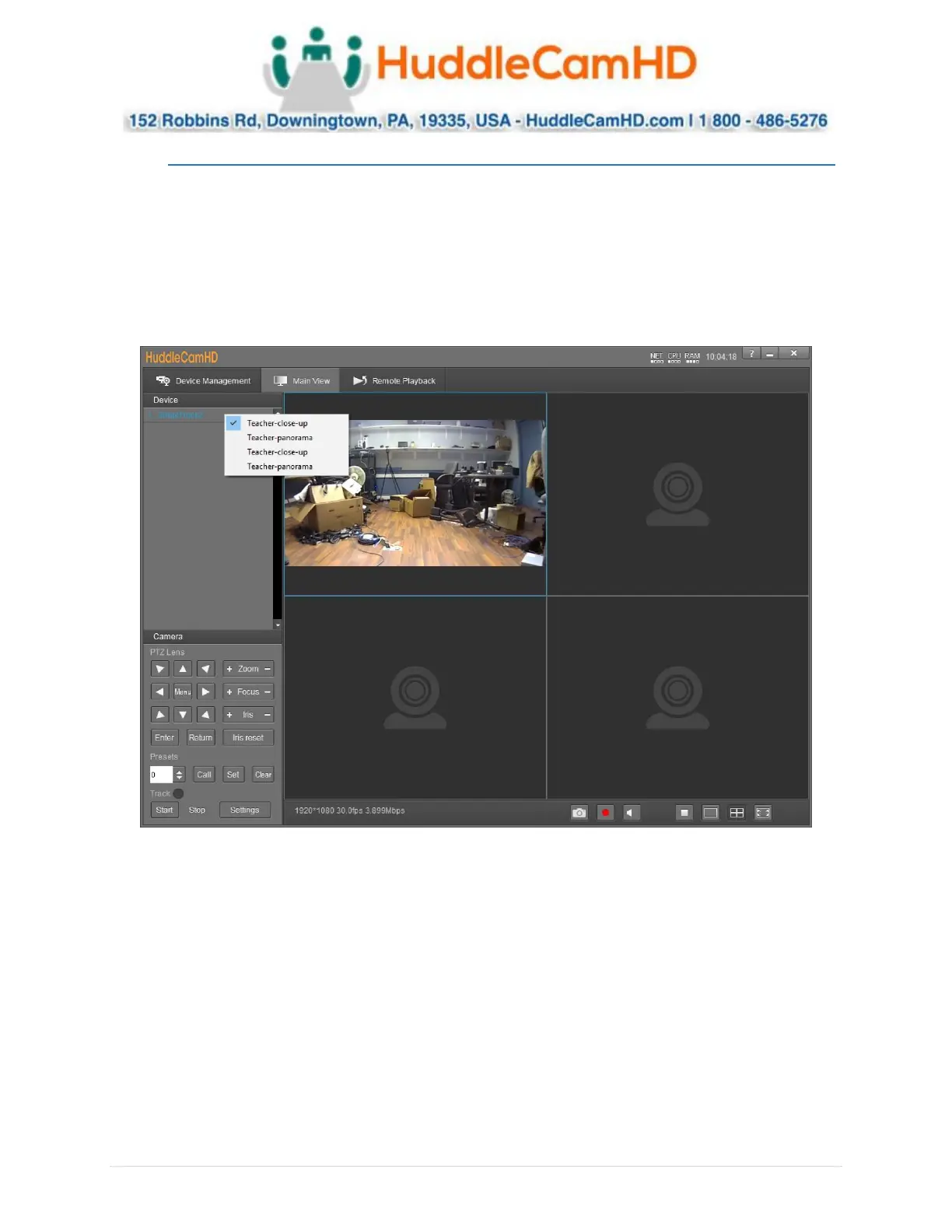Ver. 1.4 – 6-21
7
Configure Tracking _____
Now that you have a camera connected, you can select an empty cell and right-click the camera to
select a video feed for that cell, as shown below.
• Teacher-close-up: Main RTSP feed (PTZ camera)
• Teacher-panorama: Sub RTSP feed (Reference camera)
• Teacher-close-up: RTSP stream 3 feed (PTZ camera)
• Teacher-panorama: RTSP stream 4 feed (PTZ camera)
1. The first thing you’ll want to do is set preset 0 & preset 1. Use the guide below to properly set
the preset positions.
